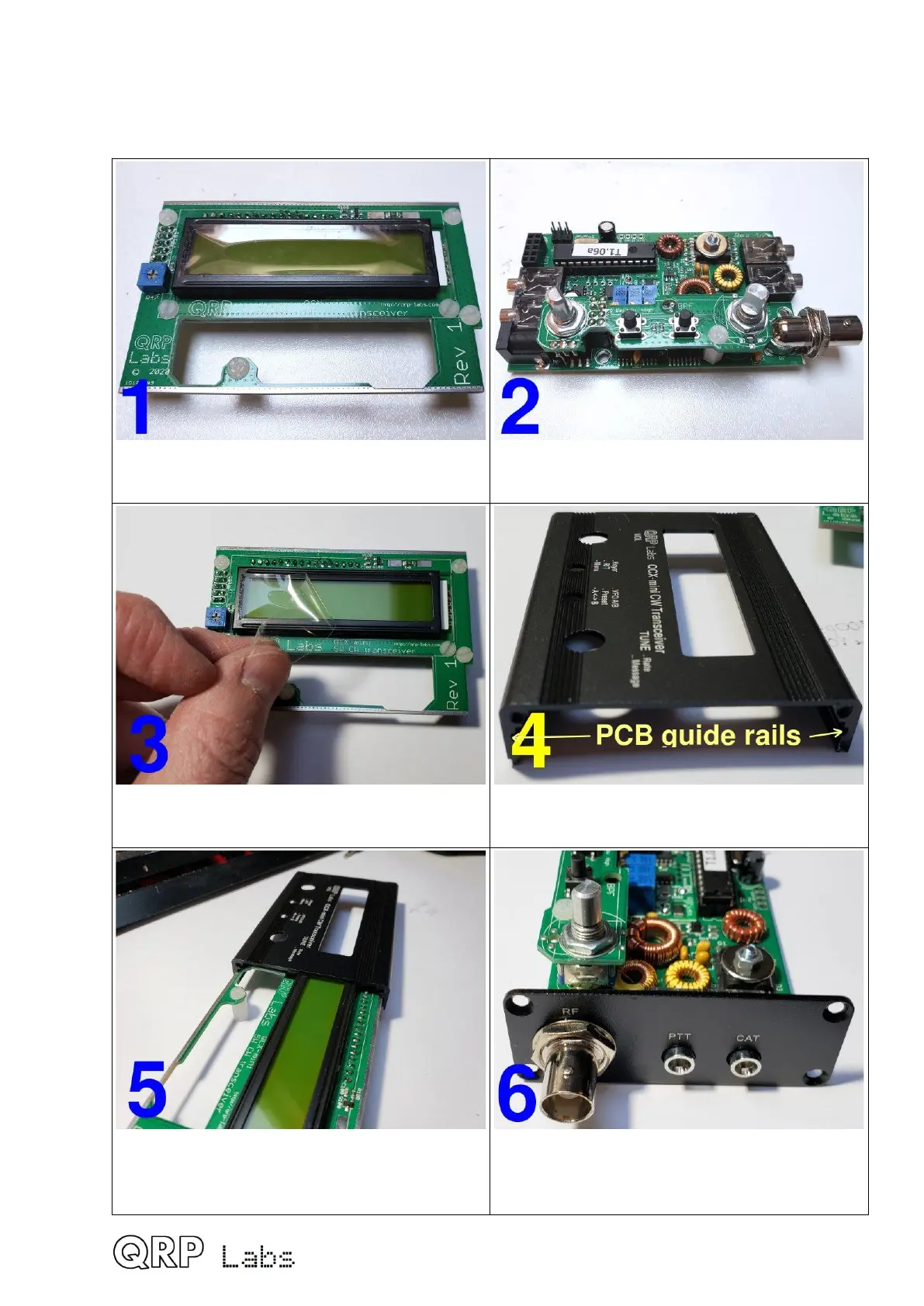3.47 Installation in the optional QCX-mini enclosure
Installation in the QCX-mini enclosure is simple and requires no wiring. It is important to do
the assembly in the correct sequence, as follows.
Start with the Display board… … and the main board, with the controls
board bolted in position.
Peel off the plastic protective coating from
the LCD module.
Here’s the top half of the enclosure. Note the
PCB guide rails in the extrusion walls.
Slide the display board into position along
the PCB guide rails in the enclosure.
Bolt the right-hand side panel to the main
PCB using the supplied BNC washer and
nut
78