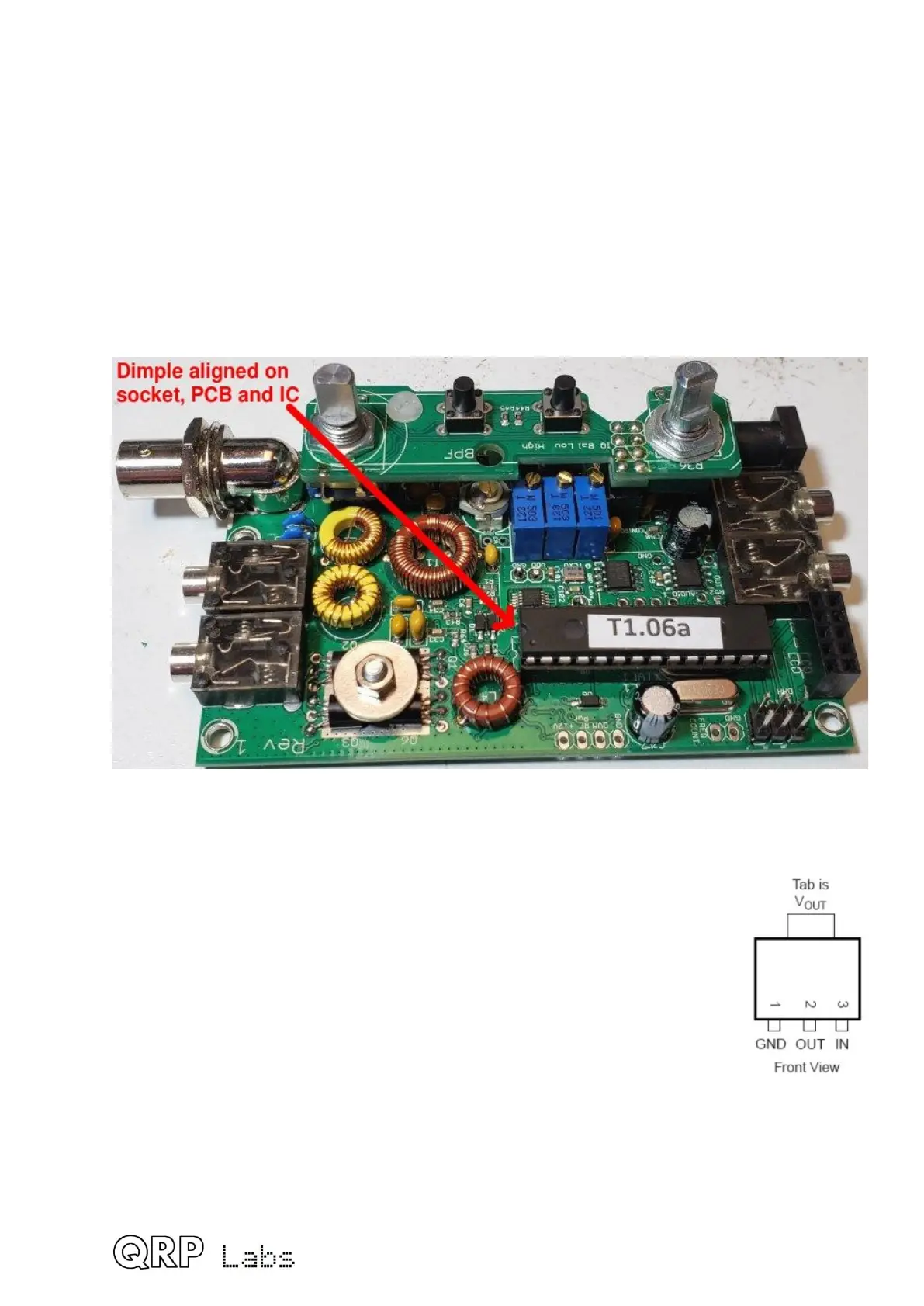3.41 Install microcontroller
Install IC2, the programmed ATmega328P microcontroller, in the 28-pin DIP socket on the
main QCX-mini PCB.
Be very careful to ensure that the dimple on the chip is aligned with the dimple on the 28-
pin DIP socket, which itself should already be aligned with the dimple on the PCB
silkscreen.
Note that IC pins are always slightly splayed outward and will not fit into the socket. It is
necessary to gently apply pressure on each row of pins on a flat surface such as the
workbench, to be able to fit the IC into the socket.
3.42 10uF input capacitor C38
A problem with the installed capacitor at the voltage regulator input means
that if the voltage is rapidly cycled on and off, or if the power plug is inserted
while powered up, then voltage spikes can be generated, the voltage
regulator can become unstable and fail. It fails with the Input connected to
the Output which feeds 12V to the 5V rail and destroys many of the
components on the 5V rail.
The solution to this is to install an additional 10uF capacitor connected to the
voltage regulator input terminal and ground terminal. 10uF should be viewed
as the minimum capacitance, the value is not critical, 10uF, 22uF, 47uF,
100uF etc. would all be fine. The voltage rating should be at least 16V. An
electrolytic or tantalum capacitor will be fine. It needs to be small enough to fit in the gap
between IC10, IC11 and the power connector; and to not obstruct the gain potentiometer,
when the Controls PCB is plugged in (approx 5mm diameter x 9mm long).
Install the capacitor as follows:
67