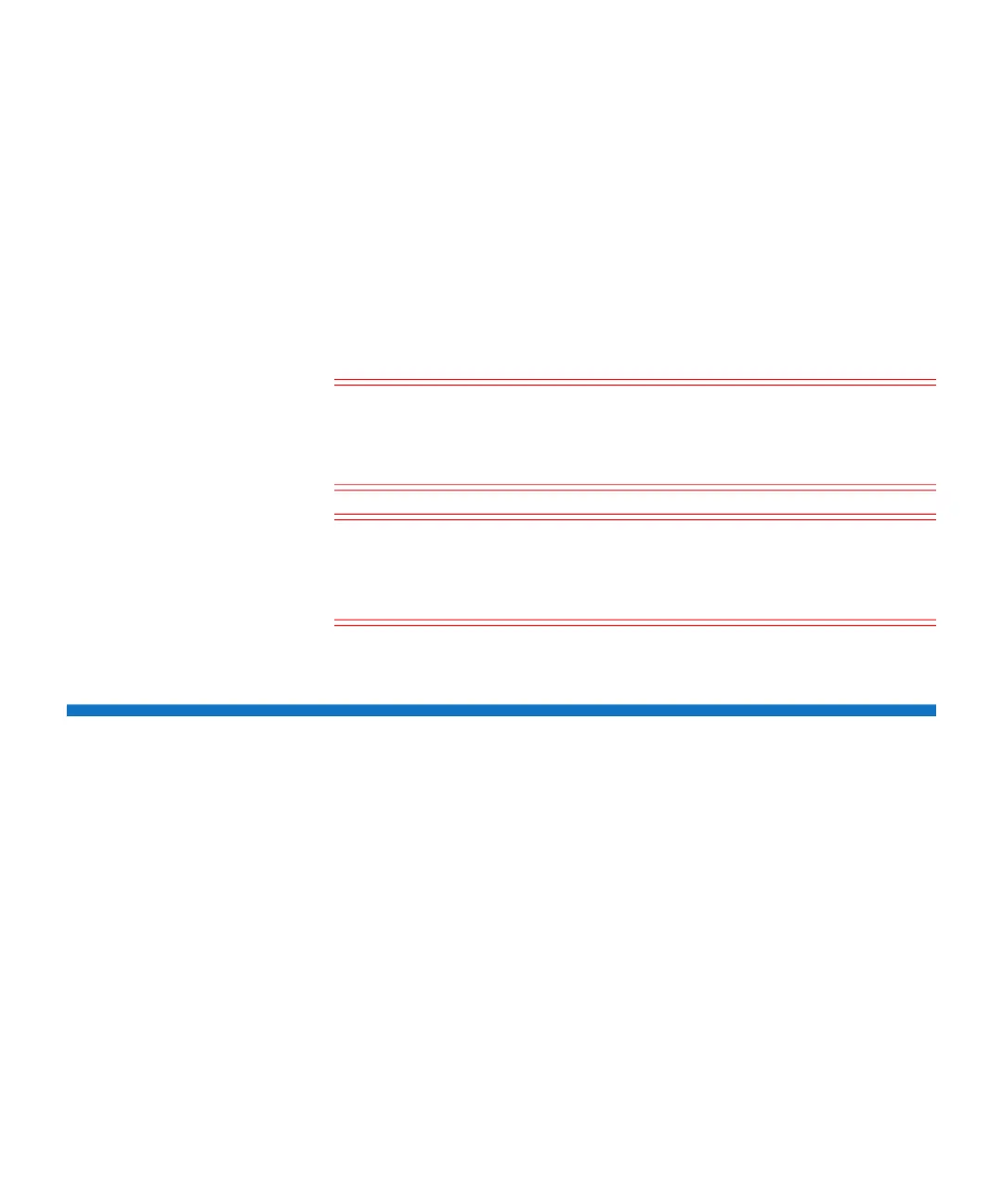Chapter 1: Preface
Performing the Safety Inspection Procedure
Quantum LTO-9 HH SAS User’s Guide 3
This product contains a Class II laser. Do not stare into the beam. Laser
symbols are always accompanied by the classification of the laser as
defined by the U. S. Department of Health and Human Services (for
example, Class I, Class II, and so forth).
A hazardous condition due to mechanical movement in or around the
product.
This part or unit is heavy but has a weight smaller than 18 kg (39.7 lb).
Use care when lifting, removing, or installing this part or unit.
Sample caution notices follow:
Caution: The battery is a lithium ion battery. To avoid possible
explosion, do not burn. Exchange only with the Quantum-
approved part. Recycle or discard the battery as instructed
by local regulations.
Caution: The system contains circuit cards, assemblies, or both that
contain lead solder. To avoid the release of lead (Pb) into
the environment, do not burn. Discard the circuit card as
instructed by local regulations.
Performing the Safety Inspection Procedure
Before you service the unit, perform the following safety inspection
procedure:
1 Stop all activity on the host bus.
2 Turn off the power to the tape drive.
3 Disconnect the host interface cable.
4 Unplug the tape drive’s power cord from the electrical outlet.
5 Check the tape drive’s power cord for damage, such as a pinched,
cut, or frayed cord.
6 Check the tape drive’s host interface cable for damage.