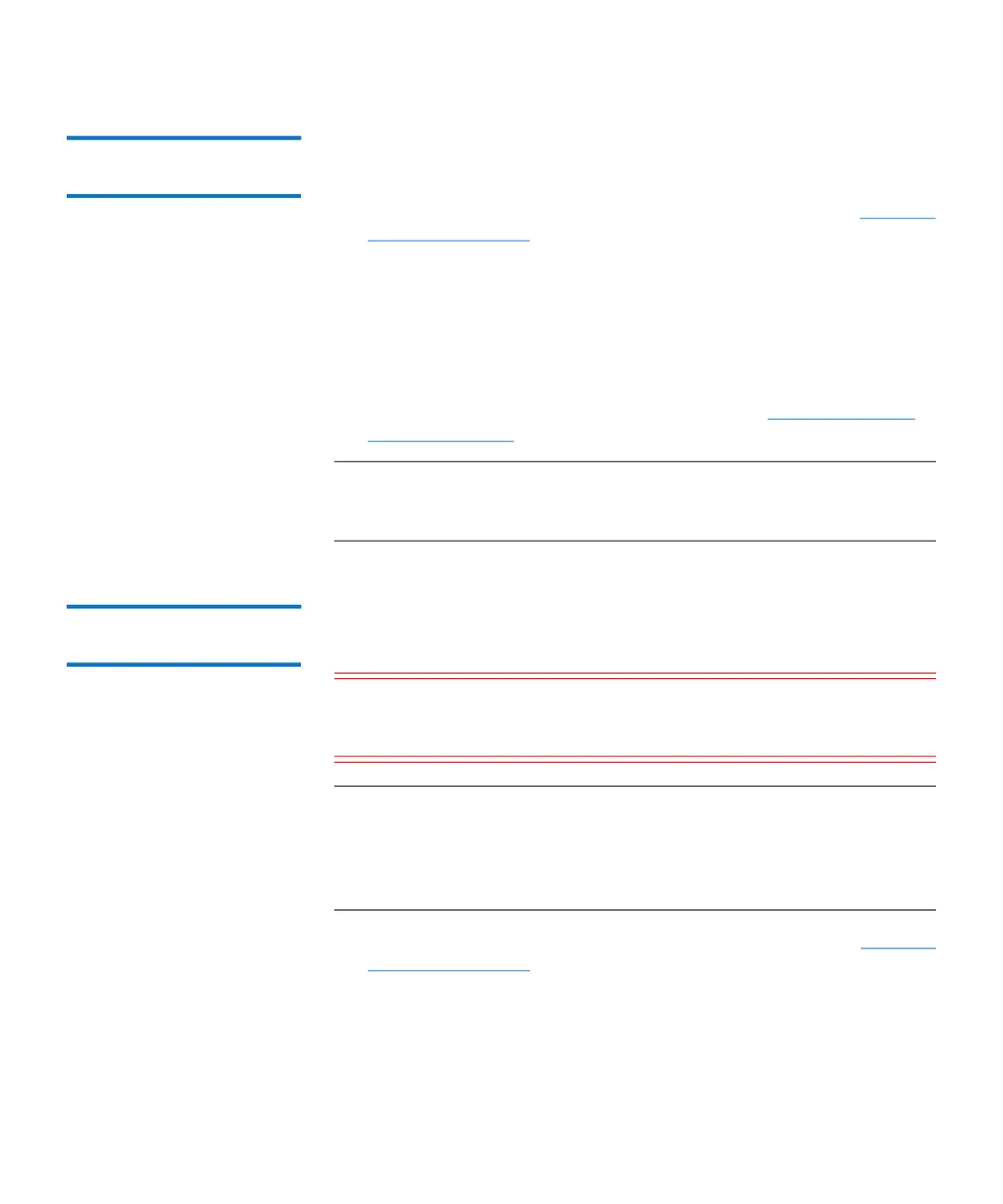Chapter 4: Operations
Diagnostic and Maintenance Functions
52 Quantum LTO-9 HH SAS User’s Guide
Function Code 4: Force
a Drive Dump
Function Code 4 performs a dump of data collected by the drive (this
process is also known as saving a microcode trace).
1 Place the drive in Maintenance Mode. For instructions, see Entering
Maintenance Mode on page 47.
2 Press the Unload button once per second until 4 appears in the
SCD. (If you cycle past the desired code, press the Unload button
once per second until the code reappears.)
3 Press and hold the Unload button for three or more seconds, then
release it to select the function. The drive performs the dump. The
SCD shows 0, then goes blank, and the drive exits Maintenance
Mode. To access the contents of the dump, see Function Code 5:
Copy Drive Dump on page 52
Note: You can also force a drive dump when the tape drive is in
normal operating mode. Simply press and hold the Unload
button for ten seconds. This causes the drive to reboot.
Function Code 5: Copy
Drive Dump
Function Code 5 copies data from a drive dump (captured in Function
Code 4) to the beginning of a scratch (blank) data cartridge.
Caution: For this function, insert only a scratch (blank) data
cartridge or a cartridge that may be overwritten. During
the test, the drive overwrites the data on the cartridge.
Note: If you inserted an invalid tape cartridge, error code J or 7
appears in the SCD. If you inserted a write-protected cartridge,
or the media has read-only compatibility, error code P appears
in the SCD. In either case, the tape drive unloads the cartridge
and exits Maintenance Mode after the cartridge is removed.
1 Place the drive in Maintenance Mode. (For instructions, see Entering
Maintenance Mode on page 47)
2 Press the Unload button once per second until 5 appears in the SCD.
If you cycle past the desired code, press the Unload button once per
second until the code reappears.