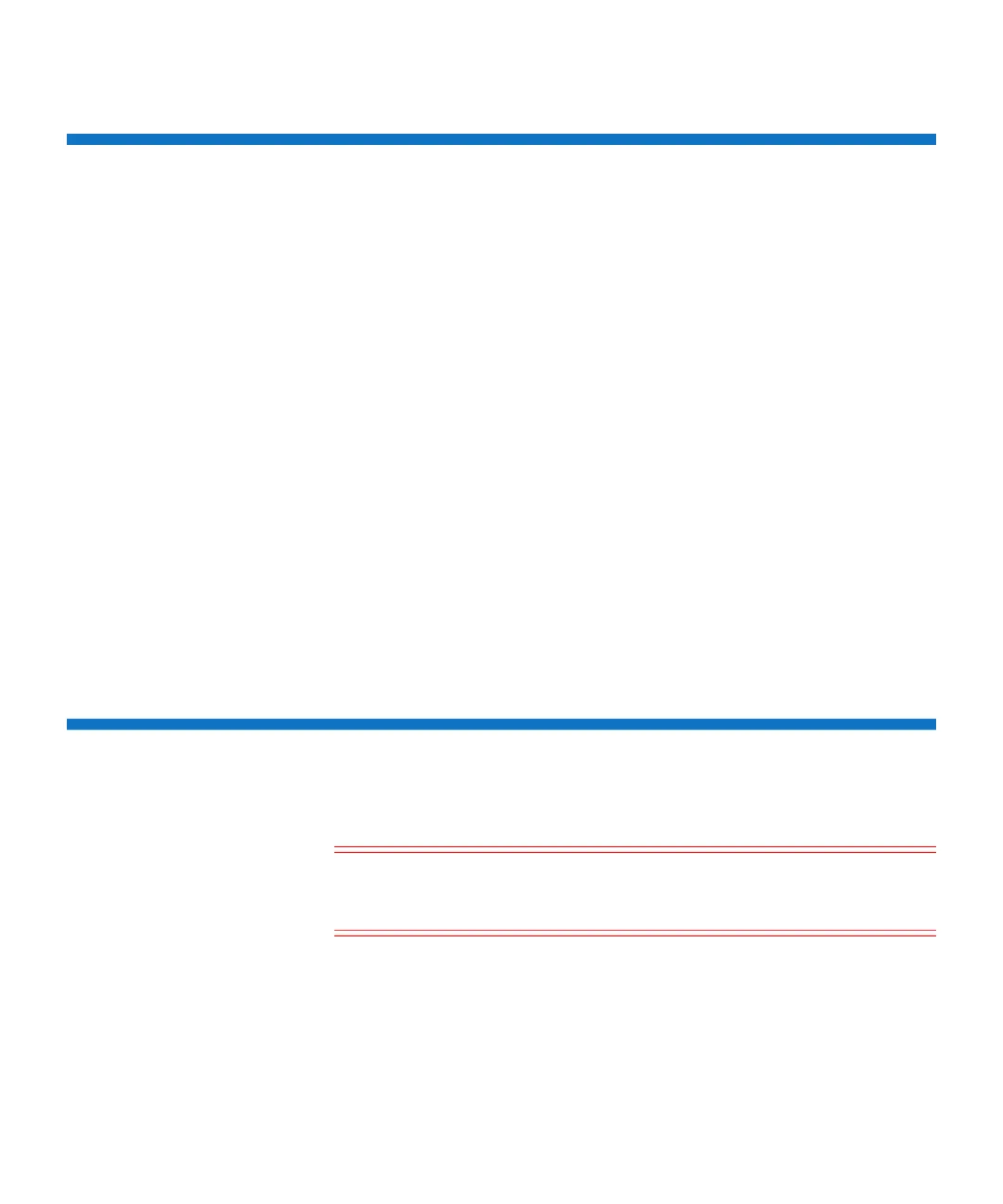Chapter 3: Installation
Avoiding Drive Damage
24 Quantum LTO-9 HH SAS User’s Guide
Avoiding Drive Damage
To avoid static electricity damage when handling the drive, use the
following precautions:
• Limit your movement. Movement can cause static electricity to build
around you.
• Always handle the drive carefully. Never touch exposed circuitry.
• Prevent others from touching the drive.
• Before unpacking and installing the drive into an enclosure, touch
its static-protective packaging to an unpainted metal surface on the
enclosure for at least two seconds. This reduces static electricity in
the packaging and your body.
• When possible, remove the drive from its static-protective
packaging and install it directly into an enclosure without setting it
down. When this is not possible, place the drive's packaging on a
smooth, level surface and place the drive on the packaging.
• Do not place the drive on the cover of the enclosure or on any other
metal surface.
Unpack the Drive
Unpack the drive and store the packaging for future moves or shipping.
Caution: If you return the unit for service, ship it in its original or
equivalent packing material, or the warranty may be
invalidated.
1 Inspect the unit for shipping damage. If there is damage, do not
install the unit. Report the damage immediately by contacting your
place of purchase.
2 Locate the label on the rear panel of the unit with the machine type,
model number, and serial number of the unit. Make a note of these
numbers and store them in an easily accessible place. Should you