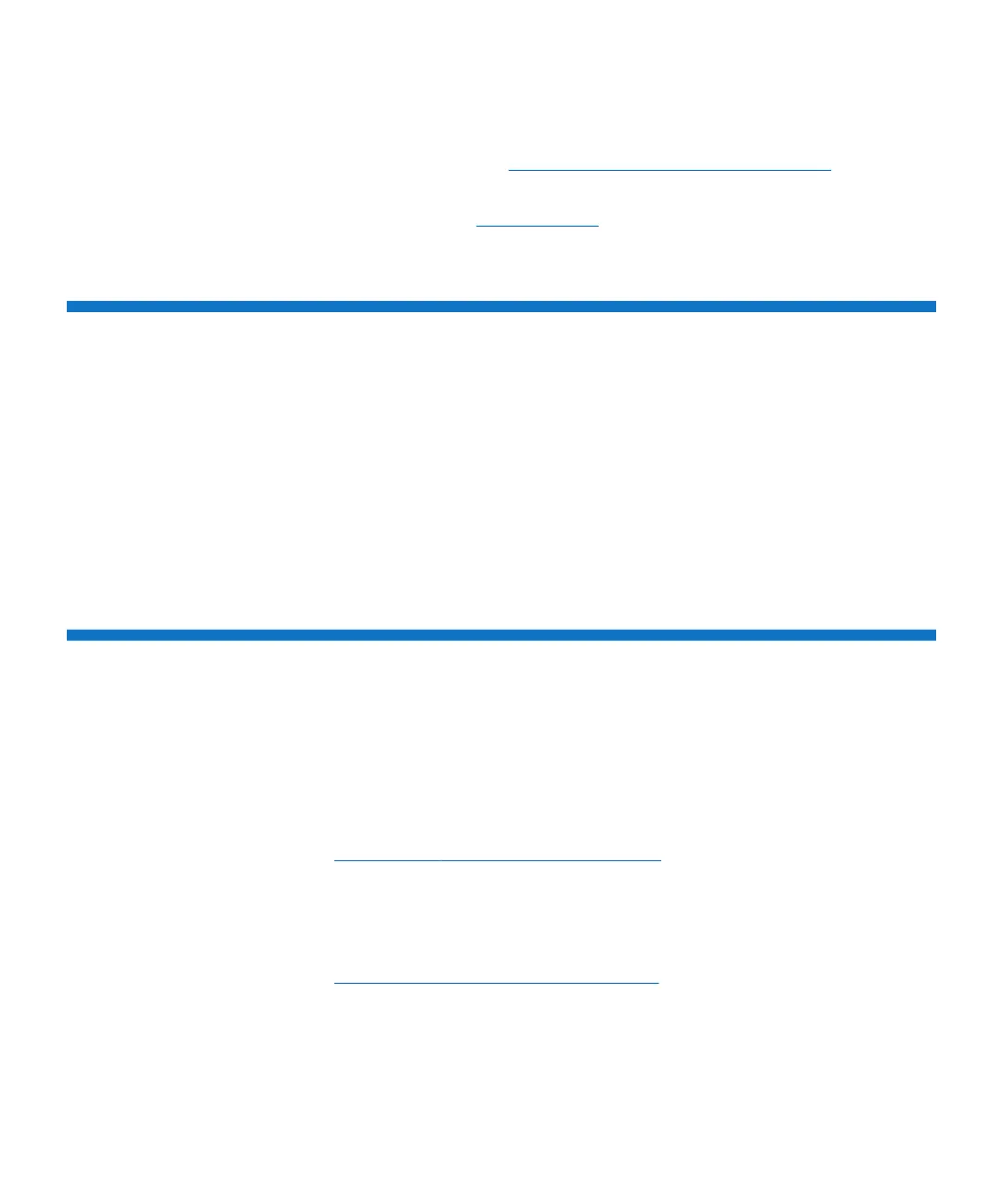Chapter 4: Operations
Power Button
34 Quantum LTO-9 HH SAS User’s Guide
copy to tape, copy to flash memory, and erase flash). For more
information, see Diagnostic and Maintenance Functions
on page 44.
The Unload button is used to switch between modes. For more
information, see Unload Button
on page 39.
Power Button
The Power button is a push button that turns the tape drive on or off.
The button is located on the front panel. When the Power button is in
the off position, the primary electrical power within the enclosure is still
active. To remove all electrical power to the enclosure, unplug the
power cord from the receptacle at the rear of the drive.
When the unit is powered-on but idle, the Ready light is solid green;
when it is performing a function, the Ready light is flashing green.
Single-character Display (SCD)
The SCD presents a single-character code for:
• Error conditions and informational messages
• Diagnostic or maintenance functions (while in maintenance mode
only)
Appendix A,
Error Codes and Messages lists the codes for error
conditions and informational messages. If multiple errors occur, the
code with the highest priority (represented by the lowest number)
displays first. When the error is corrected, the code with the next
highest priority displays, and so on until no errors remain.
Diagnostic and Maintenance Functions
on page 44 lists the single-
character codes that represent diagnostic or maintenance functions. To
initiate a function the unit must be in maintenance mode.
The SCD is blank during normal operation.