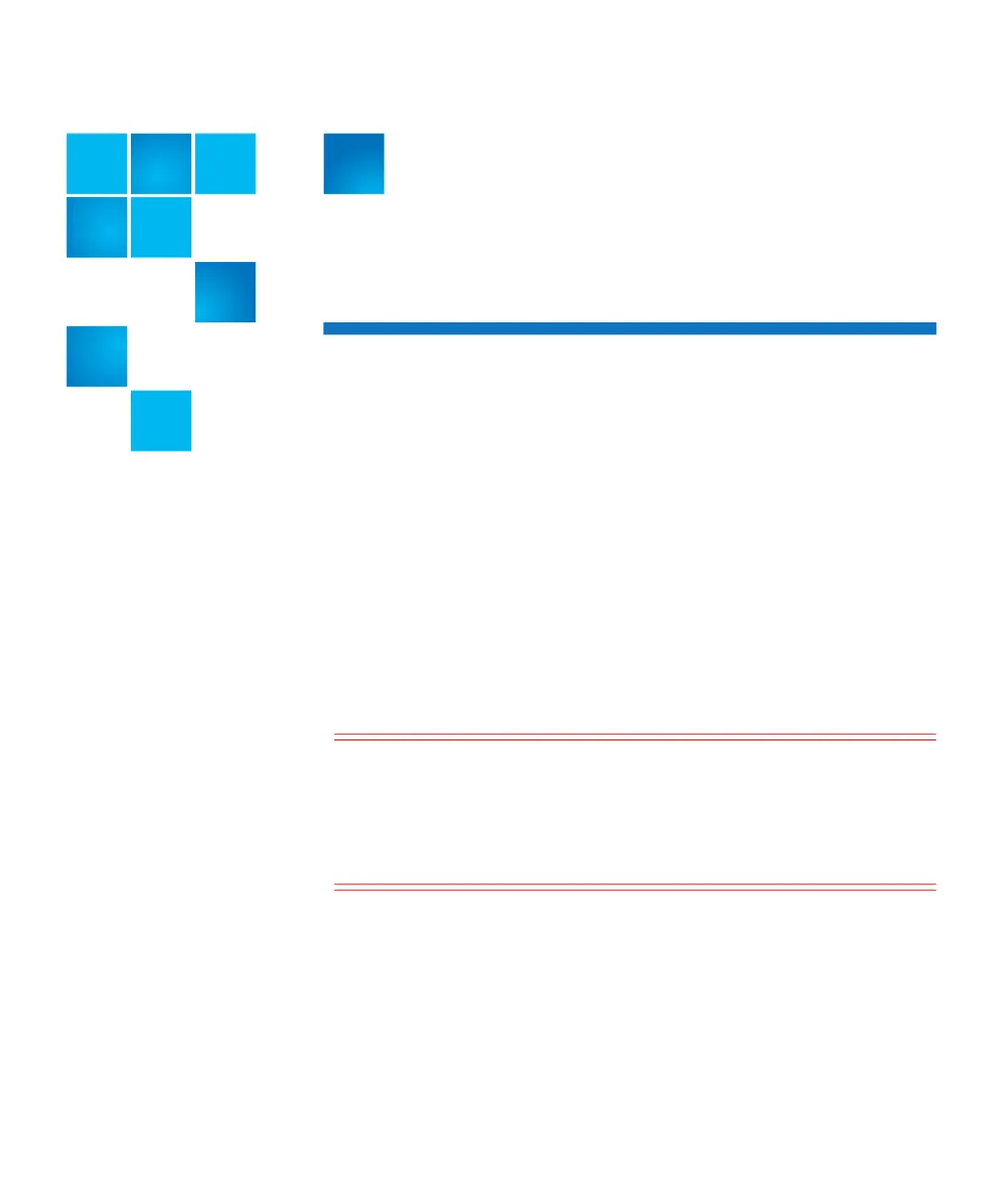Quantum LTO-9 HH SAS User’s Guide 87
Appendix A
Error Codes and Messages
If the drive detects a permanent error, it will display the error code on
the SCD and flash the Ready light (Ready light will be Off).
• Make note of the SCD error code prior to removing a cartridge or
clearing the SCD error code.
• If an error occurred with a cartridge in the drive, push the Unload
button to eject the cartridge.
• To clear the SCD error code and power cycle the drive, press the
Unload button for ten seconds. A drive dump will be created.
Caution: If the drive detects a permanent error and displays an error
code other than 0, it automatically performs a drive dump.
If you force a drive dump, the existing dump will be
overwritten and data will be lost. After you force a drive
dump, do not turn off the power to the drive or you may
lose the dump data.