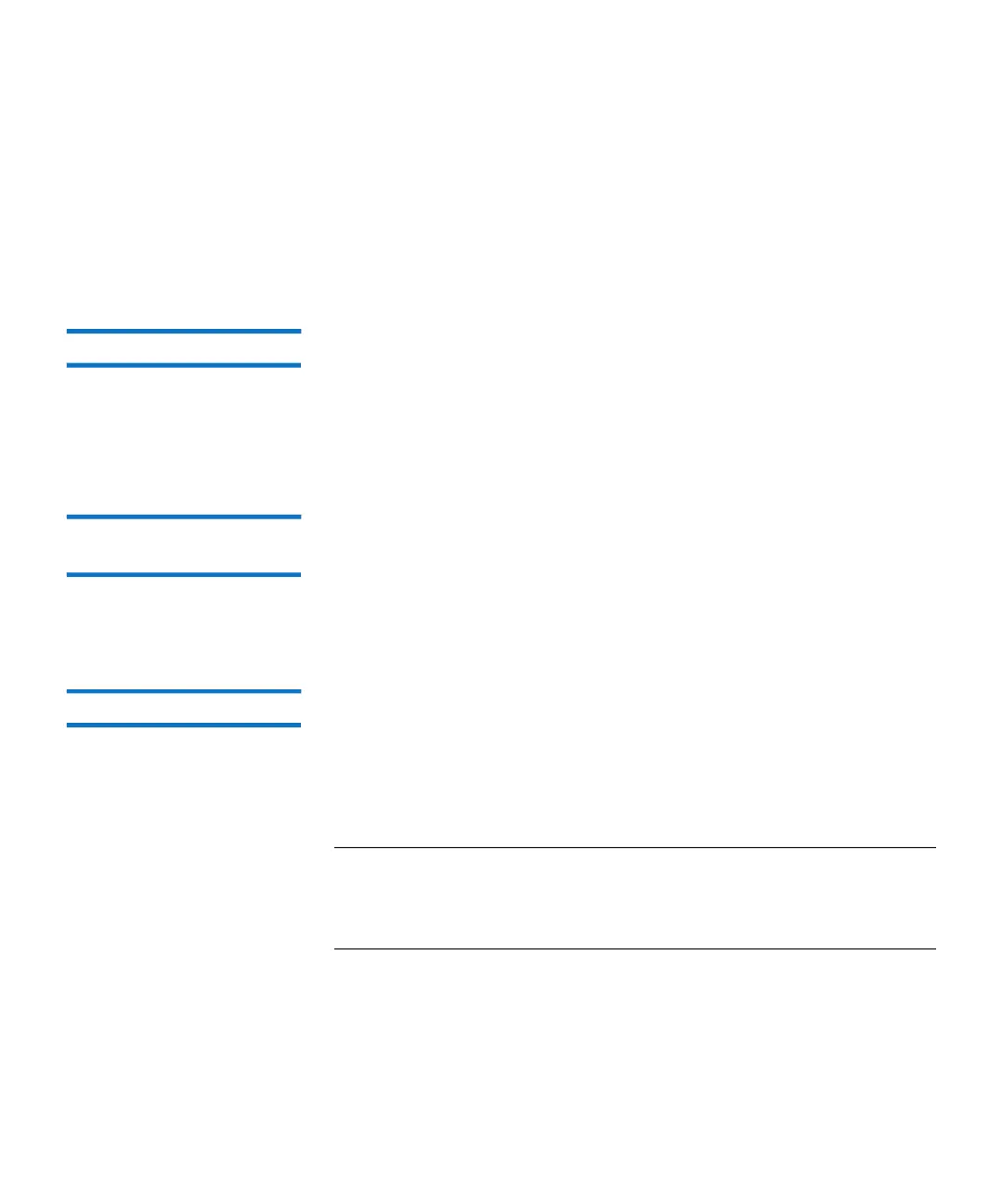Chapter 5: Media
WORM (Write Once, Read Many) Cartridge
70 Quantum LTO-9 HH SAS User’s Guide
For LTO 9, native data capacity is 18 TB and compressed data
capacity is 45 TB.
• When the drive senses a WORM cartridge, the firmware prohibits
the changing or altering of user data already written on the tape.
The firmware notes the last point on the tape that can be
appended.
WORM Media Errors The following conditions cause WORM media errors to occur:
• Information in the servo manufacturer's word (SMW) on the tape
must match information from the cartridge memory (CM) module in
the cartridge. If it does not match, a media Error Code 7 will post
on the drive's single-character display (SCD).
Requirements for
WORM Capability
To add WORM capability to your Quantum LTO Ultrium 9 drive(s), you
need to use:
• Quantum Ultrium 9 18 TB WORM tape cartridges
• Quantum Ultrium 8 12 TB WORM tape cartridges
Cleaning Cartridge A specially labeled Quantum LTO Ultrium Cleaning Cartridge is used to
clean the drive head. The drive itself determines when a head needs to
be cleaned. It alerts you by the SCD flashing a C. To clean the head
manually, insert a cleaning cartridge into the tape load compartment
The drive performs the cleaning automatically. When the cleaning is
finished, the drive ejects the cartridge, and the SCD will be blank.
Note: The drive will automatically eject an expired cleaning cartridge
without running the cleaning process. Replace the expired
cleaning cartridge with a new cleaning cartridge and insert it
into the drive.
The Quantum Cleaning Cartridge is valid for 50 uses. The cartridge's
LTO-CM chip tracks the number of times that the cartridge is used.