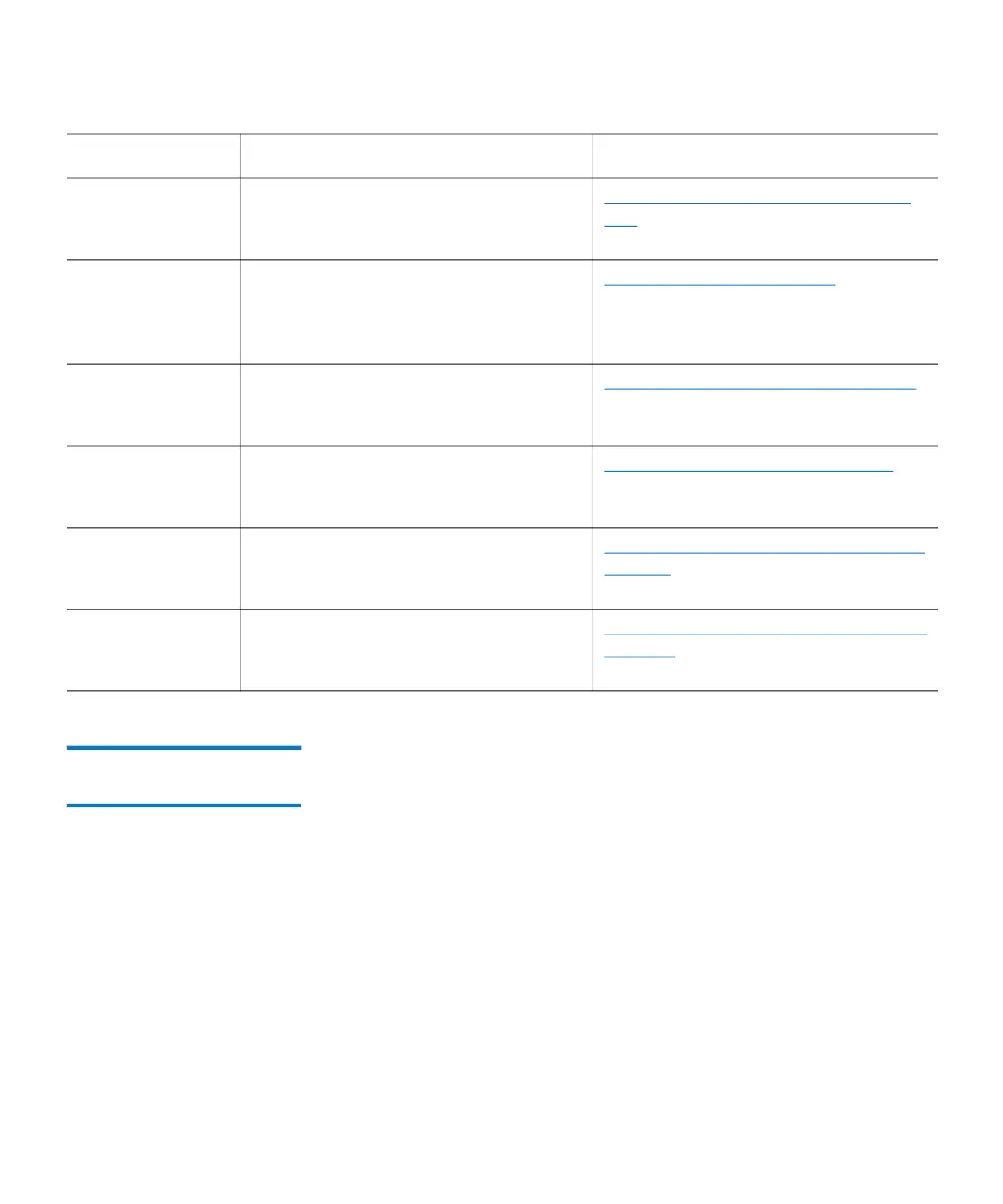Chapter 4: Operations
Diagnostic and Maintenance Functions
Quantum LTO-9 HH SAS User’s Guide 47
Entering Maintenance
Mode
The drive must be in maintenance mode to run drive diagnostics or
maintenance functions. To place the unit in maintenance mode:
1 Make sure that no cartridge is in the drive.
2 Press the Unload button three times within two seconds. 0 appears
in the Single-character Display (SCD) the Ready light is flashing, and
the Fault light turns On.
F Write Performance Test: Performs
tests to ensure that the drive can read
from and write to tape.
Function Code F: Write Performance
Test on page 58
H Test Head: Performs tests to ensure
that the tape drive's head and tape-
carriage mechanics are working
correctly.
Function Code H: Test Head
on
page 60
J Fast Read/Write Test: Performs tests to
ensure that the drive can read from
and write to tape.
Function Code J: Fast Read/Write Test
on page 61
L Load/Unload Test: Tests the drive's
ability to load and unload a tape
cartridge.
Function Code L: Load/Unload Test
on
page 62
P Enable Post Error Reporting: When
selected, deferred-check conditions are
reported to the host.
Function Code P: Post Error Reporting
Enabled on page 63
U Disable Post Error Reporting: When
selected, deferred-check conditions are
NOT reported to the host.
Function Code U: Post Error Reporting
Disabled on page 64
Function Code Diagnostic or Maintenance Function Instructions Location