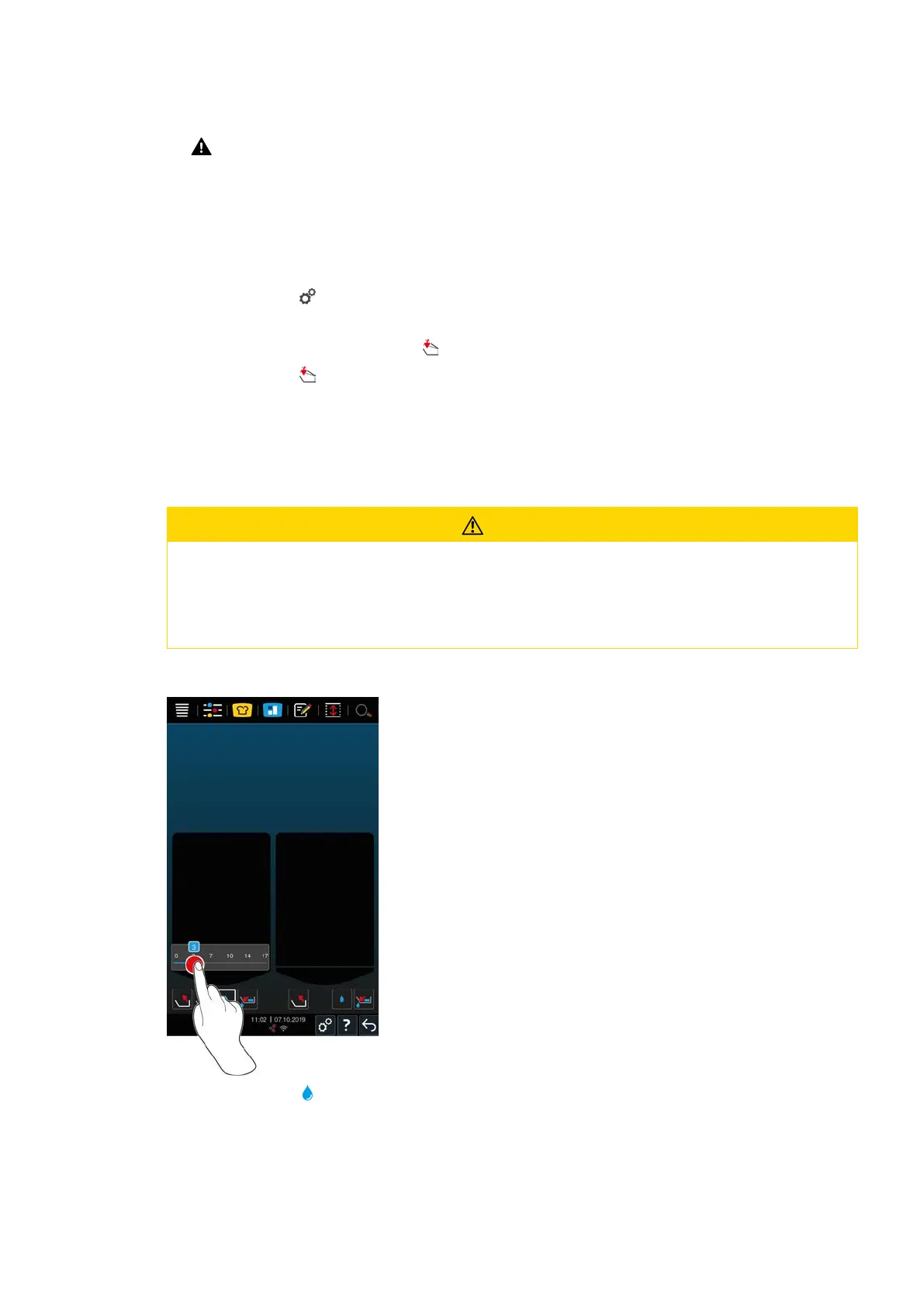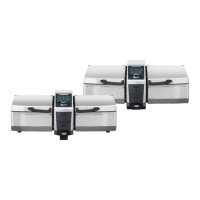4 | Working with the unit
Original instructions for use 19 / 96
Open pan lid
1.
CAUTION!Scalding hazard! If the unit is in operation, hot steam may billow out. Grasp the pan lid by the
handle to open it.
Closing the pan lid
You can close the pan lid both manually and automatically. To close the pan lid automatically, the function must be
activated in the settings:
a The pan is lowered [}20].
1. Press this button:
2. Press this button:
> This button will appear on the display:
3. Press this button:
> The pan lid will be lowered automatically until it reaches a stop position. This stop position will be held for a
few seconds. If you do not finish closing the pan lid manually, it will be re-opened automatically.
4. Close the pan lid.
4.8 Filling the pan using the automatic water intake
CAUTION
Bacterial growth in the automatic water intake
Not using the automatic water intake every day can result in bacteria developing in the water line.
1. Clean the automatic water intake every morning and evening using dish soap and a sponge.
2. Flush the automatic water intake every morning and evening with a gallon of water.
The automatic water intake allows you to fill the pan automatically with a specific amount of water, measured to
the exact quart.
1. Press this button:
2. Set the amount of water you want to use. Be mindful of maximum fill quantities. The amount you set will be
applied automatically within a few seconds.
> The unit will be filled with the specified quantity of water. The display will show you how much water still
needs to be dispensed.
