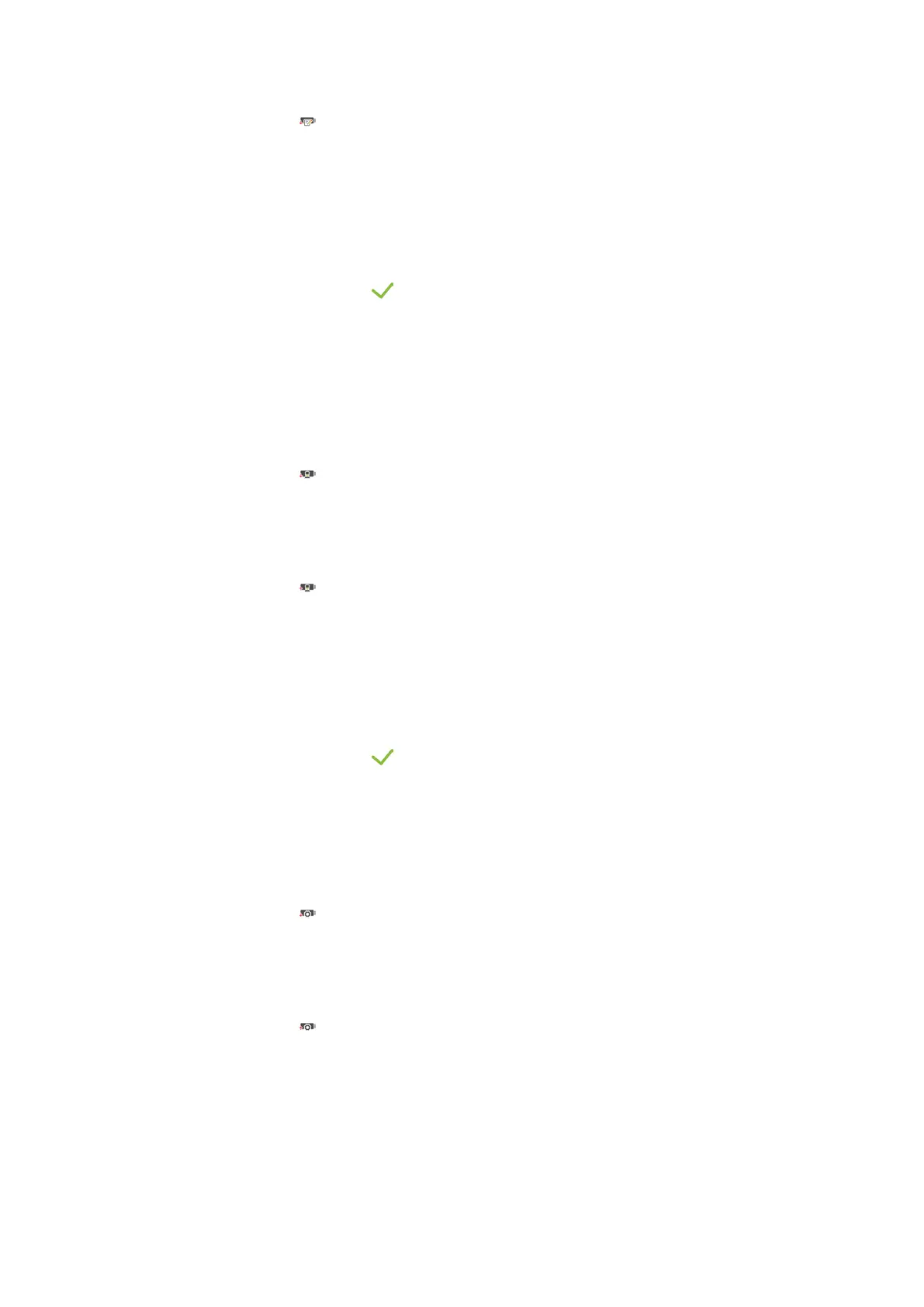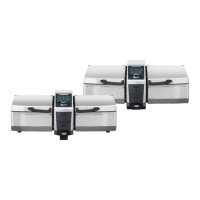11 | Settings
Original instructions for use 71 / 96
1. Press this button:
Export images
>> The stored images will be saved to the USB stick.
11.7.5 Delete all own images
Use this function to delete the images you have imported.
1. Press this button:Delete all own images
> A prompt will appear asking if you really want to delete the images.
2. To confirm, press this button:
>> A message will be shown confirming that all of your own images have been deleted.
11.7.6 Exporting and importing profiles
Export profile
a Use this feature once you have created profiles.
a Start by plugging a USB stick into the unit.
1. Press this button:
Export profiles
>> The saved profiles will be saved to the USB stick.
Import profiles
1. Connect a USB stick containing previously exported profiles to the unit.
2. Press this button:
Import profiles
>> The saved profiles will be imported and displayed in the user management area.
11.7.7 Delete all own profiles
Use this function to delete the profiles you have created. Preset profiles will not be deleted.
1. Press this button:Delete all own profiles
> You will be prompted to confirm that you really want to delete the profiles.
2. To confirm, press this button:
>> A message will be shown confirming that all of your own profiles have been deleted.
11.7.8 Exporting and importing unit default settings
Export basic unit settings
a Start by inserting a USB stick in to the unit.
1. Press this button:
Basic unit settings export
>> The basic unit settings are saved on the USB stick.
Import basic unit settings
1. Connect a USB stick containing already exported basic unit settings to the unit.
2. Press this button:
Basic unit settings import
>> The basic unit settings are imported.
11.7.9 Delete all user data
11.7.10 Exporting error statistics logs
Here, you can export error statistics log to a USB stick.
a Start by inserting a USB stick in to the unit.
