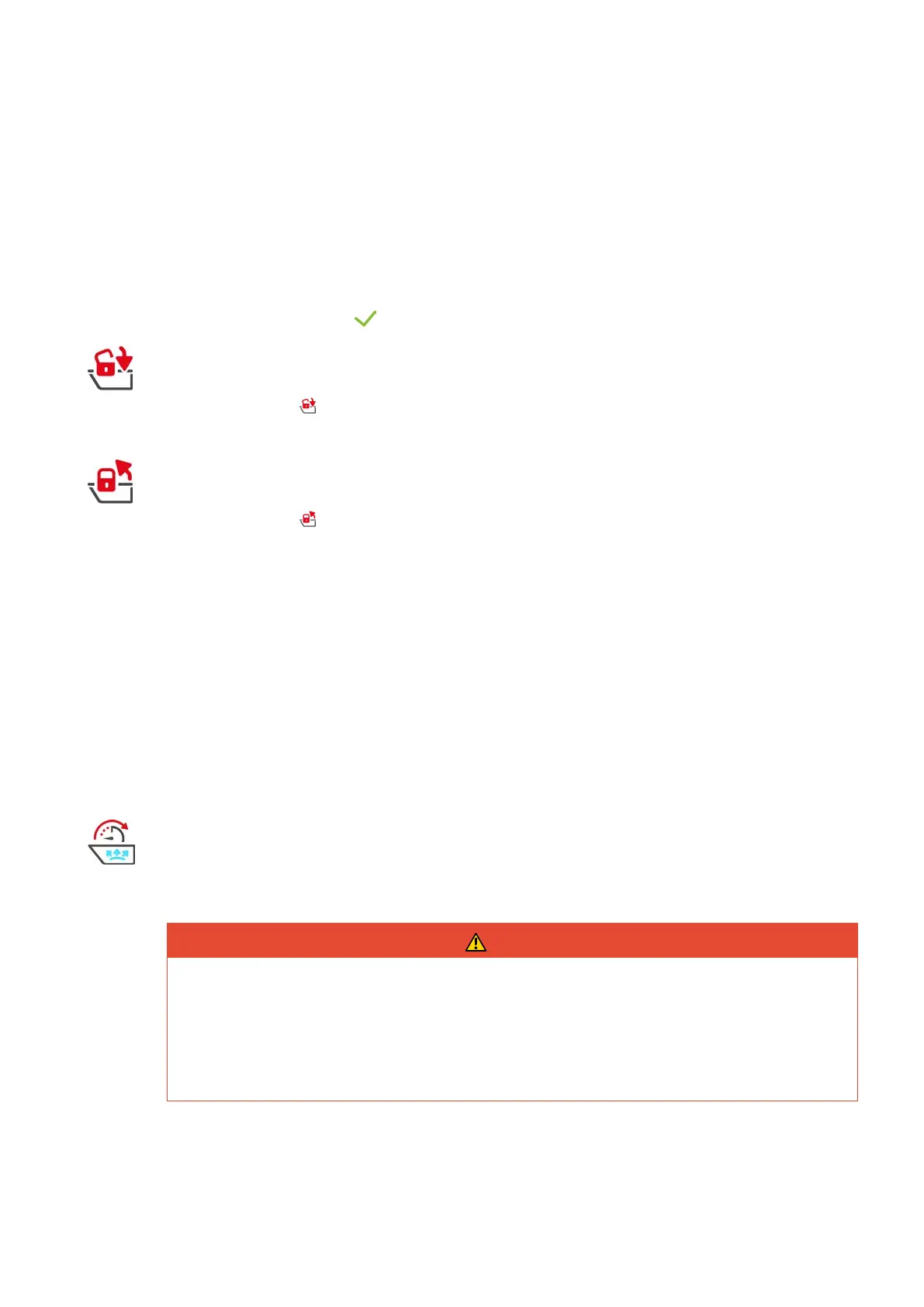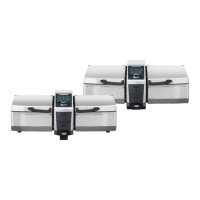7 | Pressure cooking (optional)
48 / 96 Original instructions for use
– Open the pan lid carefully after pressure cooking. Hot food can foam over or
spray out.
7.2 Prompts
The following additional prompts are displayed during pressure cooking.
Maximum fill level complied with
You are asked to confirm that you have not exceeded the maximum fill level in the pan. More information is
available here: Fill levels [}17]
1. To confirm, press and hold
Lock pan lid
You are prompted to lock the pan lid.
1. Press this button:
> The pan lid is locked automatically.
Release pan lid
You are prompted to release the pan lid.
1. Press this button:
> The pan lid is released automatically.
7.3 Information
The following additional information is displayed during pressure cooking.
n
Pressurize
The pressure in the pan is built up.
n
Release pressure
The pressure in the pan is lowered. Wait until the pressure has completely dissipated. Do not turn the
appliance off.
7.4 Options
The following additional option is shown if you select an intelligent cooking path with pressure cooking function.
Continue with time
Use this option to continue the cooking path for a specific amount of time.
7.5 Pressure cooking
DANGER
Risk of scalding and burns due to pressure cooking with alcohol
The system is designed for pressure cooking with water. If you pressurize food in liquids whose boiling point is
below that of water, such as alcohol, and unlock the lid of the crucible, the hot liquid may evaporate or splash
out of the crucible together with the food at a high velocity. This can cause severe scalding or burns.
1. Therefore, only use water as a cooking liquid when pressure cooking.
2. In addition, always wear your personal protective equipment.
