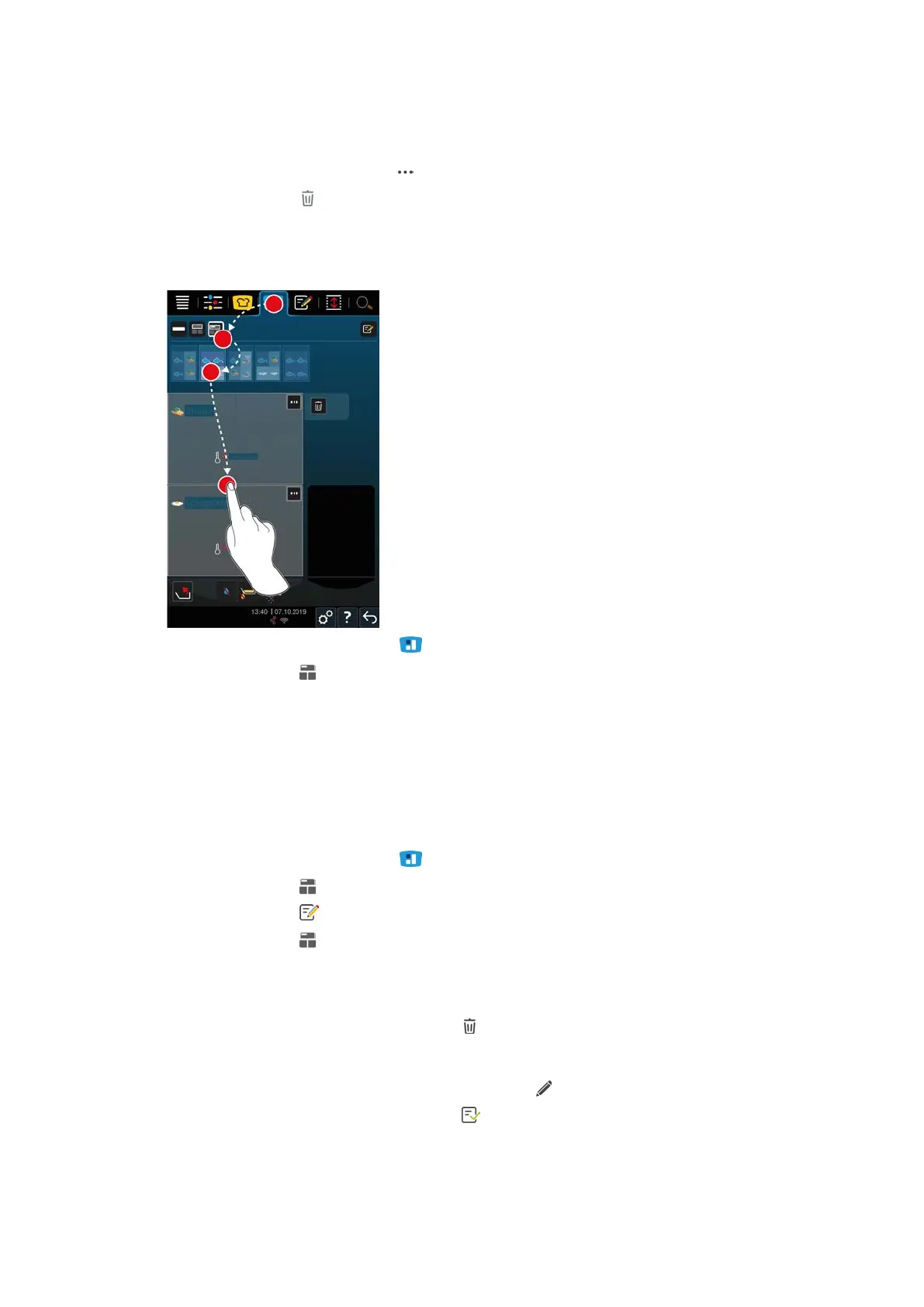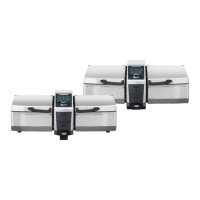8 | iZoneControl
56 / 96 Original instructions for use
> The zone will be confirmed.
9. To add another zone, tap a part of the pan that has not yet been assigned to a zone.
10. To delete a confirmed zone, press
11. Press this button:
8.3 Pan assignments
8.3.1 Preset pan layout
1. In the menu bar, press this button:
2. Press this button:
> The preset pan layouts will be displayed.
3. Select a pan layout.
4. Select a pan.
>> Those settings will be applied to the pan automatically. The zones will be preheated to the set temperatures.
Once preheating is finished, you will be prompted to load the food.
8.3.2 Creating your own pan allocations
1. In the menu bar, press this button:
2. Press this button:
3. Press this button:
4. Press this button:
5. Either scroll through the list of possible pan allocations or press the buttons 1, 2 or 3 to sort the list.
Deleting a pan allocation
1. To delete a pan allocation, press this button::
Saving pan allocations
1. To give the new pan allocation a name, press this button:
2. To save the pan allocation, press this button:
>> The pan allocations will be displayed.
