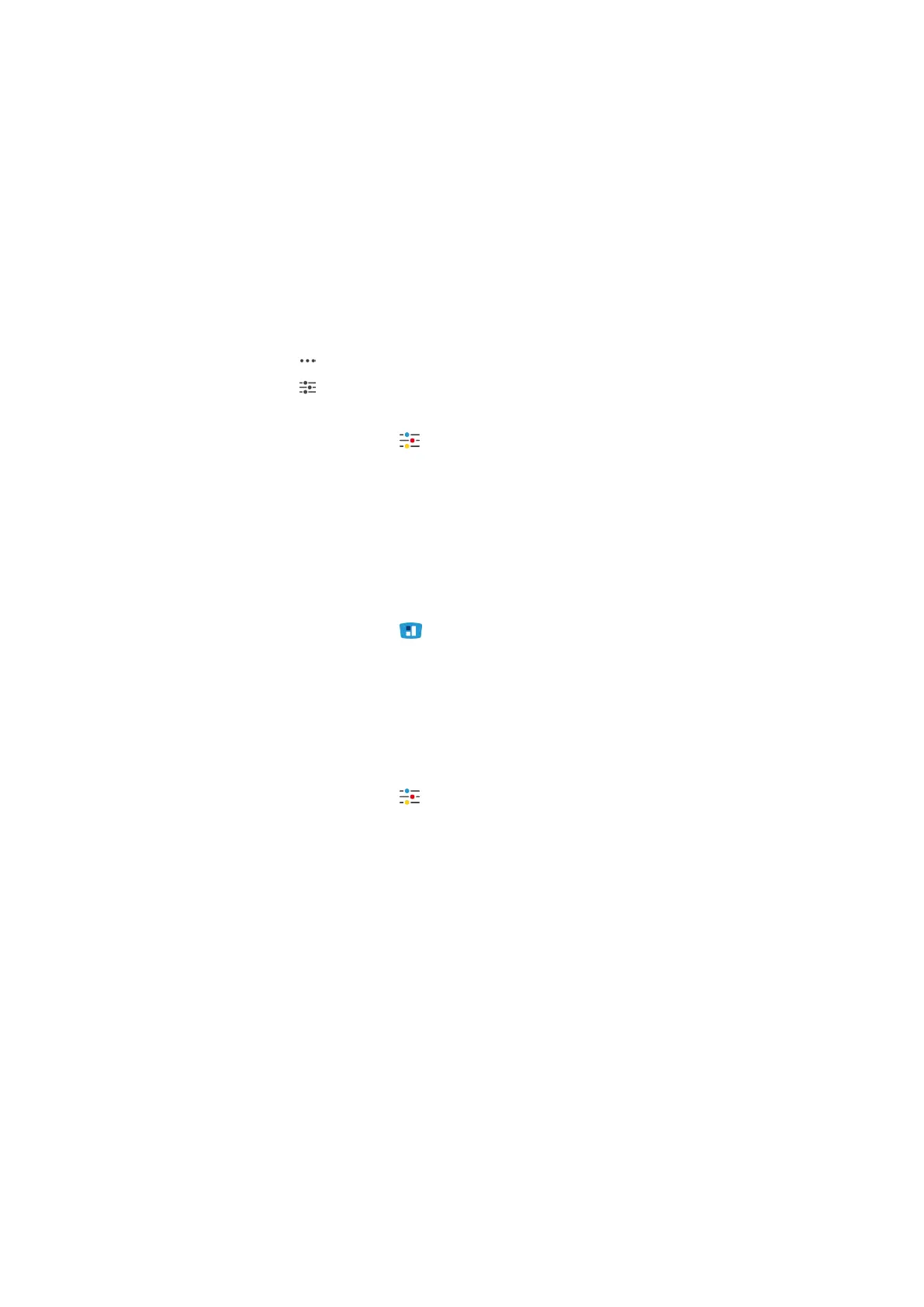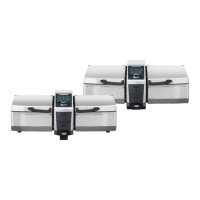10 | Switching between operating modes
64 / 96 Original instructions for use
10 Switching between operating modes
With iVario, you can switch easily between manual cooking, iCookingSuite and iProductionManager at any time.
This offers the optimal mix of automatic, work-saving cooking intelligence and individually desired control
options.
n
Change an intelligent ticket in iZoneControl to a manual operating mode.
n
Change an intelligent cooking path from the iCookingSuite to an intelligent ticket in iZoneControl.
n
Change an intelligent cooking path from the iCookingSuite to a manual operating mode.
Changing an intelligent ticket into a manual operating mode
a You have placed a ticket. Cooking is in process.
1. Press this button:
2. Press this button:
> The display will call up the current cooking parameters.
3. In the menu bar, press this button:
4. Select the relevant manual operating mode.
> A message appears telling you that cooking is already in process.
5. Press this button: Change current process
>> The cooking parameters of the ticket are adopted and displayed in the manual mode.
Changing an intelligent cooking path into an intelligent ticket
a You have started an intelligent cooking path. Cooking is in process.
1. In the menu bar, press this button:
> A message appears telling you that a cooking process is already running.
2. Press this button: Change current process
>> The intelligent cooking path is sent to iZoneControl and displayed on a rack level.
Changing an intelligent cooking path into a manual mode
a You have started an intelligent cooking path. Cooking is in process.
1. In the menu bar, press this button:
2. Select the relevant manual operating mode.
> A message appears telling you that cooking is already in process.
3. Press this button: Change current process
>> The cooking parameters of the intelligent cooking path are applied and shown in the manual mode.
