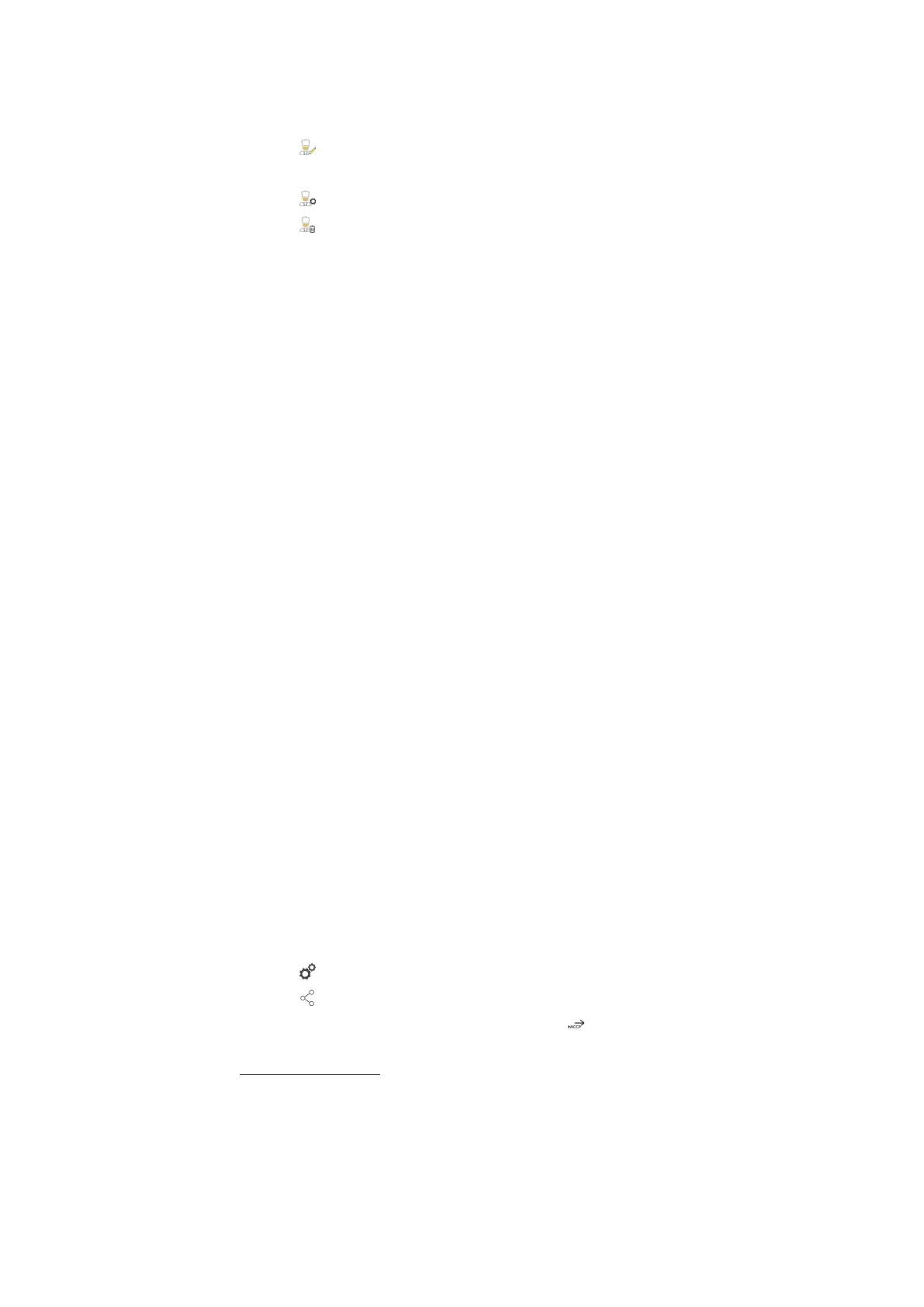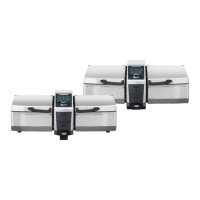12 | Kitchen management
76 / 96 Original instructions for use
a You have created a profile [}74].
1. Press this button:
Edit profile
2. Select the desired profile.
3. Press this button:
Profile settings
4. Press this button:
Delete profile
>> The profile is deleted.
12.2 Hygiene management
12.2.1 Recorded HACCP data
The following HACCP data is recorded for each batch:
n
Batch number
n
Unit model
n
Serial number
n
Software version
n
Date and time
n
Target core temperature
n
Measured core temperature
n
Time (hh.mm.ss)
n
Temperature unit
n
Connection to energy optimization system
n
Cooking path name
n
change operating modes
n
Pan side (left or right)
n
Cooking temperature
n
Pan lid position change
n
Active heating elements
12.2.2 Exporting HACCP data
HACCP data is stored to your unit for 40 days. You can download the data whenever you like during this period.
More information is available here: Exporting HACCP data [}70]
12.2.3 Transmitting HACCP data to ConnectedCooking automatically
If your unit is connected to ConnectedCooking, you can set it to transmit HACCP data to ConnectedCooking
automatically when a cooking path finishes.
a Start by connecting your unit to ConnectedCooking [}79].
1. Press this button:
2. Press this button: ConnectedCooking
3. Next to Transfer HACCP data automatically, press the button:
ON
>> Now HACCP data will be transmitted automatically upon completion of each cooking path. You can view that
data on connectedcooking.com
or through the ConnectedCooking app.
12.3 Connecting units to a network
The following options are available when you network your unit:
n
Monitor units remotely.
n
Connect the units with ConnectedCooking.
