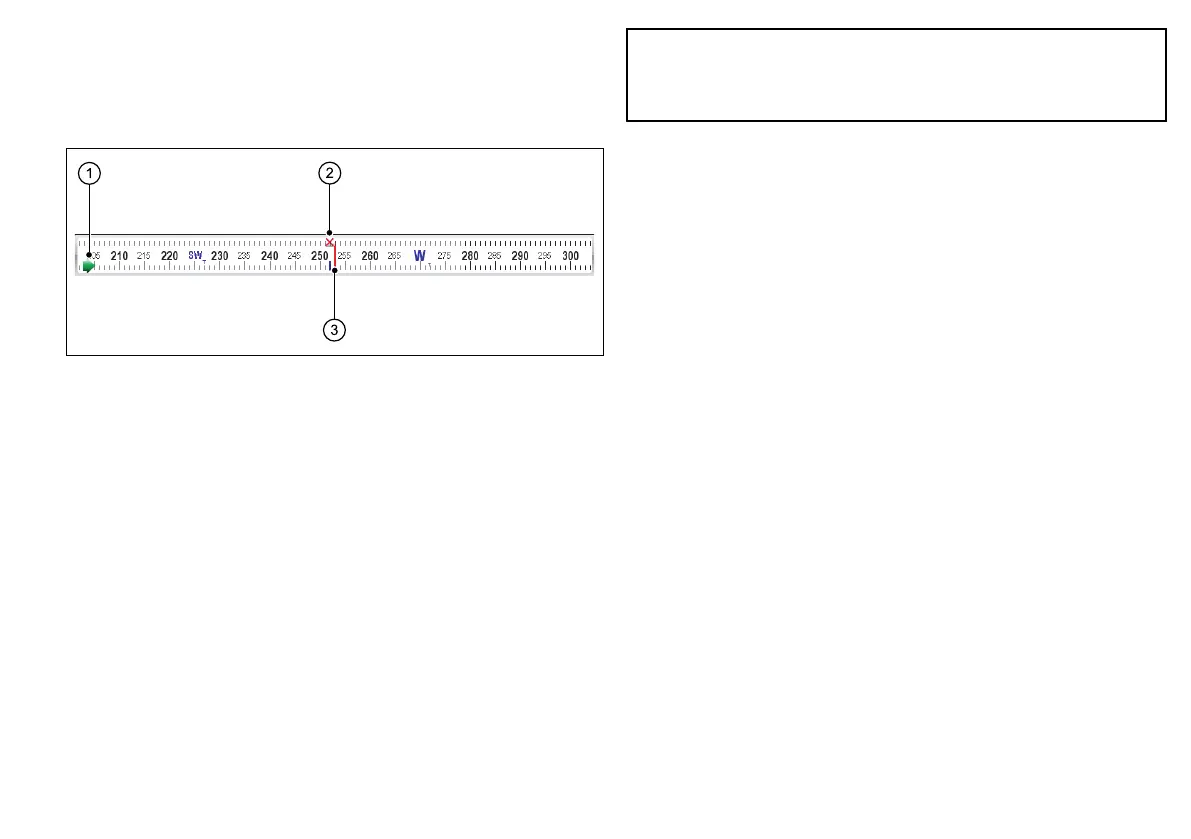7.3Compassbar
Thecompassbarprovidesacontinuousdisplayofyourcurrent
headingorcourseoverground(COG).
Arrowsateitherendofthebarindicatecurrentsteerdirection.
1.Steerdirection.
2.Activewaypoint.
3.Bearingmarker.
ThecompassbarisdisplayedusingtheDATAbutton.
Whendisplayed,thecompassbarreplacesthedatabarandis
alwayspositionedatthetopofthescreen.
Thecompassbarhas2modes—headingandCOG:
•Inheadingmode,thebearingmarkerisRED.
•InCOGmode,thebearingmarkerisGREEN.
•Whenyouusethecompassbarwithanactivewaypoint,the
bearingmarkerisBLUEandtheactivewaypointsymbolindicates
thebearingtoyourwaypoint.
Thedefaultcompassbarmodeisheading.Thismodecanbe
changedatanytimeusingtheDatabarSetupmenu.
Note:Ifamanoverboard(MOB)alarmisactivatedwhilethe
compassbarisdisplayed,thecompassisreplacedwiththeMOB
toolbar.Thecompassbarreturnswhenyoucanceltheactive
MOBalarm.
Displayingthecompassbar
1.PresstheDATAbutton.
2.UsetheDatabarsoftkeytoselecttheCOMPoption.
Conguringthecompassbar
1.PresstheMENUbutton.
2.HighlighttheDatabarSetup.
3.SelectHeadingorCOG,asappropriate.
Systemchecks
107