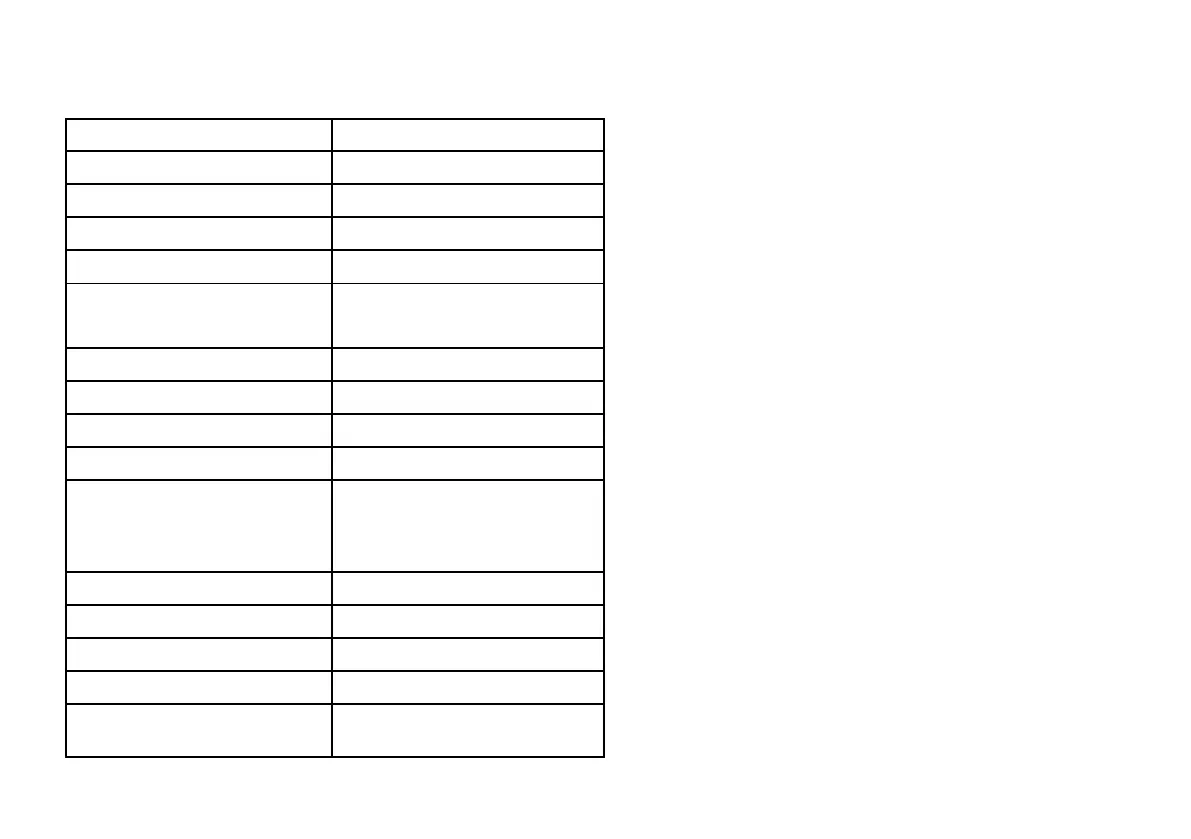8.14DSM400sonarLEDindications
LEDindicationsassociatedwiththeDSM400sonarunitare
describedhere.
LEDstatePossiblecauses
1ashing(500/500ms)greenLED.Normaloperation(Heartbeat).
1ashing(750/250ms)greenLED.Standbymode.
Offfor<2minutes.Startup.
Offfor>2minutes.
Nopower.
1steadyamberLED.•Poweron.
•Lamptest.
1ashingamberLED.
Inputtransducer.
2ashingamberLEDs.Nonetwork/cableunplugged.
3ashingamberLEDs.Overheatingwarning.
8ashingamberLEDs.
Watchdogrestart.
Flashing(750/250ms)LEDs
alternatingbetweenamberandred.
Retrievingsoftwarefrommemory
card.Thisconditionremainsuntila
validapplicationisavailablefromthe
memorycard.
1ashingredLED.
Voltageerror.
3ashingredLEDs.Overheatingerror.
4ashingredLEDs.
Flashwriteerror.
5ashingredLEDs.
Noapplicationprogrammed.
8ashingredLEDs,possiblyfollowed
byashingamber.
Hardwarereaderror.
Troubleshooting
141
