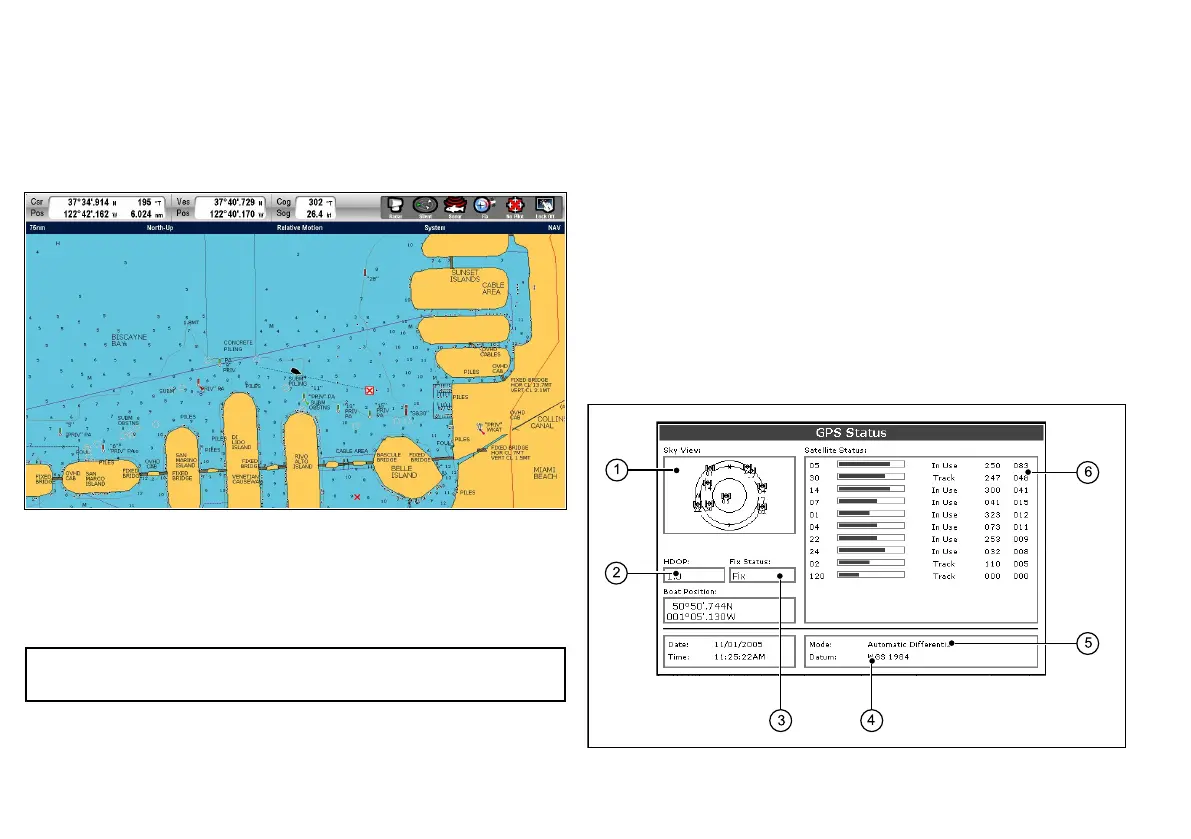7.4GPScheck
CheckingGPSoperation
YoucancheckthattheGPSisfunctioningcorrectlyusingthechart
application.
1.SelecttheChartpage.
2.Checkthescreen.
Withthechartdisplayed,youshouldsee:
Yourboatposition(indicatesaGPSx).Yourcurrentposition
isrepresentedbyaboatsymbolorsolidcircle.Yourpositionis
alsodisplayedinthedatabarunderVESPOS.
Note:Asolidcircleonthechartindicatesthatneitherheading
norCourseOverGround(COG)dataisavailable.
7.5GPSsetup
TheGPSsetupoptionsenableyoutocongureaconnectedGPS
receiver.
TheGlobalPositioningSystem(GPS)isusedtopositionyour
vesselonthechart.YoucansetupyourGPSreceiverandcheck
itsstatusfromtheGPSStatusoptionintheSetupMenu.Foreach
trackedsatellite,thisscreenprovidesthefollowinginformation:
•Satellitenumber.
•Signalstrengthbar.
•Status.
•Azimuthangle.
•elevationangle.
•Asky-viewtoshowthepositionoftrackedsatellites.
108G-Seriesinstallationinstructions
