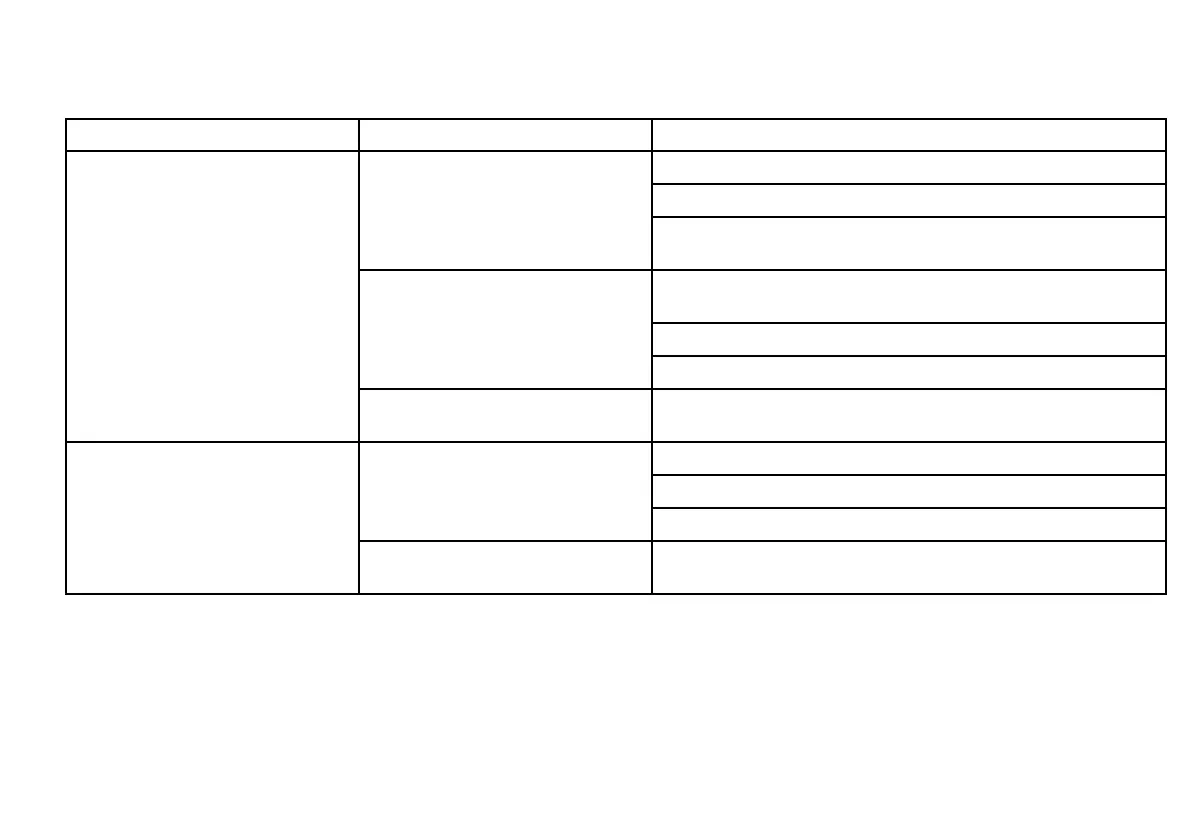8.9Systemdatatroubleshooting
Aspectsoftheinstallationcancauseproblemswiththedatasharedbetweenconnectedequipment.Suchproblems,theirpossible
causesandsolutionsaredescribedhere.
ProblemPossiblecausesPossiblesolutions
Checkthedatabus(e.g.SeaTalk
ng
)wiringandconnections.
Checktheoverallintegrityofthedatabus(e.g.SeaTalk
ng
)wiring.
Dataisnotbeingreceivedatthedisplay.
Ifavailablerefertothereferenceguideforthedatabus.(e.g.SeaTalk
ng
referencemanual)
Checkthesourceofthemissingdata(e.g.ST70instrumentorengine
interface).
CheckthepowertotheSeaTalkbus.
Datasource(e.gST70instrumentor
engineinterface)isnotoperating.
Refertothemanufacturer’shandbookfortheequipmentinquestion.
Instrument,engineorothersystemdatais
unavailableatalldisplays.
Softwaremismatchbetweenequipment
maypreventcommunication.
ContactRaymarinetechnicalsupport.
CheckthatallrequiredequipmentisconnectedtotheSeaTalk
hs
switch.
CheckthestatusoftheSeaTalk
hs
Switch.
SeaTalk
hs
networkproblem
CheckthatSeaT alk
hs
cablesarefreefromdamage.
Instrumentorothersystemdataismissing
fromsomebutnotalldisplays.
Softwaremismatchbetweenequipment
maypreventcommunication.
ContactRaymarinetechnicalsupport
Troubleshooting
137
