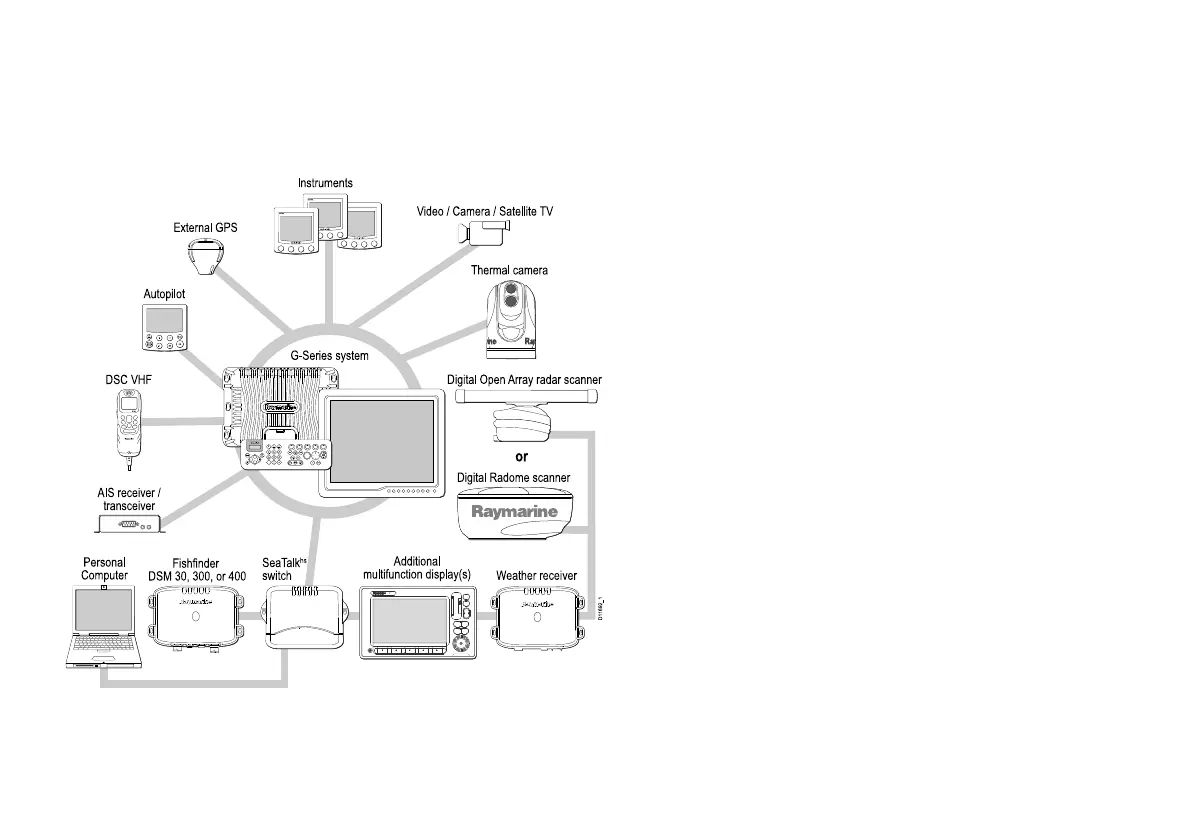2.14Systemintegration
YoucanaddadditionalfeaturesandfunctionstoyourG-Series
systembyconnectinganumberofexternaldevicestoyour
multifunctiondisplayviatheGPM400processormodule.
Thefollowingdiagramillustratesthevariousexternaldevicesthat
canbeconnectedtoyoursystem:
9
WXYZ
8
TUV
7
PQRS
4
GHI
5
JKL
6
MNO
ACTIVE
WPTS
MOB
DATA
MENU
PAGE
.
0
2
ABC
3
DEF
1
CANCEL
STANDBY
DODGE PILOT OK
RANGE
O
UT
IN
ENTER
Thermal camera
RAY240
11.18.0
Weather receiver
External GPS
Personal
Computer
Fishfinder
DSM 30, 300, or 400
SeaTalk
hs
switch
Instruments
Autopilot
AIS receiver /
transceiver
DSC VHF
G-Series system
Additional
multifunction display(s)
Video / Camera / Satellite TV
D1169 2_1
Digital Open Array radar scanner
Digital Radome scanner
or
Avarietyofprotocolsareusedtotransferdatabetweenthevarious
devicesinyournetworkedsystem.Thefollowingtabledetailswhich
devicesmaybeconnected,andthetypeofconnectivity(intermsof
protocolsandphysicalinterfaces):
Planningtheinstallation
33