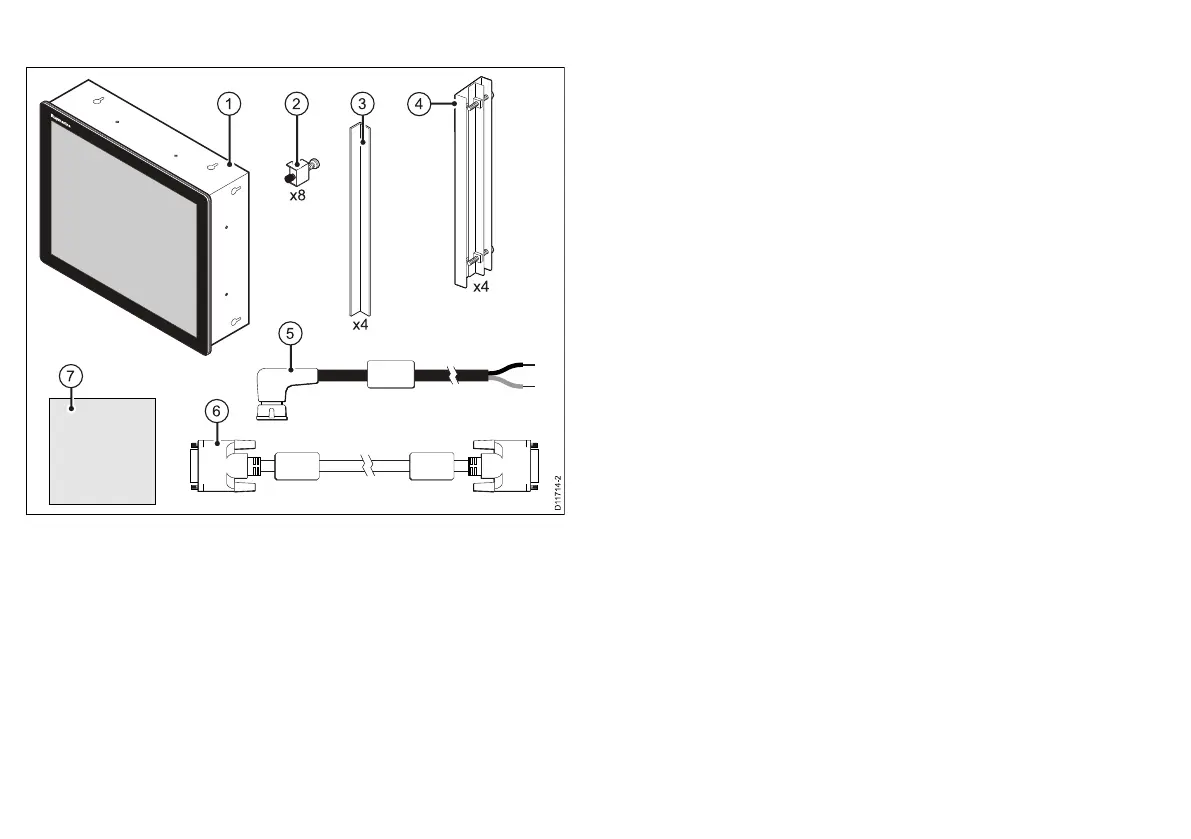Partssupplied
D117 14 -2
1 2 4
x8
x4
x4
5
6
7
3
1.GlassBridgeMonitor
2.Mountingclipsx8(GB150only)
3.Loadspreadingplatex4(GB150only)
4.Mountingbracketsx4(GB170only)
5.1.5m(4.6ft)Powercable
6.5m(16.4ft)DVI-Dcable
7.Documentation—Usersguide,warranty,surfacemountcutting
templateandmultilingualCD
4.4G-Serieskeyboard
TheG-Seriessystemsupportsthefollowingkeyboards:
•CommandCenterkeyboard.
•Compactkeyboard.
TheCommandCenterkeyboard(NOTCompactvariant)canbe
installedfor2differenttypesofuse:
•Wiredoperation(ushmounted).
•Wirelessoperation,usingthewirelessupgradekitandSeaT alk
ng
basestation.
Locationrequirements
Whenselectingalocationforthekeyboarditisimportanttoconsider
anumberoffactors.
•DoNOTinstallnearsourcesofheatorvibration(forexample,
anengine).
•Thekeyboardissuitableformountingbothaboveandbelow
decks.ItiswaterprooftoCFR-46standard.
•Usethecuttingtemplateprovidedwiththekeyboard.
•Connectcableintokeyboardbeforeclampinginplace.
80G-Seriesinstallationinstructions
