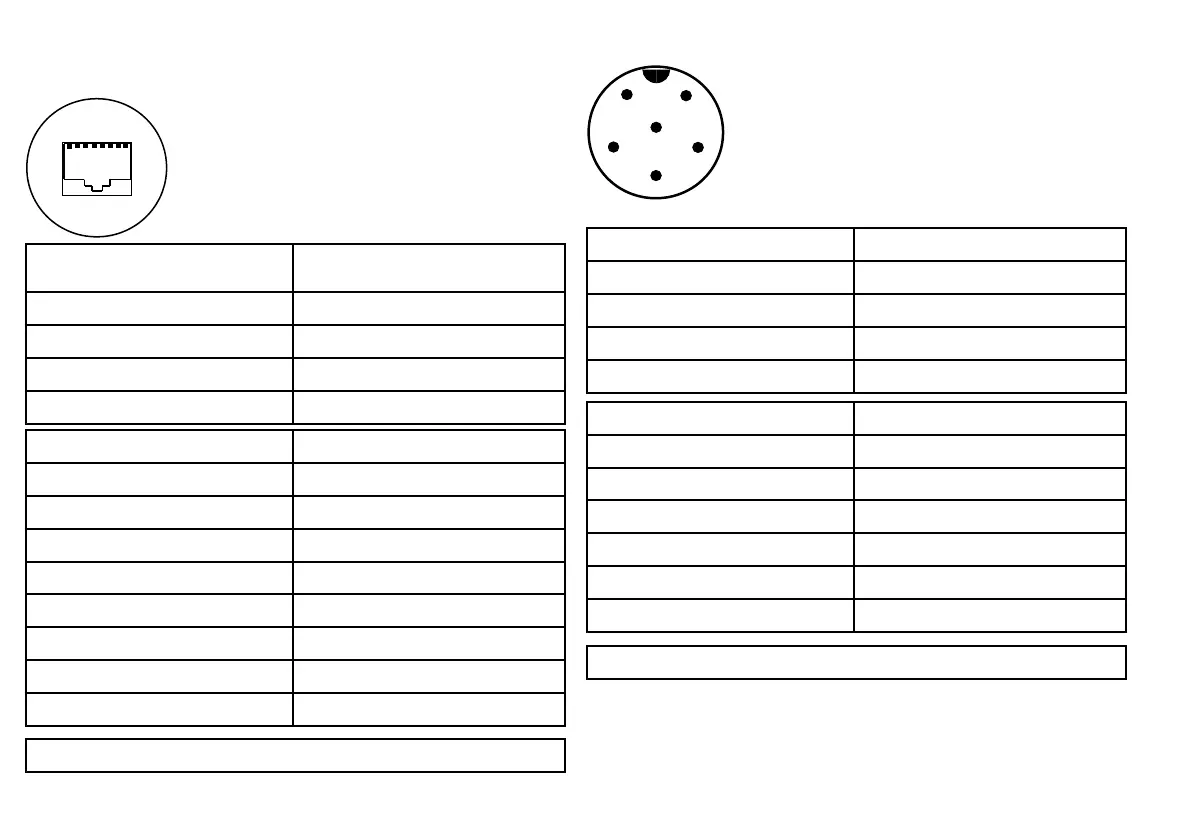AppendixCConnectorsandpinouts
SeaTalk
hs
connector
ItemRemarks
IdenticationSTHS
ConnectortypeRJ45(withsuitablewaterproong)
CurrentsourcetonetworkNocurrentsourcedforexternaldevices
CurrentsinkfromnetworkNopowerrequiredforinterface
PinSignal
1Tx+
2Tx-
3Rx+
4Notconnected
5
Notconnected
6Rx-
7
Notconnected
8Notconnected
Note:UseonlyRaymarinecableswhenconnectingtoSeaT alk
hs
SeaTalk
ng
connector
ItemRemarks
IdenticationST2/NMEA2000
ConnectortypeSTNG
CurrentsourcetonetworkNocurrentsourcedforexternaldevices
Currentsinkfromnetwork<160mA(Interfacedriveonly)
PinSignal
1+12V
20V
3
Screen
4
CanH
5
CanL
6
SeaTalk(notconnected)
Note:UseonlyRaymarinecableswhenconnectingtoSeaT alk
ng
172
G-Seriesinstallationinstructions