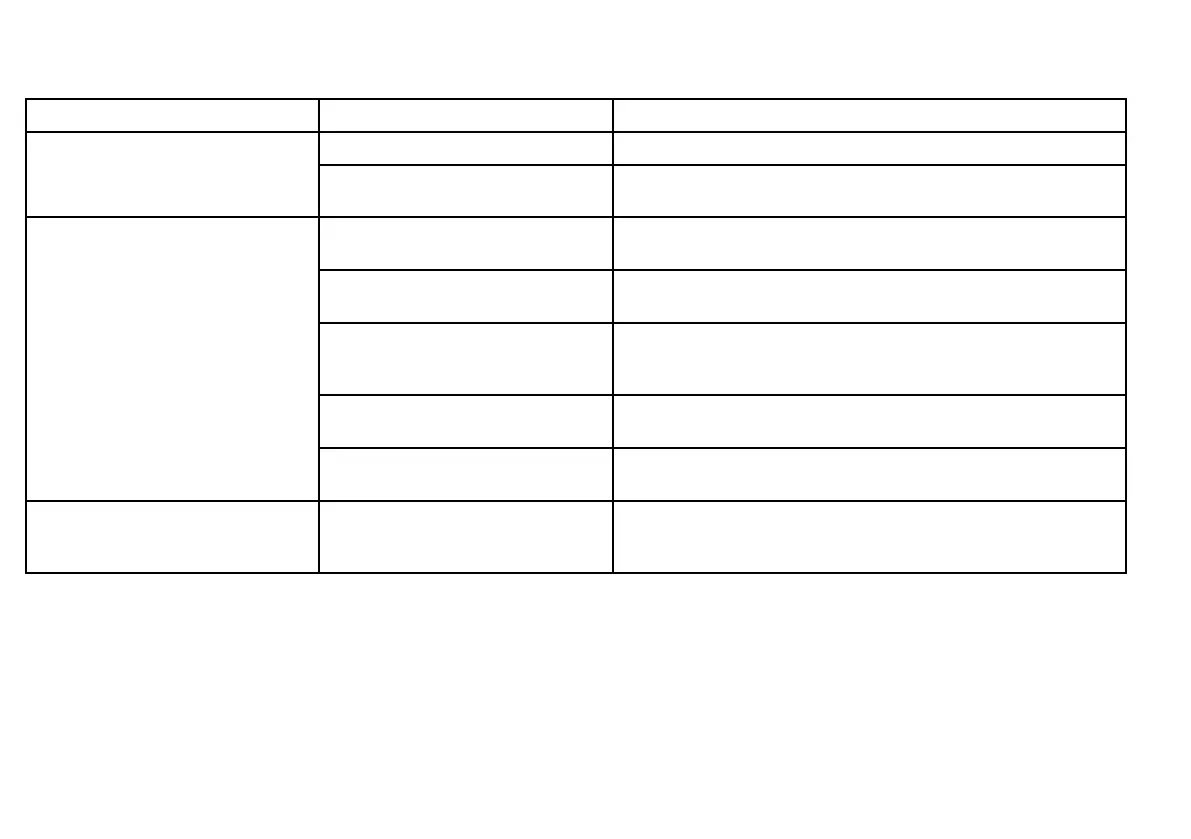8.3G-Seriesmonitortroubleshooting
ProblemswiththeG-Seriesmonitorandpossiblecausesandsolutionsaredescribedhere.
ProblemPossiblecausesPossiblesolutions
Themonitorisinstandbymode.
Switchthemonitoron.
Monitorisblank.
Themonitorhasnopowersupply.
Checktherelevantfuses,breakersandpowerconnectionstothebattery
ororiginatingsupply.
Themonitorisarepeaterandthesystem
isstartingup.
Waitforacoupleofminutesandseeiftheproblemclears.
Themonitorissettoanincorrectinput
channel.
Selectthecorrectinputchannel.
Glassbridgemonitorwithacablefrom
theGPMconnectedtoaninputotherthan
DVI1.
EnsurethatthecablefromtheGPM400isconnectedtoDVI1ontherearof
themonitor.
AfaultyconnectiontotheGPM400
processororothersignalsource.
Checkthecable/connectionbetweenthemonitorandtheGPM400
processororappropriatesignalsource.
Monitorshows“Searching”or“Nosignal”
message.
TheGPM400processorisnotoperating
correctly.
ChecktheGPM400processor,refertotheG-Seriessystemdocumentation.
Monitorpictureaspectratioisincorrect.
TheGPM400isconnectedto2monitors,
eachwithadifferentscreenresolutionor
aspectratio.
EnsurethatallmonitorsconnectedtoasingleGPM400havethesame
screenresolutionandaspectratio.
128G-Seriesinstallationinstructions
