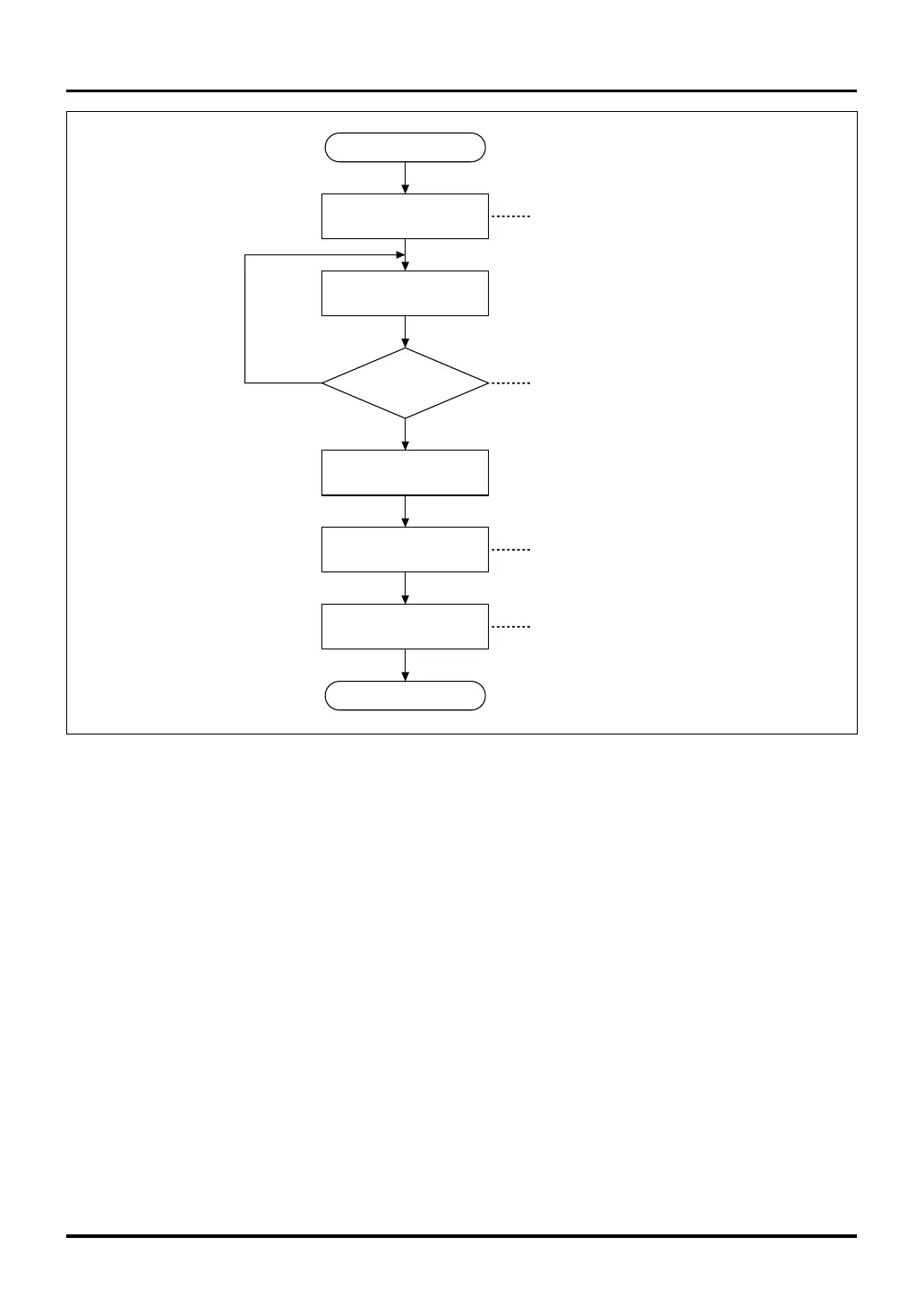13-79
13
32180 Group User’s Manual (Rev.1.0)
CAN MODULE
13.5 Transmitting Data Frames
Data frame transmit procedure
Initialize the CAN Message
Slot Control Register
Set ID and data in the
message slot
Set the Extended ID Register
Set the CAN Message Slot
Control Register
End of setting
Write H'00
Standard ID or extended ID
Write H'80 (transmit request)
Read the CAN Message Slot
Control Register
TRSTAT bit = 0
YES
NO
Confirm that transmission is idle
Figure 13.5.1 Data Frame Transmit Procedure
13.5.2 Data Frame Transmit Operation
The following describes data frame transmit operation. The operations described below are automatically per-
formed in hardware.
(1) Selecting a transmit frame
The CAN module checks slots which have transmit requests (including remote frame transmit slots) every
intermission to determine the frame to transmit. If two or more transmit slots exist, frames are transmitted in
order of slot numbers beginning with the smallest.
(2) Transmitting a data frame
After determining the transmit slot, the CAN module sets the corresponding CAN Message Slot Control
Register’s TRSTAT (Transmit/Receive Status) bit to "1" and starts transmitting.
(3) If lost in CAN bus arbitration or a CAN bus error occurs
If the CAN module lost in CAN bus arbitration or a CAN bus error occurs in the middle of transmission, the
CAN module clears the CAN Message Slot Control Register’s TRSTAT (Transmit/Receive Status) bit to "0".
If the CAN module requested a transmit abort, the transmit abort is accepted and the message slot is enabled
for write.
