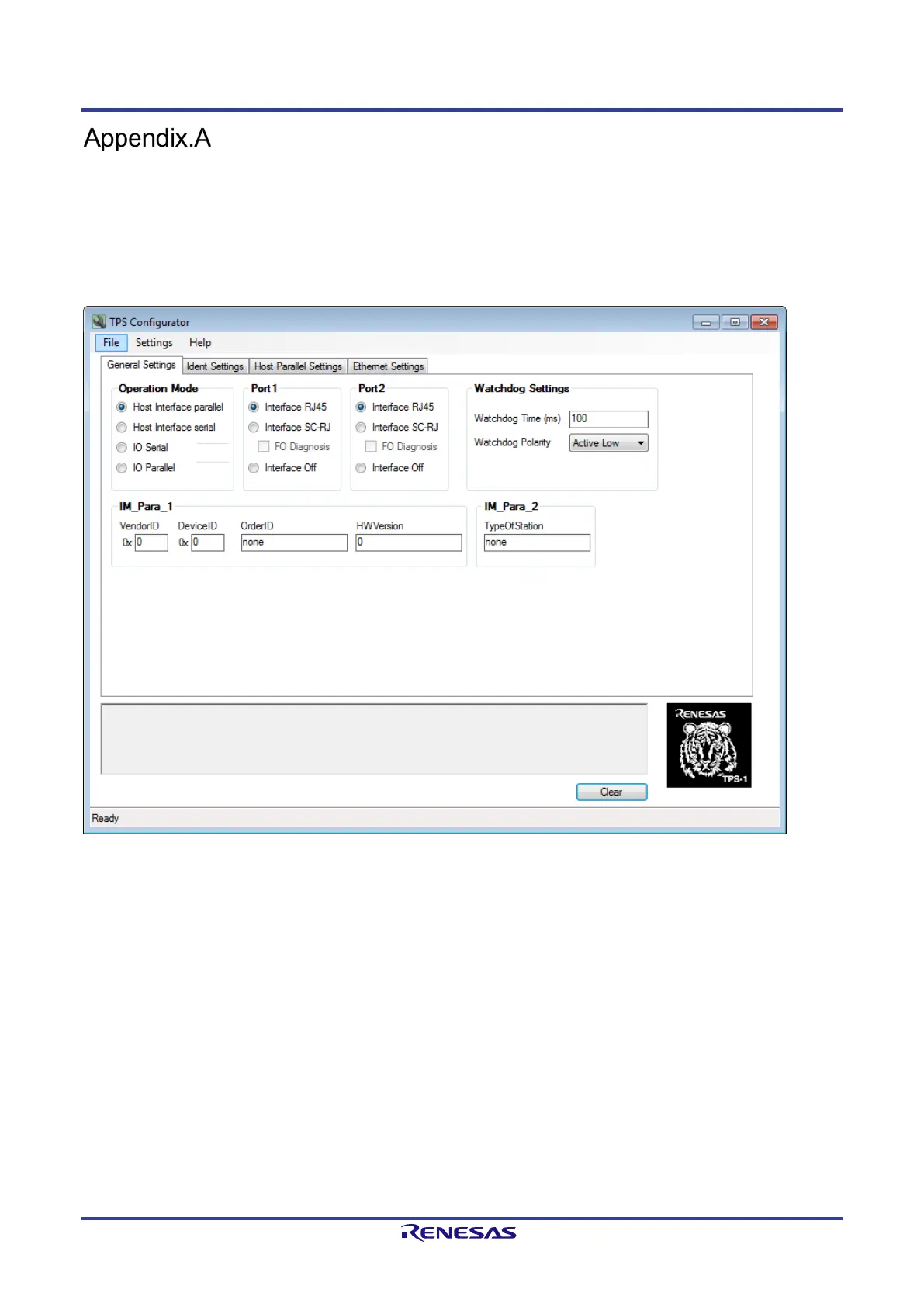TPS-1 User’s Manual: Hardware Appendix. A Setting of operating modes
R19UH0081ED0107 Rev. 1.07 page 61 of 86
Jul 30, 2018
Setting of operating modes
The basic configuration of the TPS-1 is managed with the “TPS Configurator” software. You can set the configuration of the host interface (serial,
parallel) or the configuration of the Local IO Interface. There you can choose the IO interface (serial or parallel digital outputs).
When you choose one of the four operation modes from the General Settings, only that operation mode will be activated and the values can be
modified. Other operation modes will be deactivated and their values can be viewed but not modified.
The configuration data and the firmware are stored into the serial boot Flash device. During each start-up the configuration is used to initialize the
TPS-1. The necessary MAC-Addresses are permanently stored on the Flash Device. They cannot be changed after the initial setting (see “Ethernet
Settings” tab).
The configuration items on TAB ”General Settings“ set the basic operation modes.
• Host Serial: A host CPU is connected via the SPI slave interface
• Host Parallel: A host CPU is connected via the parallel interface
• IO Serial: An IO device is connected via a simple SPI master interface
• IO Parallel: The GPIO pins are used in a user-specific order
By choosing a special operation mode, the corresponding configuration tabs are activated. Only these tabs can be edited, all others are locked.
Figure A-1: First tab of the “TPS Configurator”
