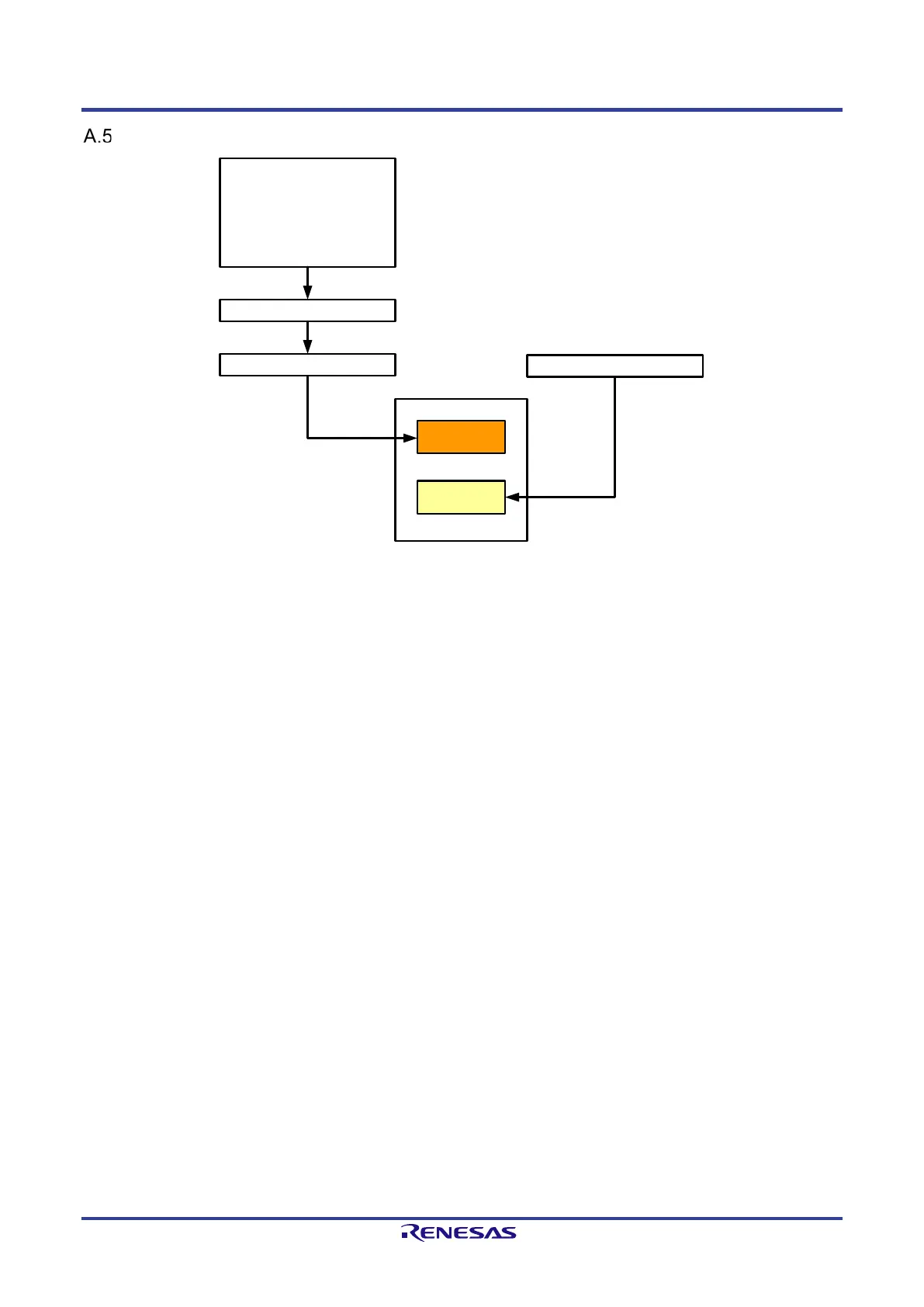TPS-1 User’s Manual: Hardware Appendix. A Setting of operating modes
R19UH0081ED0107 Rev. 1.07 page 74 of 86
Jul 30, 2018
Generating a complete serial boot Flash Image
Vendor/Device ID
Device Date
I&M Information
Operating Mode TPS-1
Slot/Subslot Configuration
etc.
Compilation
Config Block
Firmware Block
Flash Image
Factory Settings
Block
Firmware
Image
FS_prog.exe
(write Factory Settings)
UART, TFTP/BOOTP
Figure A-13: Generating a Boot Flash Image
The generated XML file is compiled and assembled to a Configuration Block. (The TPS-Configurator build the Configuration Block that is transferred).
The configuration data is then copied to the TPS-1 and stored into the serial boot Flash device (Factory Settings Block).
On the TPS-1 special software is running that enables you to copy a firmware image into the serial boot Flash device. The firmware block can be
copied from every directory on your PC.
