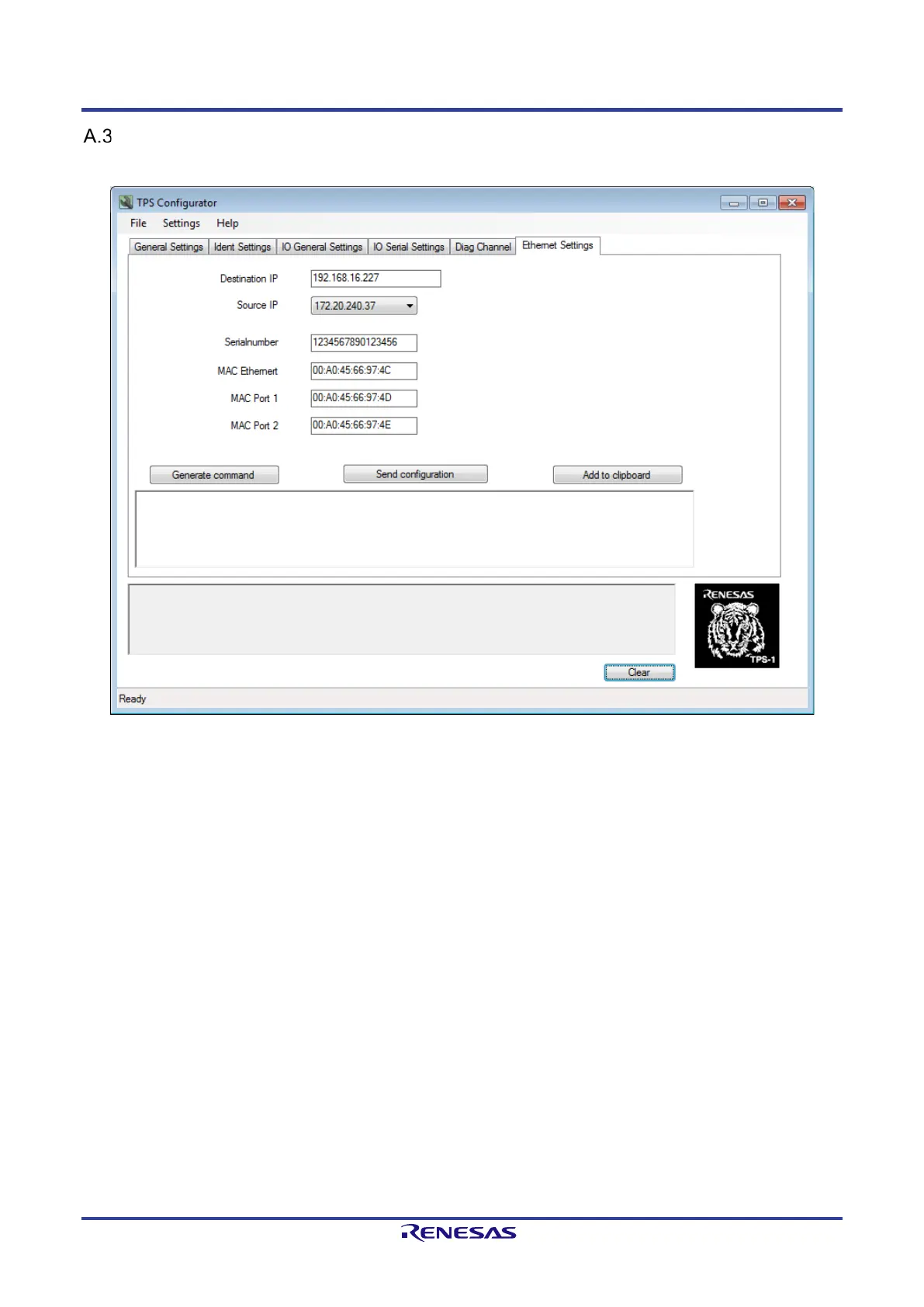TPS-1 User’s Manual: Hardware Appendix. A Setting of operating modes
R19UH0081ED0107 Rev. 1.07 page 72 of 86
Jul 30, 2018
Ethernet Interface Configuration
The Ethernet configuration is edited on TAB ”Ethernet Settings”. This is also the window for configuring the factory settings (e.g. MAC addresses).
The TPS-1 needs three MAC addresses to operate. One is used for the TPS-1 itself; additionally, each of the two ports has an individual MAC address
as well in order to support port-based communication services for e.g. LLDP.
The serial number of the device is edited in “S.N.”. The IP addresses Destination IP and Source IP are needed for the transmission of configuration
data via the Ethernet interface of the TPS-1.
The PC on which this tool is running represents the Source IP address. The Destination IP represents the PROFINET Device to configure. The
configuration of the device is carried out in a subnet to which only the Source PC and the PROFINET Device belong (factory configuration). The
device at first accepts any frame that contains the necessary MAC addresses. It is possible to program the MAC addresses one time (it is not allowed to
change this initial configuration later).
Figure A-11: Ethernet Interface Configuration
