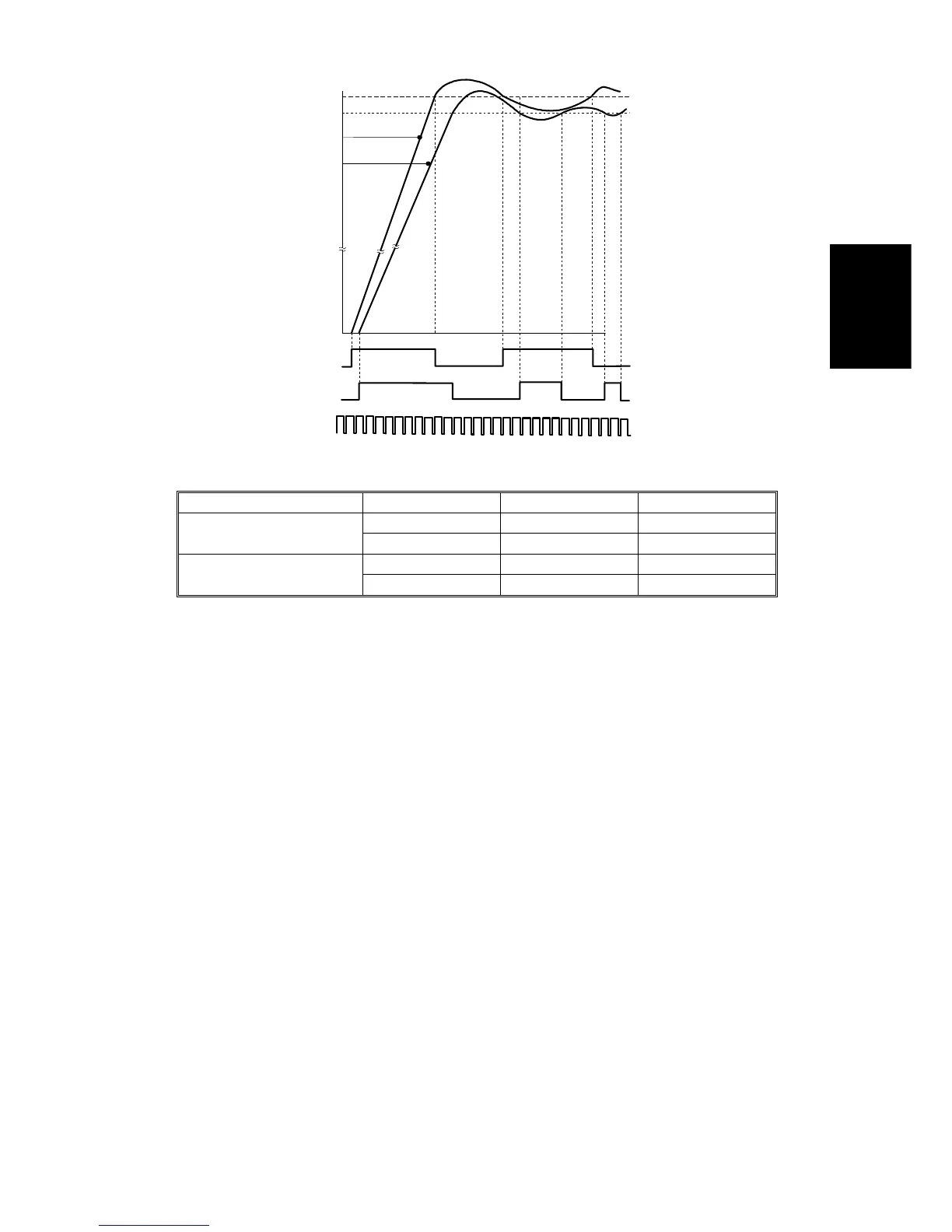Fusing Lamp Standby Temp. Operation Temp.
A153/A155/A156 copiers
Main
165
°
C 180
°
C
Secondary
160
°
C 175
°
C
A157/A159/A160 copiers
Main
160
°
C 175
°
C
Secondary
160
°
C 175
°
C
When the main switch turns on, the CPU checks the frequency of the A.C.
line for 500 ms; this is done in case phase control mode is selected later.
Then the CPU turns on the main fusing lamp. After 3 more seconds, the
secondary fusing lamp is turned on. This delay reduces the surge current
after the main switch is turned on.
When both thermistors detect the stand-by fusing temperature (see the
above table), the copier starts fusing idling. If the fusing temperature was
above 50
°
C when the main switch was turned on, the copier does not go into
the fusing idle cycle.
If the fusing lamps are turned on while the exposure lamp is on, the power
supplied to the exposure lamp may fluctuate, possibly degrading the copy
quality. To prevent this, in this machine, the fusing lamps can either stay off
or change from on to off while the exposure lamp is on.
There are two types of fusing unit control: on/off control, and phase control.
The mode can be selected with SP1-104.
Mains Frequency
Secondary Fusing Lamp
Main Fusing Lamp
175°
C
Main
Secondary
160°
C
165°
C
180°
C
– A153/A155/A156 copiers –
Detailed
Descriptions
STM 2-109 A156/A160/A162
