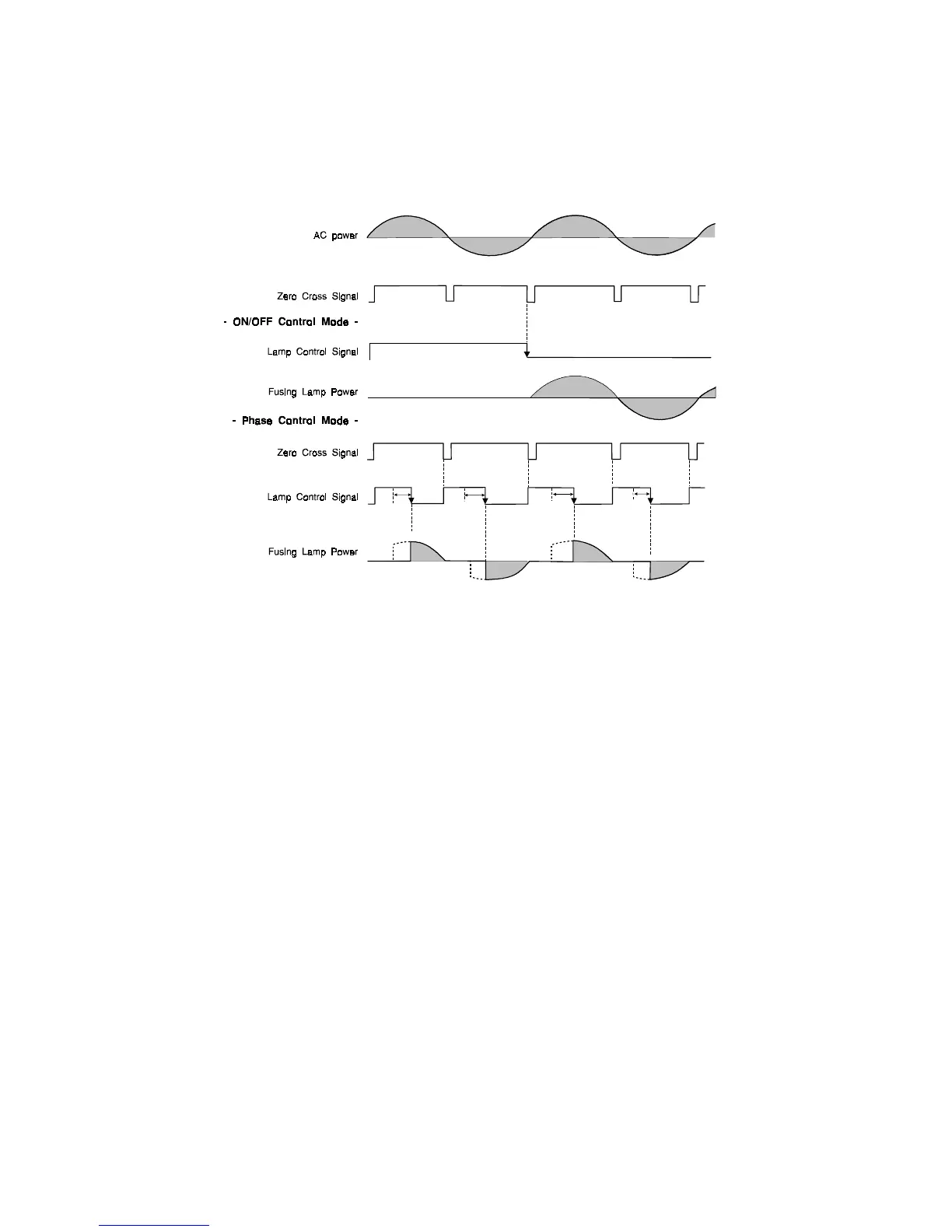- On/Off Control -
When both thermistors detect the operation temperature, both fusing lamps
are turned off. After that, the CPU keeps the operation temperature constant
by turning the lamps on and off. This is the default setting.
- Phase Control Mode -
In on/off control mode, the ac drive board supplies full ac power to the fusing
lamps.
In phase control mode, the main board CPU controls the lamp control signal
duty cycle which in turn affects the duty cycle of the mains supply.
Phase control only affects the main fusing lamp. The secondary lamp is
always controlled using on/off control.
When the main switch is turned on, the main board starts to output the lamp
control signal, which is generated from the zero cross signal.
The duty cycle of the lamp control signal depends on the temperature of the
hot roller. When the hot roller temperature is low, the lamp control signal
pulse will be wider, and the mains duty cycle will be wider. Conversely, if the
roller temperature is high, the duty cycles will be smaller to reduce the
temperature.
Phase control mode is selected only if the user has a problem with electrical
noise on the same circuit or interference.
A156/A160/A162 2-110 STM
