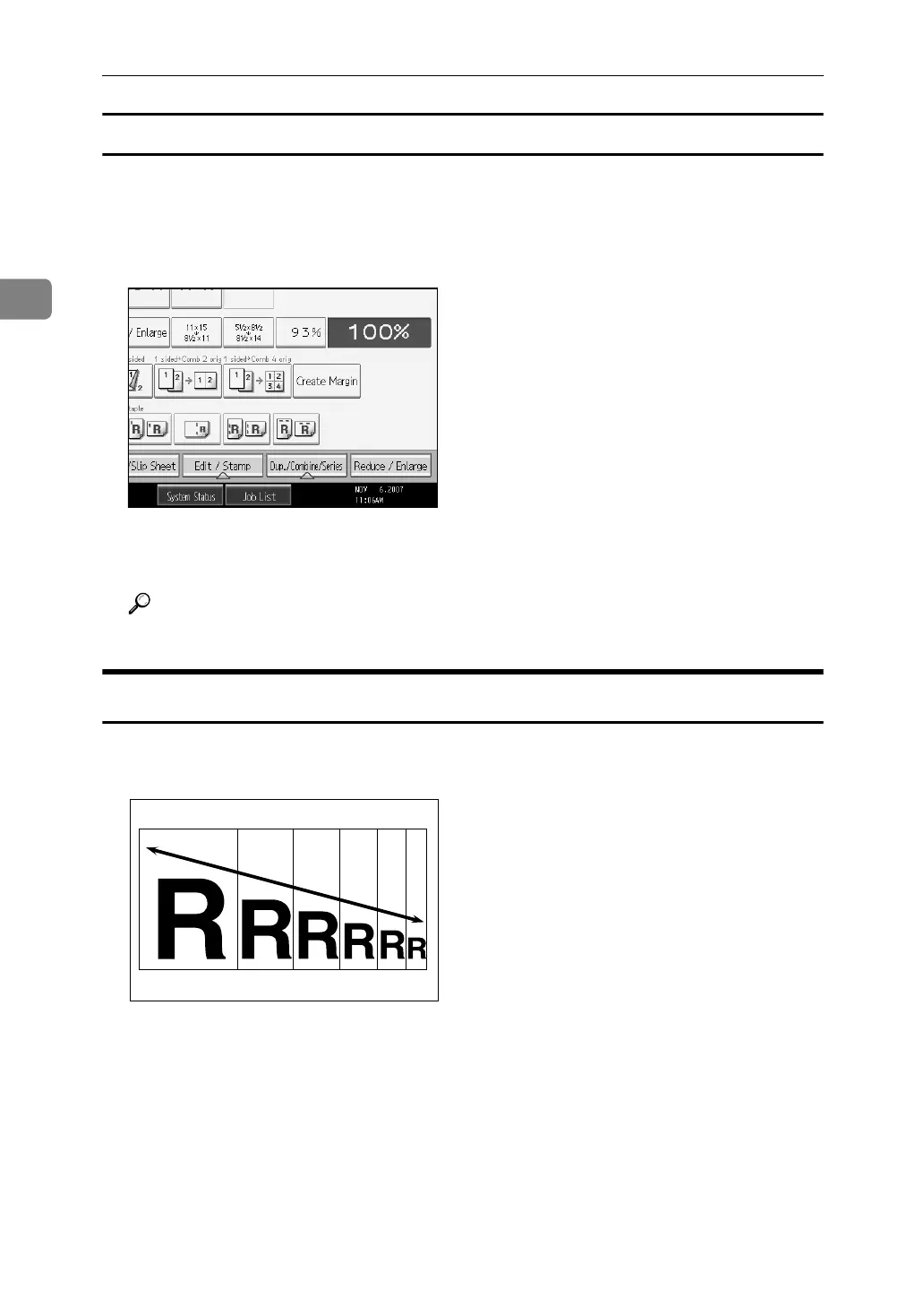Copying
50
2
Create Margin
Use Create Margin to reduce the image to 93% of original size using the center
as reference. By combining it with the Reduce/Enlarge function, you can also
provide the Reduce/Enlarge copy with a margin.
A Press [Create Margin] displayed on the initial display.
B If you do not wish to combine it with the Reduce/Enlarge function, place
your originals, and then press the {Start} key.
Reference
“General Features”, “Reproduction Ratio”, General Settings Guide
Zoom
You can change the reproduction ratio in increments of 1%.
