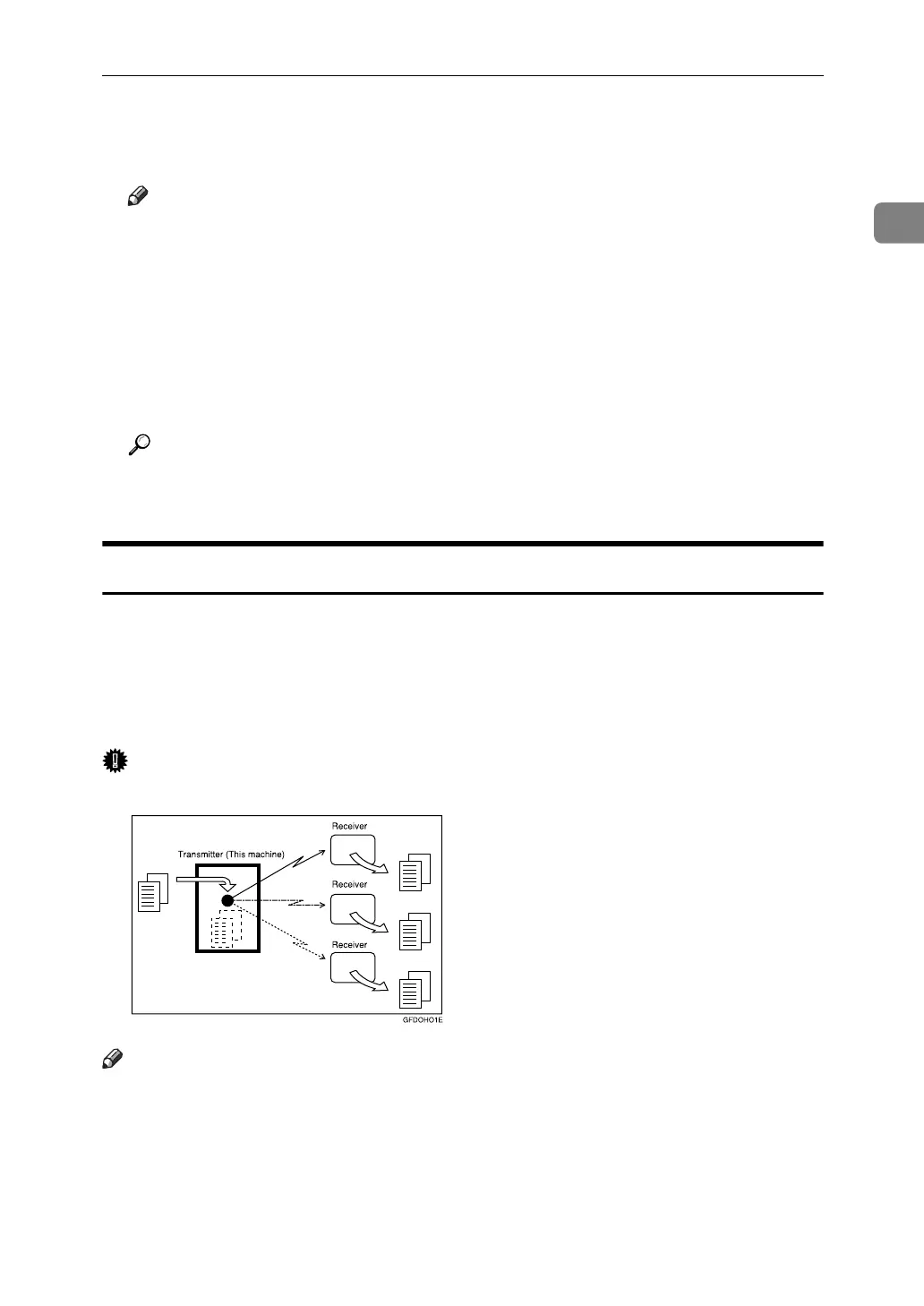Changing the Line Port
63
1
C Press [OK].
The standby display appears.
Note
❒ When you install the extra G3 interface unit, you can specify the line port
home position. See “Registering a priority function using a program”.
❒ When sending a fax, you can select the line port if dialing with the number
keys.
❒ A maximum of three simultaneous communications are possible. You can-
not perform three Immediate Transmissions simultaneously.
❒ If three communications are in progress, the display shows the first com-
munication that was initiated.
Reference
p.268 “Registering a priority function using a program”
“Facsimile Features”, General Settings Guide
Simultaneous Broadcast Using Multiple Line Ports
The Standard Broadcast function sends faxes one at a time to multiple destina-
tions in the order of specified destinations.
However, the Simultaneous Broadcast function can simultaneously send faxes
to multiple destinations using different lines.
This results in a shorter overall transmission time.
Important
❒ The optional extra G3 interface unit is required.
Note
❒ A maximum of three simultaneous transmissions (including LAN) are possible.
❒ When using the optional extra G3 interface unit, if you set the line selection
as “G3 Auto” beforehand, the machine will use whichever G3 line is not busy.
This increases efficiency.
