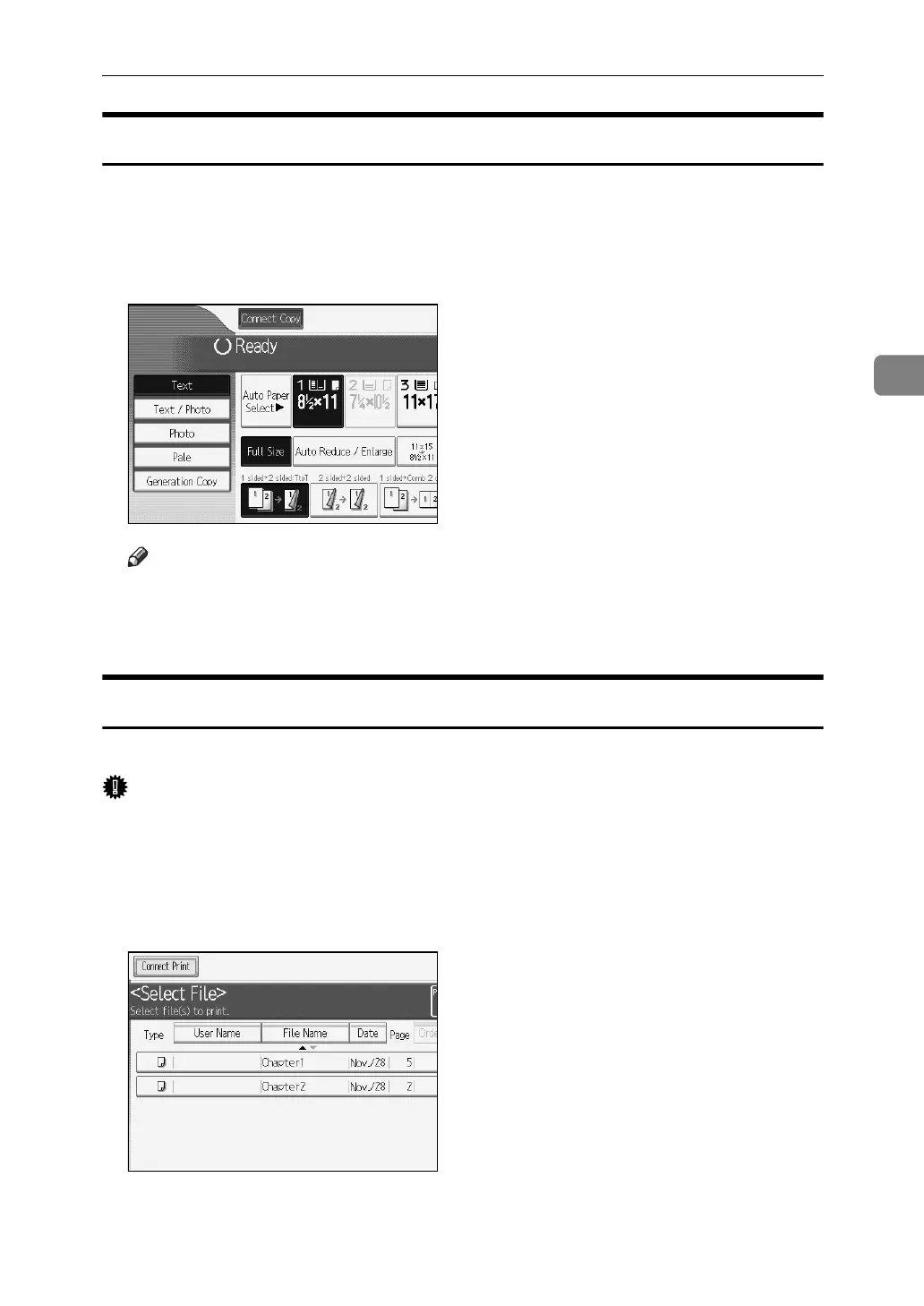Using Connect Copy
151
3
Exiting Connect Copy
This section explains how to cancel Connect Copy mode and return to standard
copying mode.
A Press [Connect Copy] on the main machine.
The machine returns to standard copying mode.
Note
❒ Settings made on the main machine during Connect Copy mode remain effective.
❒ If you press the {Clear Modes} key on the main machine, Connect Copy
mode is canceled and the main machine returns to its initial condition.
Printing Stored Documents Using Connect Print
You can print a document stored in the Document Server using the Connect Print function.
Important
❒ The main machine is the one on which the document is stored.
A Press the {Document Server} key.
B Select the document to be printed.
The selected document is highlighted.
C Repeat step if you want to select more documents.
The documents will be printed in the order that they have been selected.
