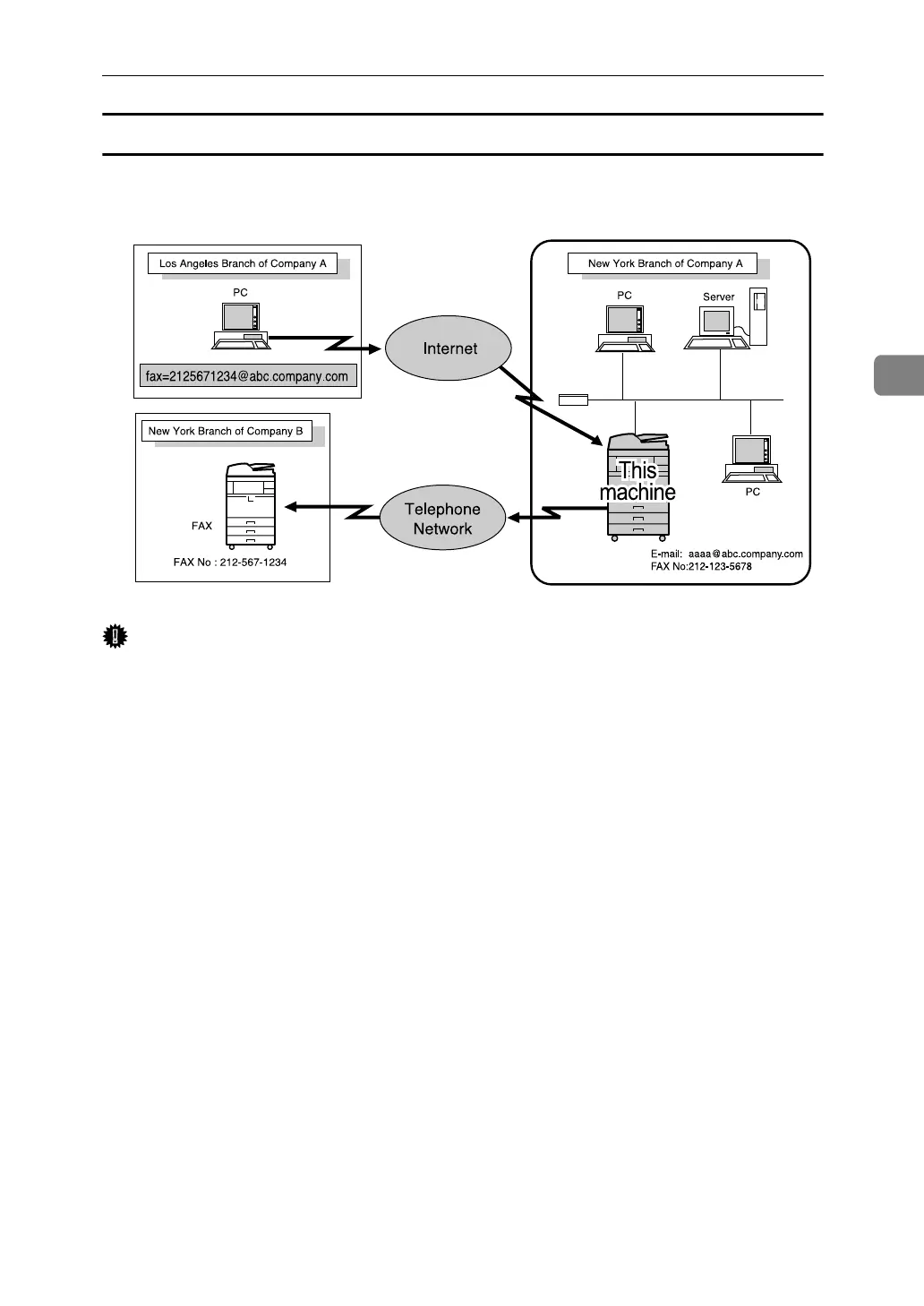Reception Functions
159
3
Routing e-mail received via SMTP
E-mail received via SMTP can be routed to other fax machines.
Important
❒ Before routing e-mail received via SMTP, you first must set “SMTP RX File
Delivery Settings” to “On” in the Facsimile Features menu.
❒ Depending on security settings, this function may not be available.
The originator can request transfer of e-mail sent to another fax machine by spec-
ifying the e-mail address as follows:
❖ Fax Number
fax=destination fax number@host name of this machine.domain name
Example: to transfer to fax number 212-123-4567:
fax=2121234567@abc.company.com
❖ Single destination programmed in the destination list
fax=qregistration number of 5 digits or less@host name of this machine.do-
main name
Example: to transfer to the destination number 00001:
fax=q00001@abc.company.com
❖ Group destination programmed in the destination list
fax=qppregistration number of 5 digits or less@host name of this ma-
chine.domain name
Example: to transfer to the destination programmed under Group number
00004:
fax=qpp00004@abc.company.com
ALT006S
