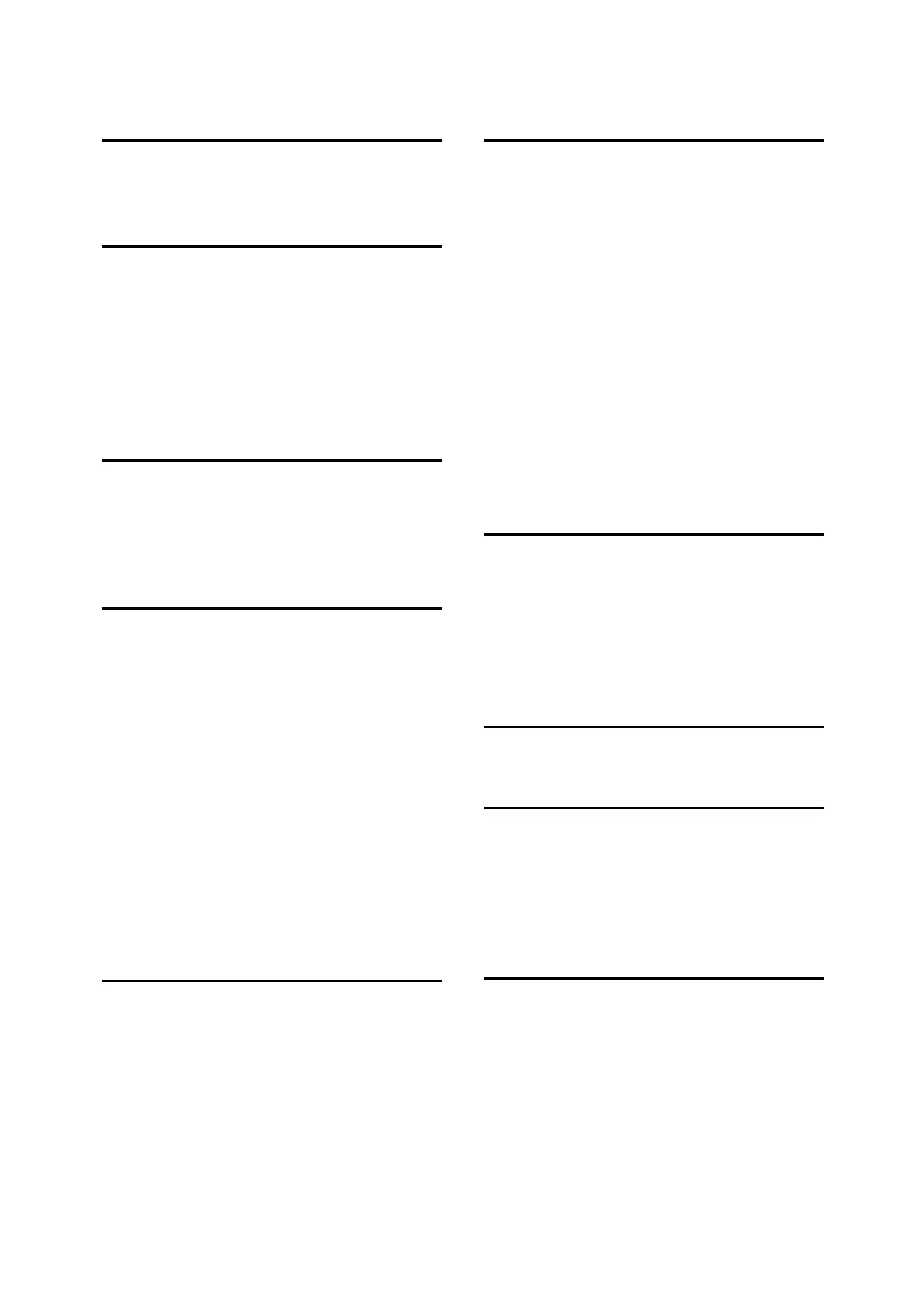72
INDEX
3,000Sheet-100Sheet Staple Finisher, 19, 65
3,000Sheet-50Sheet Staple Finisher
, 19, 63
A
A3/11" × 17" Tray Unit, 71
Administrating the machine
/protecting documents
, ix
Alert indicator
, 21
Auto Document Feeder
, 58
Auto Document Feeder (ADF)
, 17
Auto off
, 33
B
B4 JIS/8 1/2" × 14" Tray Unit, 71
Bluetooth
, 20
Booklet Finisher
, 19, 60
Bypass tray
, 17
C
CAUTION labels, 9
CD-ROM
, 40
Changing modes
, 29
Character
, 35, 36
Clear Modes key
, 21
Clear/Stop key
, 21
Components
, 17
Connect Copy
, vii
Control panel
, 17, 21
Copier functions
, iii
Copy connector
, 20
Copy Data Security unit
, 20
Copy paper
, 48, 51, 52
Copy tray
, 17, 19, 69
D
Data In indicator, 21
DataOverWriteSecurity unit
, 20
Delete
, 36
DeskTopBinder Lite
, 45
DeskTopBinder
-SmartDeviceMonitor for Client
, 47
Display
, 23
Display panel
, 21
Document Server
, 57
Dos and don'ts
, 39
E
Energy saver, 33
Energy Saver key
, 21
Energy saving
, 14, 33
Energy saving functions
, 14
ENERGY STAR Program
, 13
Enter
, 35, 36
Entering symbols
, 36
Entering text
, 35, 36
Enter key (# key)
, 21
Entry screen
, 35
Environments
where the machine can be used
, 4
Exposure glass
, 17
Extension unit
, 19
External option
, 19
F
Fax functions, iii
Fax unit
, 20
File format converter
, 20
For people using a pacemaker
, 8
Front cover
, 17
Function keys
, 21
G
Gigabit ethernet (1000BASE-T), 20
H
Handling power cords and power plugs, 5
Handling the machine's interior
, 7
Handling the machine's supplies
, 7
Handling the main machine
, 6
How to read this manual
, 3
I
IEEE 1284 interface board, 20
IEEE 802.11b interface unit
, 20
Important
, 1
Internal option
, 20
Internet FAX
, vi
Interposer
, 19, 70
Interrupt key
, 21
Invoke
, 37
IP-Fax
, vi
