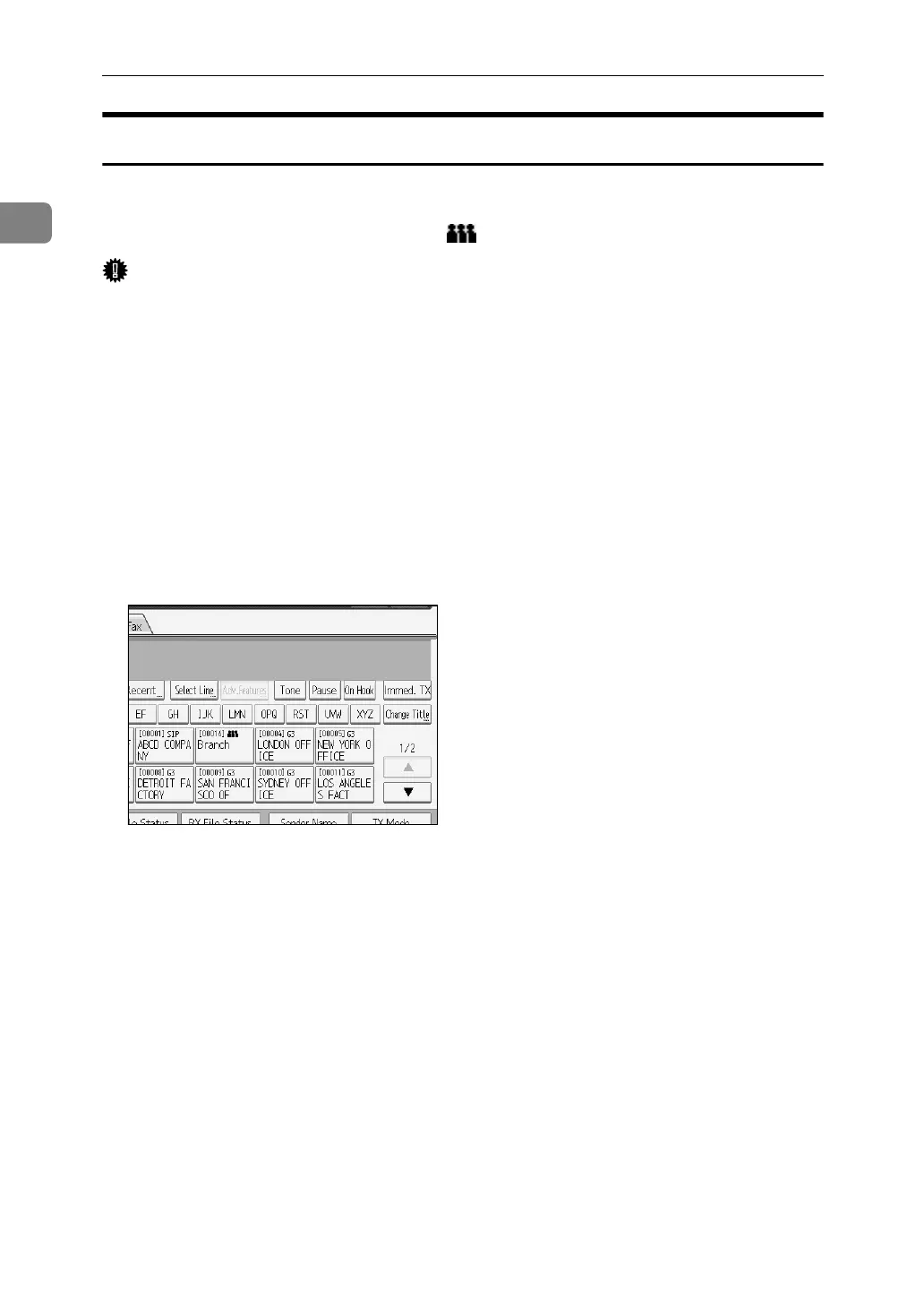Transmission
78
1
Specifying Group Destinations
If you program multiple destinations into a Group, you can send documents to
all destinations in that Group using just a few keystrokes. Destinations pro-
grammed in a group are indicated by .
Important
❒ In the destination list, program an individual fax number, IP-Fax destination,
e-mail address and/or groups of destinations.
❒ Group destination can be used only for Memory Transmission; it cannot be
used for Immediate Transmission. The machine automatically changes to
Memory Transmission when you use group destination.
❒ The total number of destinations programmed in multiple groups should not
exceed the maximum number of destinations you can specify for one file. For
details, see “Maximum Values”.
A Press [Fax] or [Internet Fax] to switch the transmission type to fax/IP-Fax or
Internet Fax.
B Press the Destination key programmed with the desired group.
The destination is set and the Destination key is highlighted.
To select more groups, repeat step
B
.
C Press the {Start} key.
