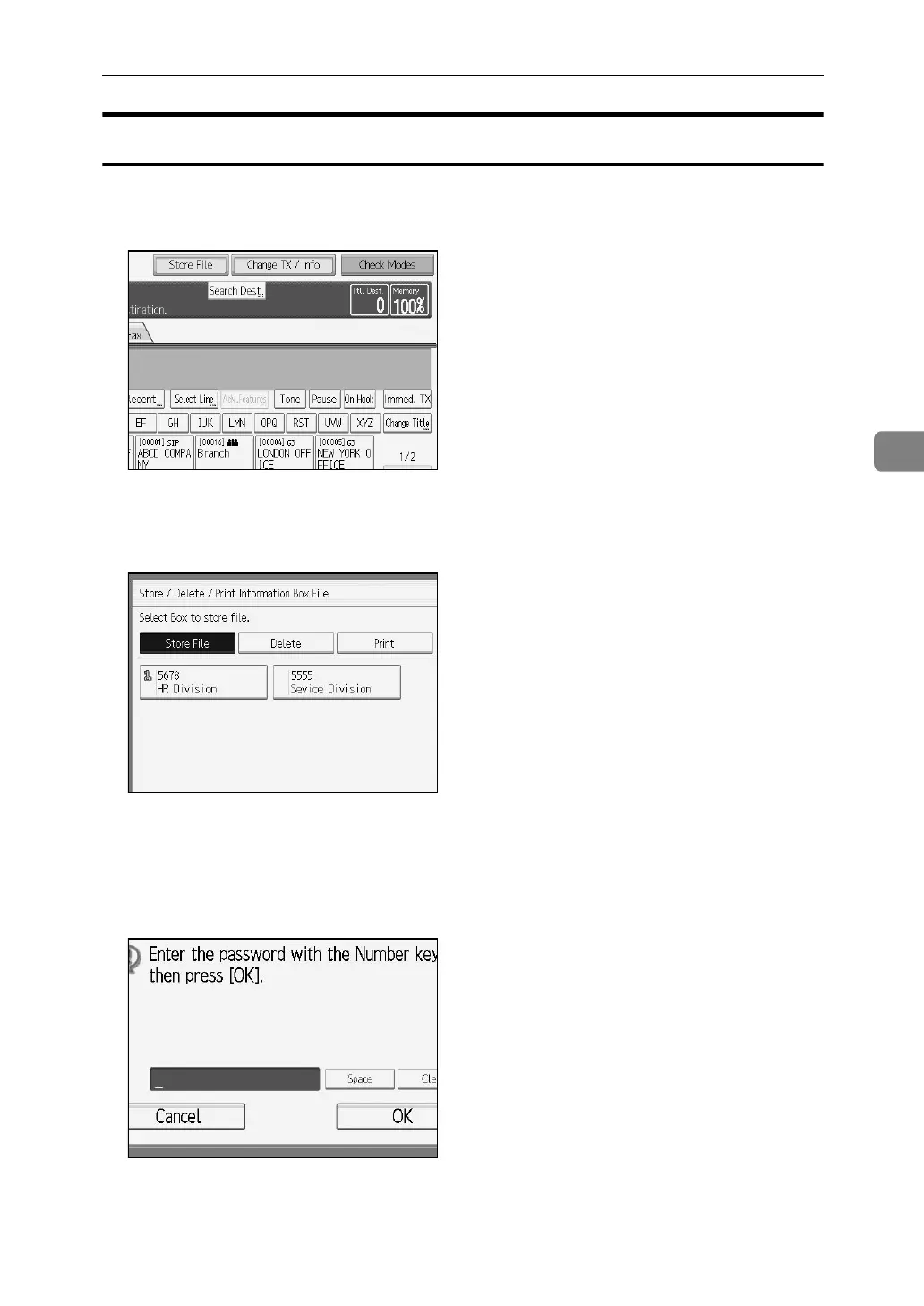Information Boxes
213
4
Storing Documents in Information Boxes
Follow these steps to store a document in an Information Box.
A Press [Change TX / Info].
B Press [Store / Delete / Print Information Box File].
C Select the box in which you want to store the file.
When there are pre-programmed files, a file mark appears to the left of the box name.
A message is displayed if you select a box with a file stored in it. Press [Yes]
when changing the file. The stored original file is overwritten.
D If a password has been set for the box, enter the password, and then press [OK].
If you make a mistake, press [Clear] or the {Clear/Stop} key before pressing
[OK], and then try again.
To cancel entering a password, press [Cancel]. The display returns to that of step
C
.
