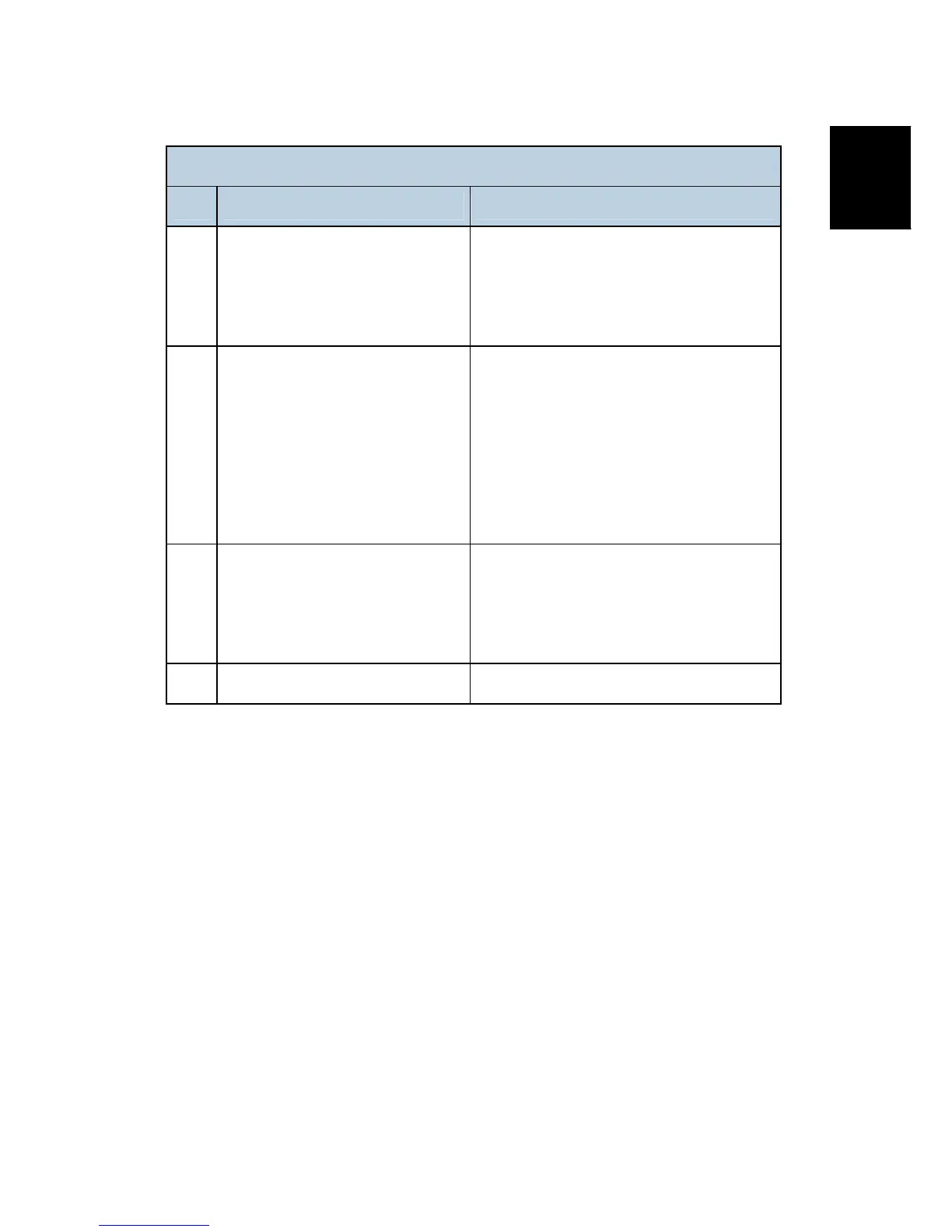Bit Switches - 6
SM 131 D418
Fax Option
Type 9001
D418
IP Fax Switch 09 (SP No. 1-111-010)
No. Function Comments
0
Network I/F setting for SIP
connection
0: IPv4
1: IPv6.
Selects the connection type (IPV4 or IPV6)
to connect to the SIP server.
1
Network I/F setting for Fax
communication
0: Same setting as SIP server
connection
1: Automatic setting
0: The I/F setting for fax communication
follows the setting for SIP server
connection.
1: The negotiation between the SIP server
and the device decides whether IPv4 or
IPv6 is used for the I/F setting for fax
communication.
2
Record-route setting
0: Disable
1: Enable
0: Disables the record-route function of the
SIP server.
1: Enables the record-route function of the
SIP server.
3-7 Not used. Do not change these settings.