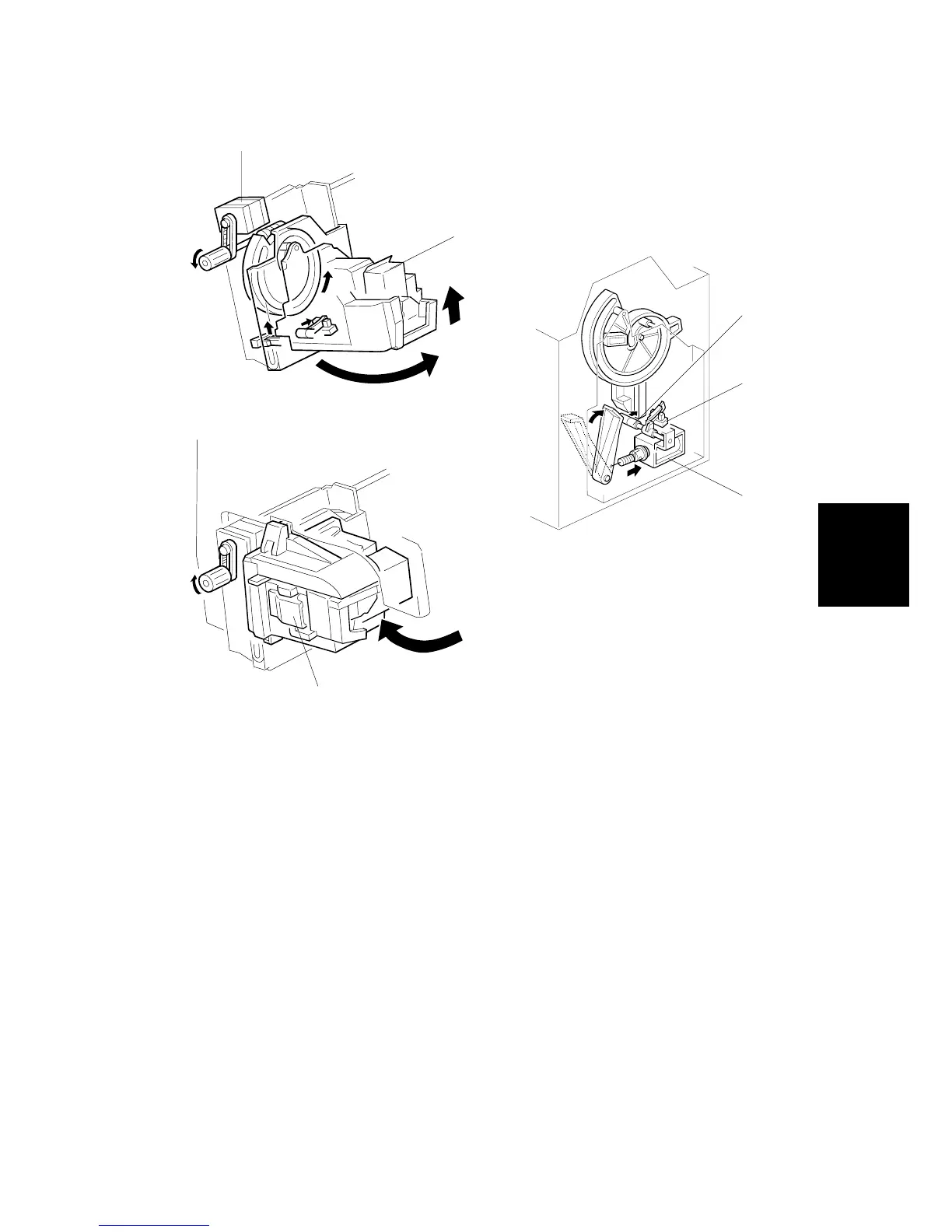DETAILS
SM 33 B513/B531
Output
Jogger Unit/
Punch Unit
B513/B53131
Rotation (1)
In the oblique staple position mode, the stapler rotation motor [A] rotates the
stapler units [B] 45° to counterclockwise after it moves to the stapling position.
Rotation (2)
When the staple end condition arises, the stapler motor moves the stapler to the
front and the stapler rotation motor rotates the stapler unit to clockwise to remove
the staple cartridge [C]. This allows the user to add new staples.
Once the staples have been installed, and the front door closed, the stapler unit
returns to its home position. As the stapler unit is returning to the home position,
the stapler return sensor [D] is activated, the return solenoid [E] turns on and it
assists the guide roller [F] to return to its guide (this guide directs the stapler during
rotation).
B478D514.WMF
B478D515.WMF
B478D523.WMF
[A]
[B]
[C]
[D]
[F]
[E]