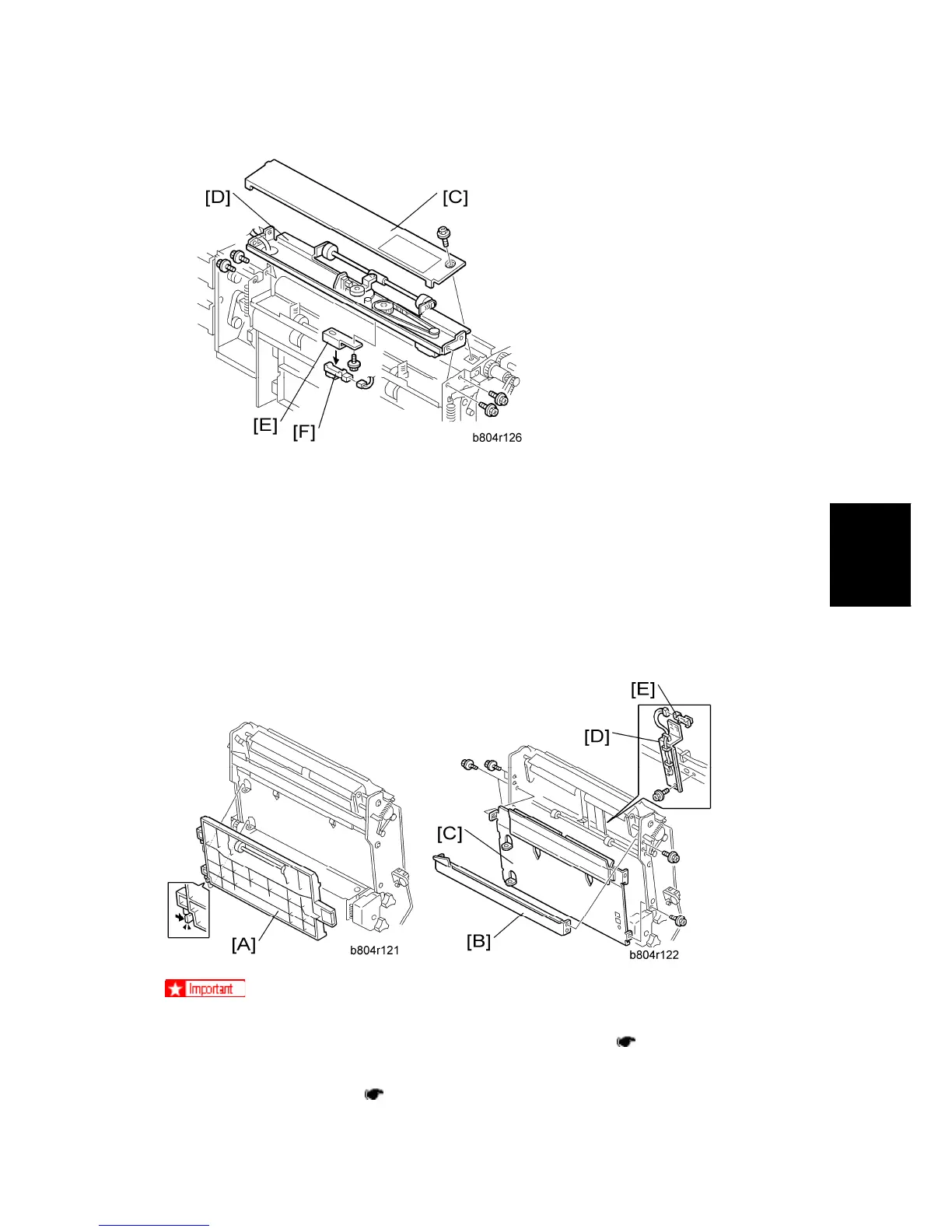Fold Unit
SM 13 D373/D374
Finisher
D373/D374
5. Fold unit upper cover [C] ( x1)
6. Paper clamp mechanism [D] ( x4)
7. Fold unit exit sensor bracket [E] ( x1)
8. Fold unit exit sensor [F] (S31) ( x1)
1.4.4 STACK PRESENT SENSOR
If you intend to correct the horizontal and vertical skew for the fold unit at the same
time, do those adjustments first, then replace the sensor. (
1.4.5 "Folding
Horizontal Skew Adjustment" or "Fold Vertical Skew Adjustment")
1. Remove the stapler unit (
1.4.1 "Fold Unit")