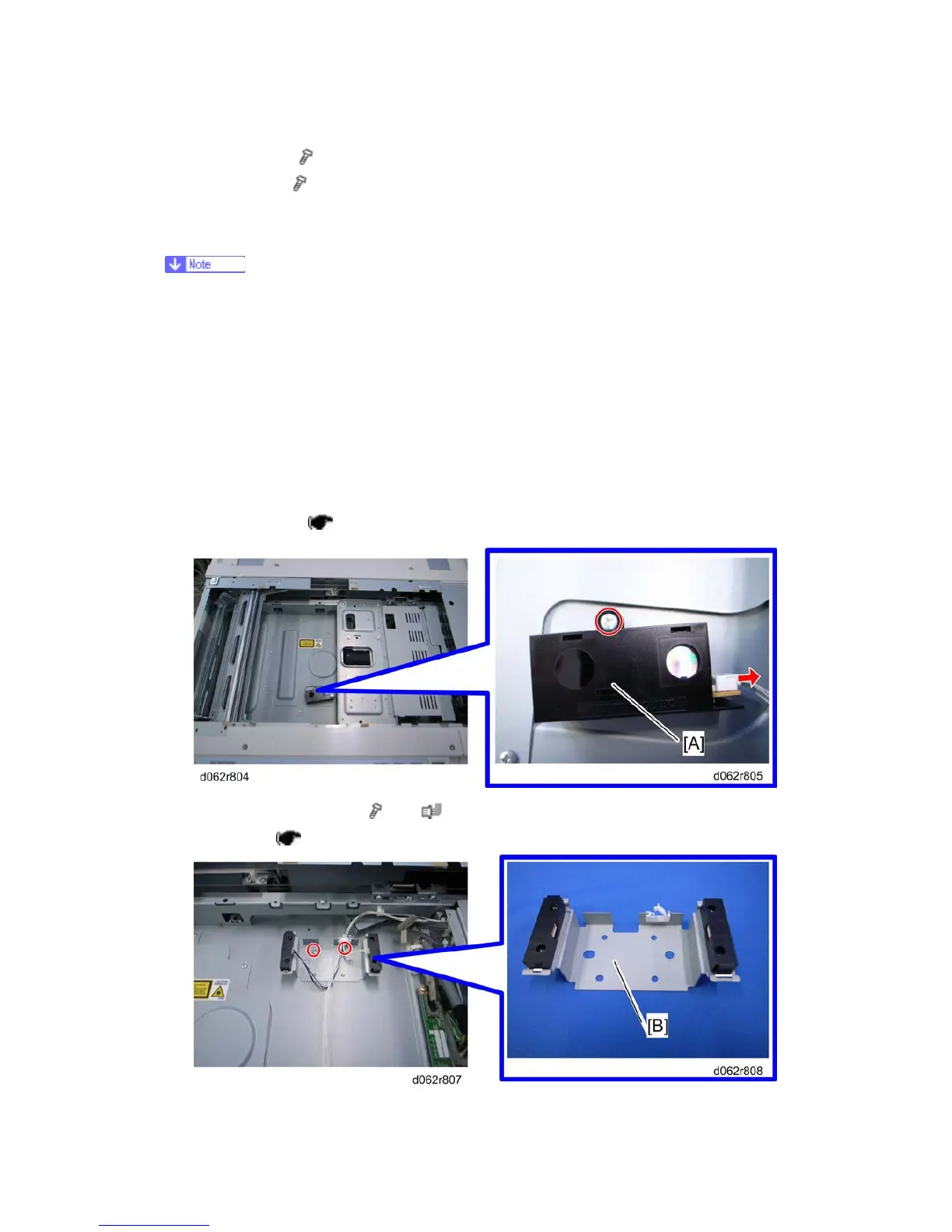Scanner
D062/D063/D065/D066 4-12 SM
1. Rear scale [A] ( x 3)
2. Left cover [B] (
x 3)
3. ADF exposure glass [C]
4. Exposure glass [D]
Lift out the exposure glass and left scale together. The left scale is permanently
attached to the exposure glass with double-sided tape. Do not remove the left
scale from the exposure glass.
When re-installing the exposure glass:
Position the exposure glass first. Make sure that the arrow mark is in the upper left
corner.
When re-installing the left cover, make sure it is seated correctly.
4.4.3 SCANNER ORIGINAL SIZE SENSORS
1. Exposure glass ( p.4-11)
2. Original width sensor [A] (
x 1, x 1)
3. Lens block (
p.4-13)