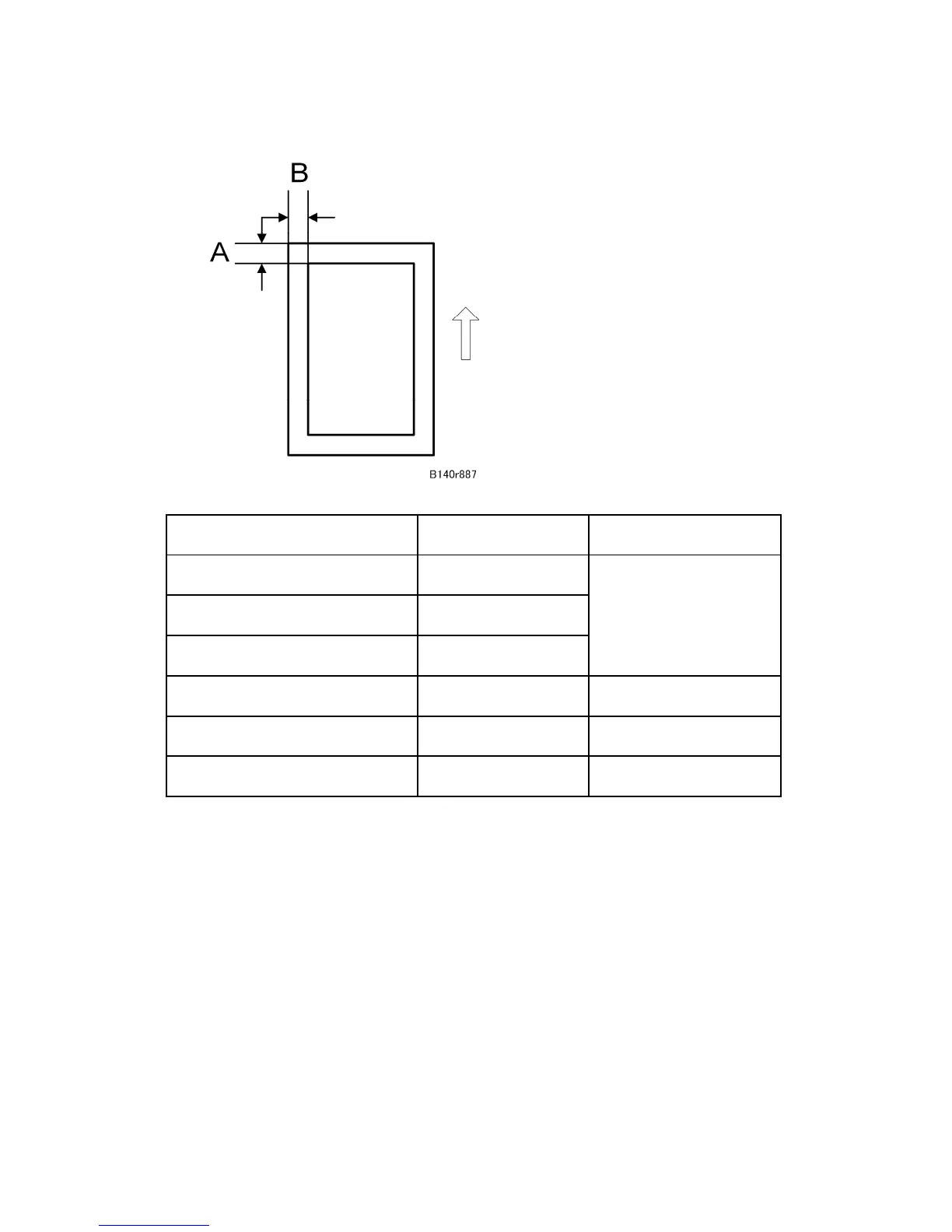Copy Image Adjustments: Printing/Scanning
D062/D063/D065/D066 4-134 SM
SP mode Specification
Tray 1 (Tandem Tray) SP1002-001
Tray 2 (Universal Tray) SP1002-002
Tray 3 (Universal Tray) SP1002-003
0 ±1.5
Tray 4 SP1002-004 Japan Only
LCT SP1002-006 0±1.5
Duplex Tray SP1002-007 0±1.5
Blank Margin
If the leading edge/side-to-side registration cannot be adjusted within specifications, adjust
the leading/left side edge blank margin.
1. Check the trailing edge and right edge blank margins, and adjust them with the
following SP modes.