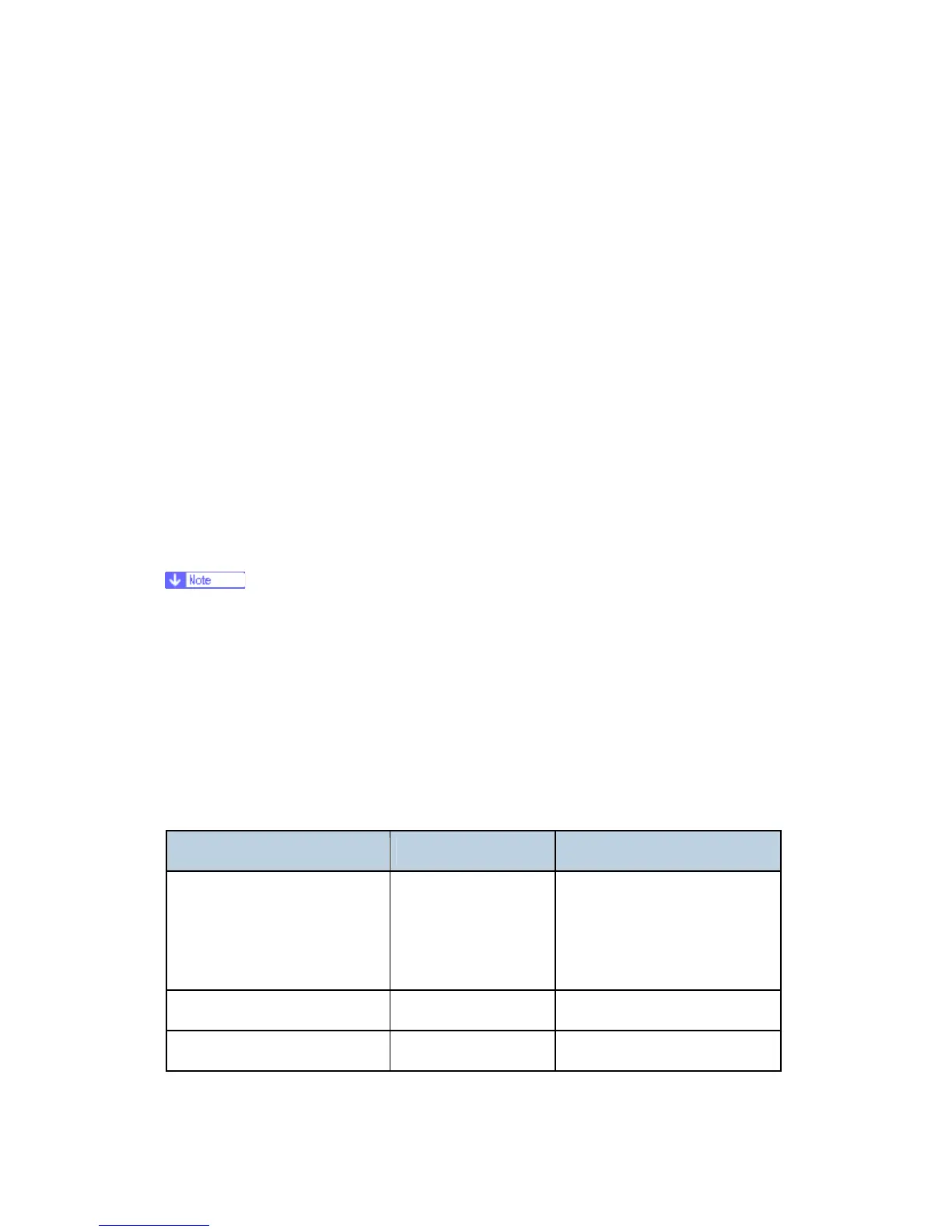Fax Communication Features
D418 176 SM
compresses the data in MMR (by software) to store it in the HDD. If image rotation will be
done, the image is rotated in the page memory before compression.
For transmission, the stored image data is transferred to the FCU. The FCU decompresses
the image data, then recompresses and/or reduces the data if necessary for transmission.
The NCU transmits the data to the line.
The documents can be stored in the HDD (Document Server) from the fax application. The
stored documents in the document sever can be used for the fax transmission in many
times. More than one document and the scanned document can be combined into one file
and then the file can be transmitted.
When using the document server, the SAF memory is not used.
The document is compressed with MMR and stored.
Up to 9,000 pages can be stored (1 file: Up to 1,000 pages) from the fax application.
Only stored documents from the fax application can be transmitted.
Scanned documents are given a name automatically, such as “FAX001”. But it is
possible to change the file name, user name and password.
Up to 30 files can be selected at once.
The compression method of the fax application is different from the copy
application. The storing time is longer than the copier storing.
When selecting “Print 1st page”, the stored document will be reduced to A4 size.
5.4.3 INTERNET MAIL COMMUNICATION
Mail Transmission
T.37 simple and full modes
This machine supports T.37 full mode. (ITU-RFC232). The difference between T.37 simple
mode and full mode is as follows.
Function T.37 Simple Mode T.37 Full Mode
Resolution
200 x 100
200 x 200
200 x100
200 x 200
200 x 400
400 x 400 (if available)
RX Paper Width A4 A4, B4, A3
RX Data Compression Method MH MH (default), MR, MMR,