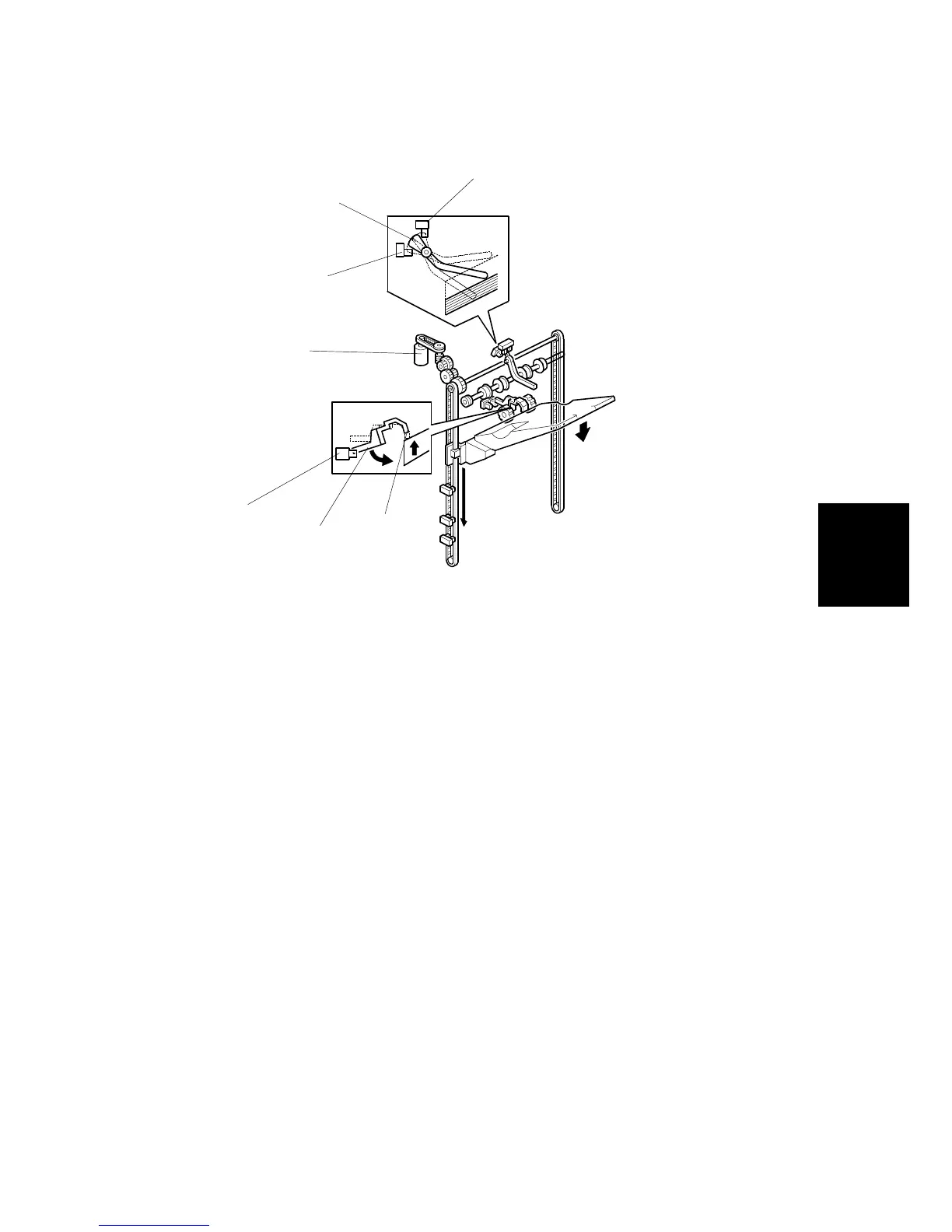DETAILS
SM 39 B513/B531
Output
Jogger Unit/
Punch Unit
B513/B53131
6.8.2 SHIFT TRAY UP/DOWN MOVEMENT
Sort/Stack Mode (Shift Mode)
The shift tray moves to home position, which is when the actuator [F] has just
exited the shift mode home position sensor [G] (S12). During feed-out, the tray is
lowered automatically at prescribed intervals; sensor [D] (S7) is ignored. When the
stack is removed from the tray, the end of the feeler [E] between the arms of the
stacking roller falls, and its actuator [F] enters sensor [G] (S12) and switches it on.
This switches on the lift motor [A], which raises the tray until the actuator leaves the
sensor. Then, the lift motor stops the tray; this is the home position.
In sort/stack mode, if S12 fails when the tray is being lifted, the shift tray upper limit
switch (SW1) prevents the drive gear from being damaged.
Staple Mode
The shift tray moves to home position, which is when the actuator [B] is between
the staple mode home position sensors [C] and [D]. During feed-out, the shift tray
is lowered automatically at prescribed intervals. When the stack is removed from
the tray, the tray returns to the home position for stand-by mode. ( 6.8.1)
B478D010.WMF
[B]
[C]
[D]
[F]
[G]
[A]
[E]