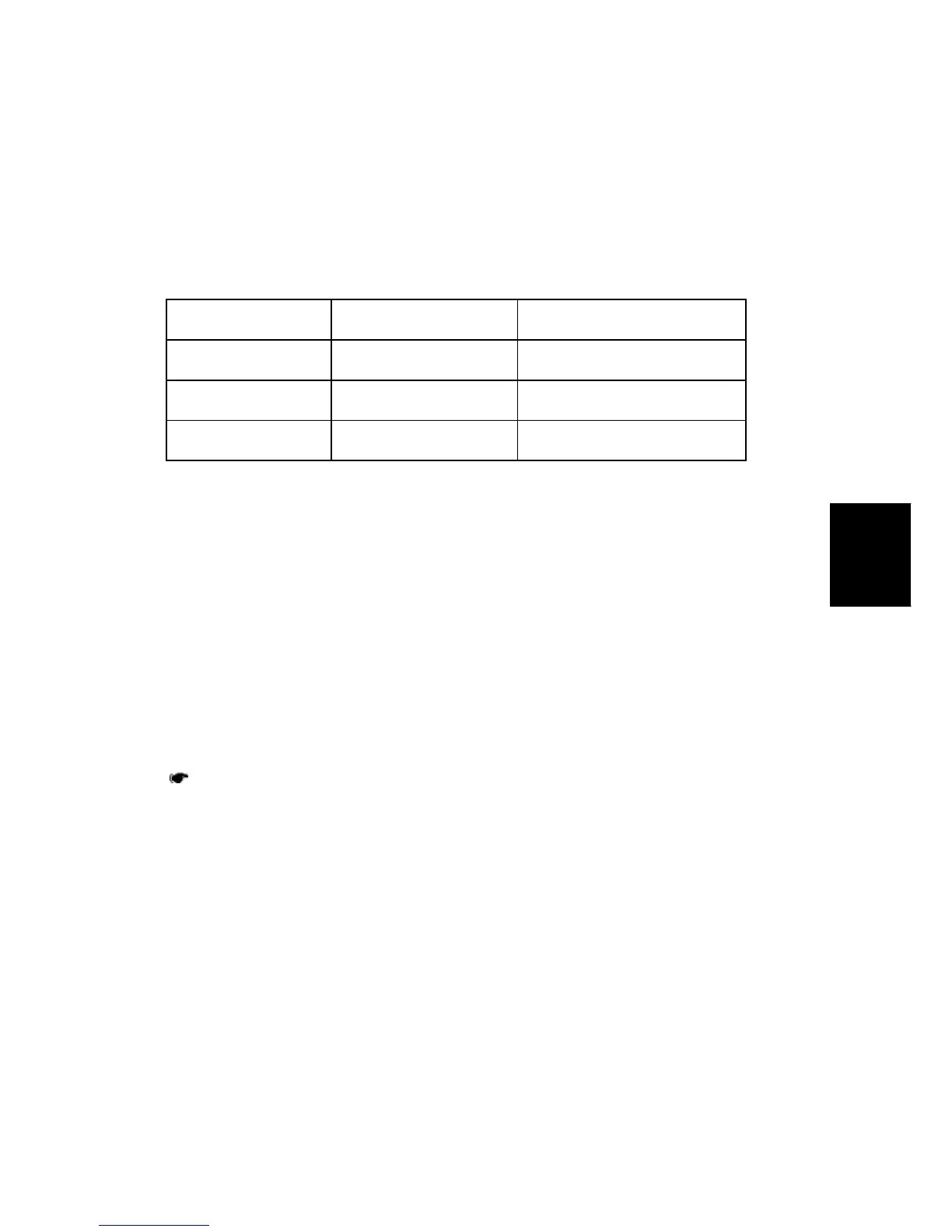Component Layout
SM 23 D373/D374
Finisher
D373/D374
*
1
: B804 Only
Paper direction
The operation of the proof tray and stapler junction gates direct the flow of the paper once it
enters the finisher:
Proof Junction Gate Stapler Junction Gate Paper Feeds
Closed Closed Paper feeds straight through
Open
Closed Paper feeds to the proof tray
Closed
Open
Paper feds to the staple tray
Proof tray
Copies are sent to the proof tray (12) when neither sorting nor stapling are selected for the
job.
Upper tray
The upper tray (11) receives copies that are sorted and shifted and also receives copies that
have been corner stapled. Corner stapling is provided on both the B804 and the B805.
Pre-stack tray
The pre-stack tray (5) has a switchback mechanism to increase the productivity of stapling.
(
2.3 "Pre-Stacking) Pre-stacking is done for corner stapling in the B804/B805 and for
booklet stapling in the B804.
Lower tray
The lower tray (7) receives copies that have been center folded and stapled (booklet
stapling). Booklet stapling is not provided on the B805.