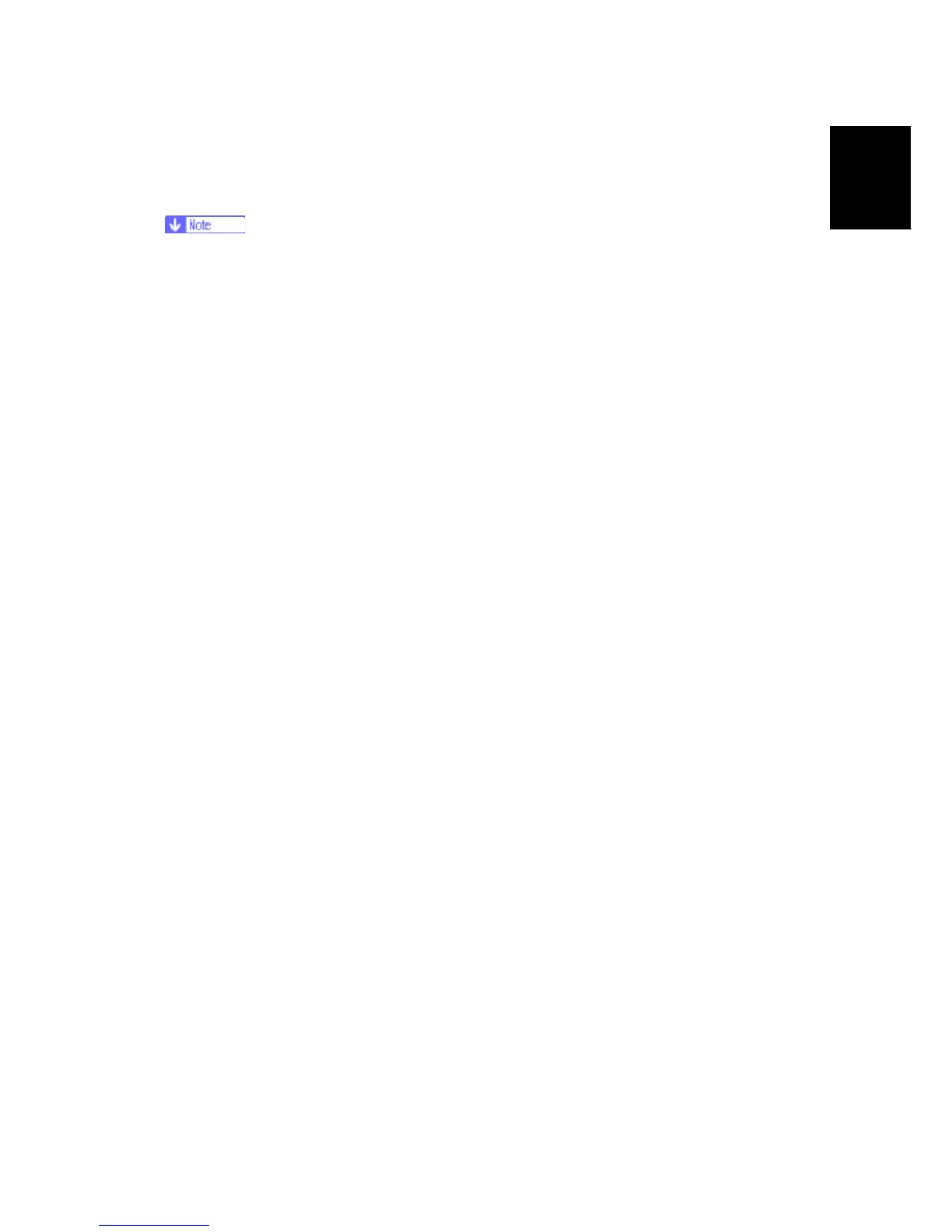Service RAM Addresses
SM 157 D418
Fax Option
Type 9001
D418
4.11 SERVICE RAM ADDRESSES
Do not change the settings which are marked as “Not used” or “Read only.”
680001 to 680004(H) - ROM version (Read only)
680001(H) - Revision number (BCD)
680002(H) - Year (BCD)
680003(H) - Month (BCD)
680004(H) - Day (BCD)
680006 to 680015(H) - Machine’s serial number (16 digits - ASCII)
680018(H) - Total program checksum (low)
680019(H) - Total program checksum (high)
680020 to 68003F(H) - System bit switches
680050 to 68005F(H) - Printer bit switches
680060 to 68007F(H) - Communication bit switches
680080 to 68008F(H) - G3 bit switches
680090 to 68009F(H) - G3-2 bit switches
6800A0 to 6800AF(H) - G3-3 bit switches
6800D0(H) - User parameter switch 00 (SWUER_00): Not used
6800D1(H) - User parameter switch 01 (SWUSR_01): Not used
6800D2(H) - User parameter switch 02 (SWUSR_02)
Bit 0: Forwarding mark printing on forwarded messages, 0: Disabled, 1: Enabled
Bit 1: Center mark printing on received copies (this switch is not printed on the user
parameter list), 0: Disabled, 1: Enabled
Bit 2: Reception time printing (this switch is not printed on the user parameter list), 0:
Disabled, 1: Enabled
Bit 3: TSI print on received messages, 0: Disabled, 1: Enabled
Bit 4: Checkered mark printing (this switch is not printed on the user parameter list), 0:
Disabled, 1: Enabled
Bit 5: Not used
Bit 6: Not used
Bit 7: Not used
6800D3(H) - User parameter switch 03 (SWUSR_03: Automatic report printout)
Bit 0: Transmission result report (memory transmissions), 0: Off, 1: On
Bit 1: Not used
Bit 2: Memory storage report, 0: Off, 1: On