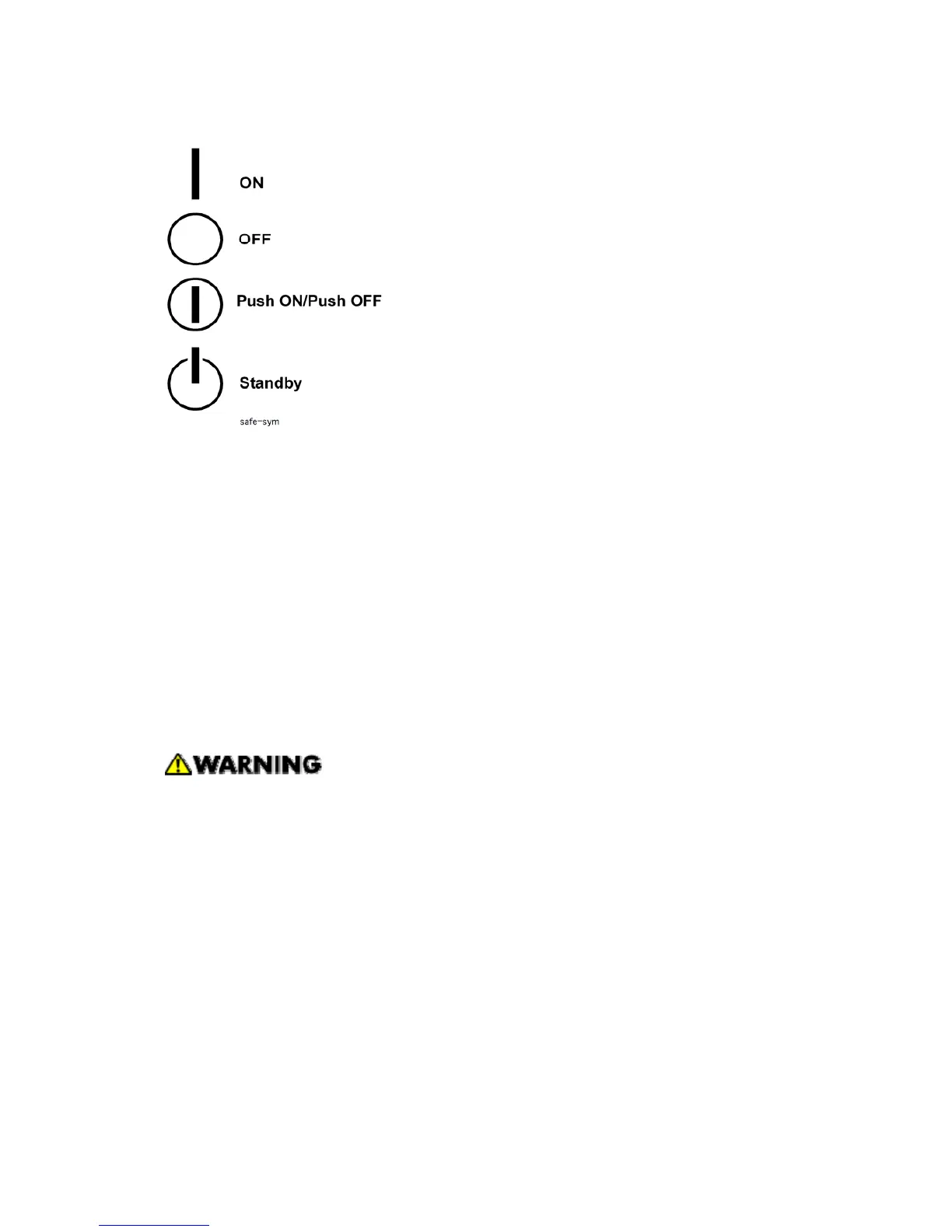Responsibilities of the Customer Engineer
Reference Material for Maintenance
Maintenance shall be done using the special tools and procedures prescribed for
maintenance of the machine described in the reference materials (service manuals,
technical bulletins, operating instructions, and safety guidelines for customer
engineers).
In regard to other safety issues not described in this document, all customer engineers
shall strictly obey procedures and recommendations described the “CE Safety Guide”.
Use only consumable supplies and replacement parts designed for use of the machine.
Before Installation, Maintenance
Power
Always disconnect the power plug before doing any maintenance procedure. After
switching off the machine, power is still supplied to the main machine and other
devices. To prevent electrical shock, switch the machine off, wait for a few seconds,
then unplug the machine from the power source.
Before you do any checks or adjustments after turning the machine off, work
carefully to avoid injury. After removing covers or opening the machine to do checks
or adjustments, never touch electrical components or moving parts (gears, timing
belts, etc.).
After turning the machine on with any cover removed, keep your hands away from
electrical components and moving parts. Never touch the cover of the fusing unit,
gears, timing belts, etc.
Installation, Disassembly, and Adjustments