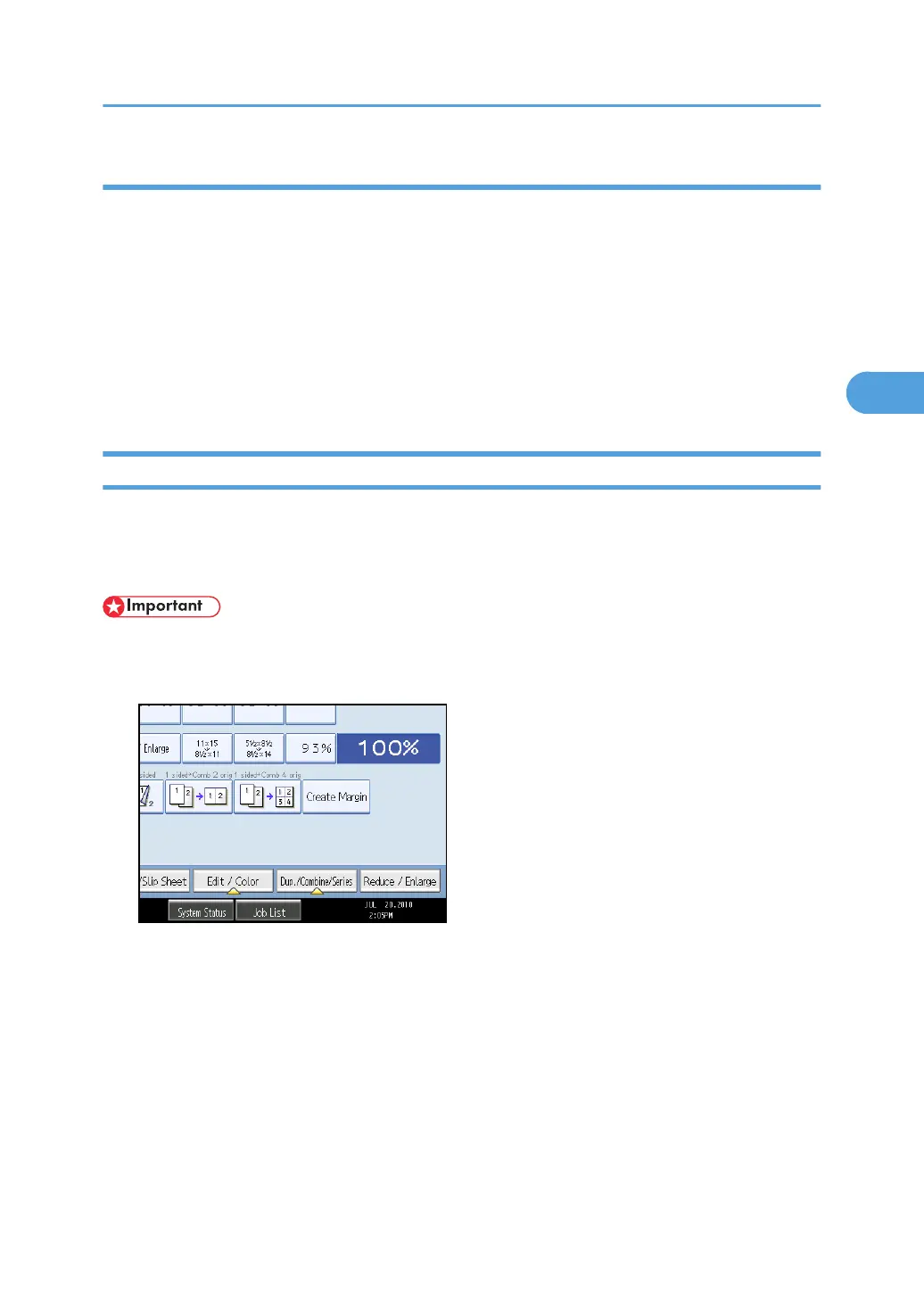Deleting the color balance
Deletes the settings stored in color balance programs.
1. Press [Edit / Color].
2. Press [Color], and then press [Adjust Color].
3. Press [Color Balance], and then press [Program Color Balance].
4. Press [Delete], and then select the program number you want to delete.
5. Press [Yes].
6. Press [OK] twice.
Color Adjustment
Adjusts the specific colors (yellow, red, magenta, blue, cyan, and green) by mixing them with adjacent
colors in the color circle.
You can adjust up to three colors from yellow, red, magenta, blue, cyan, or green.
• This function is not available if Black & White is selected.
1. Press [Edit / Color].
2. Press [Color], and then press [Adjust Color].
3. Press [Adjust Color].
4. Select the colors you want to adjust.
You can select up to three colors.
Adjusting Color and Image Quality
115