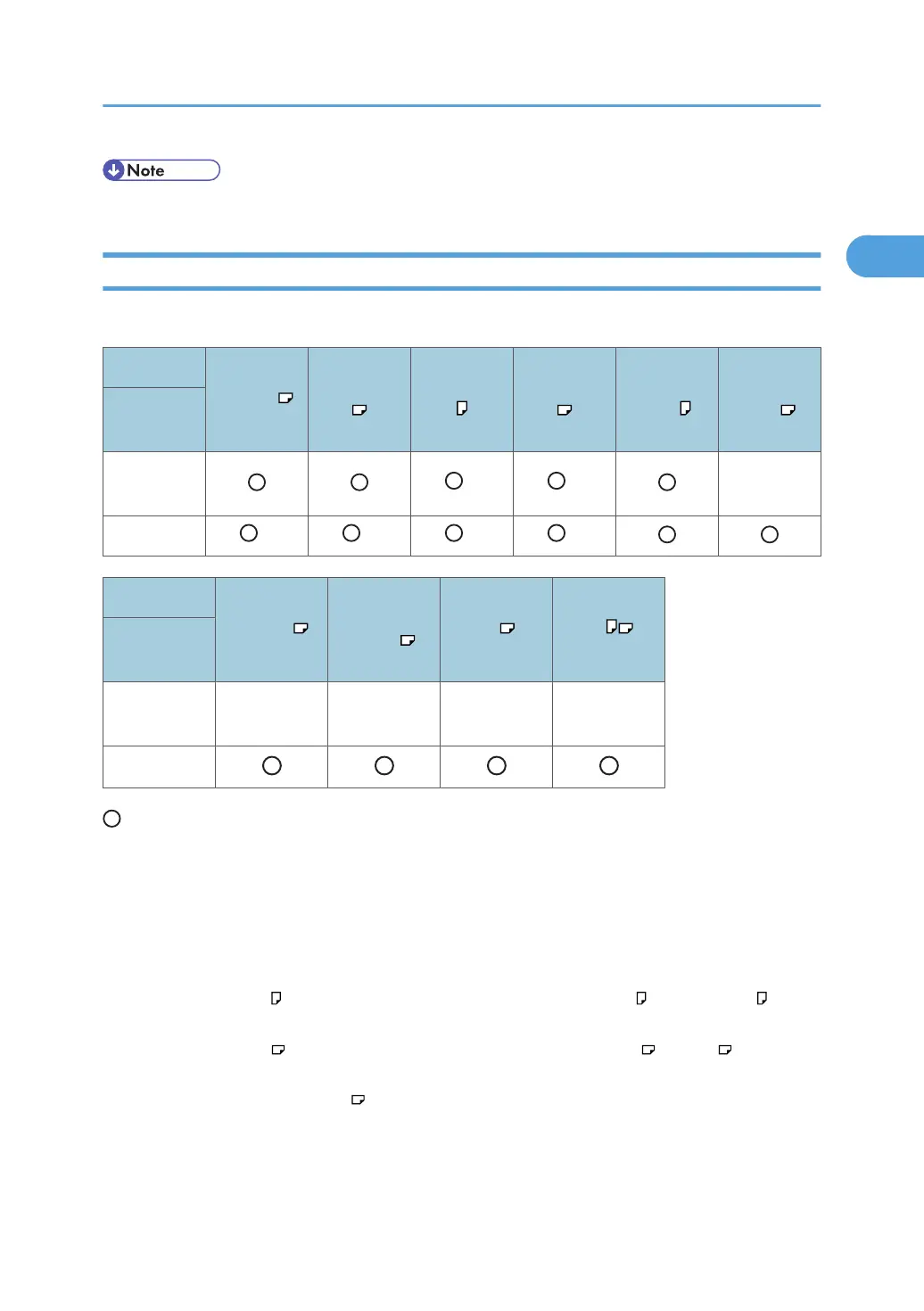• The original might become dirty if it is written with a pencil or a similar tool.
Sizes Detectable with Auto Paper Select
This section describes sizes detectable by the exposure glass and ADF.
Size
11 × 17
8
1
/
2
× 14 8
1
/
2
× 11 8
1
/
2
× 11 5
1
/
2
×
8
1
/
2
5
1
/
2
×
8
1
/
2
Original
location
Exposure
glass
*3 *3
×
*6
ADF
*1 *2 *4 *5
Size
10 × 14
7
1
/
4
×
10
1
/
2
A3 A4
Original
location
Exposure
glass
× × × ×
*3
ADF
: Detectable size ×: Undetectable size
*1
Default is 11 × 17. If you want to switch the detectable size from 11 × 17 to 11 × 15, contact your service
representative.
*2
Default is 8
1
/
2
× 14. If you want to switch the detectable size from 8
1
/
2
× 14 to 8
1
/
2
× 13, contact your
service representative.
*3
Default is 8
1
/
2
× 11. If you want to switch the detectable size from 8
1
/
2
× 11 to A4, contact your service
representative.
*4
Default is 8
1
/
2
× 11 . If you want to switch the detectable size from 8
1
/
2
× 11 to 7
1
/
4
× 10
1
/
2
, contact
your service representative.
*5
Default is 8
1
/
2
× 11 . If you want to switch the detectable size from 8
1
/
2
× 11 to 8 × 10 , contact your
service representative.
*6
If you want to make 5
1
/
2
× 8
1
/
2
size detectable, contact your service representative.
Originals
23