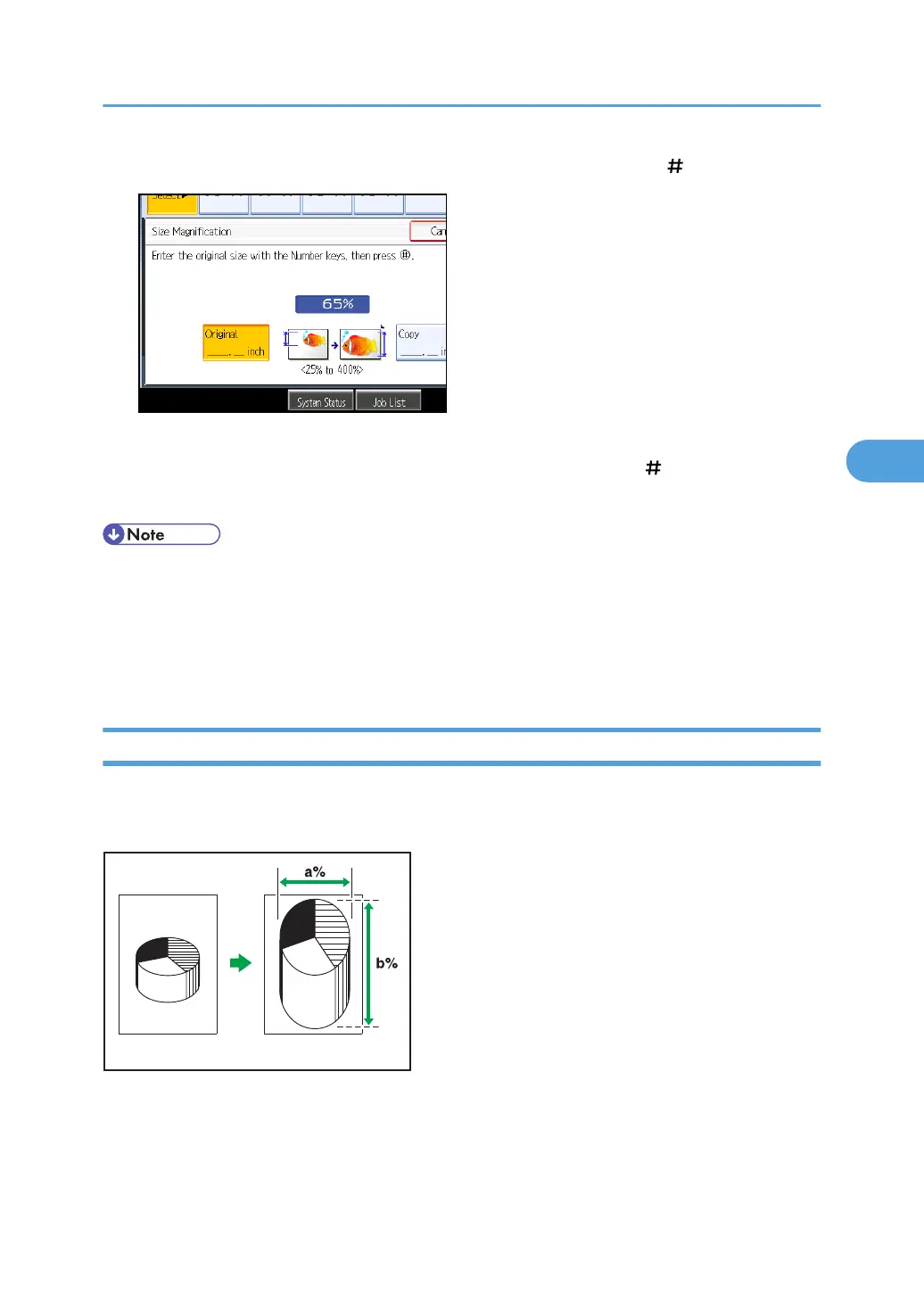3. Enter the length of the original with the number keys, and then press [ ].
You can enter sizes between 1 to 999 mm (0.1 to 99.9 inches) in increments of 1 mm (0.1 inch).
4. Enter the length of the copy with the number keys, and then press [ ].
5. Press [OK] twice.
• To change the value you entered, press the key you want to change, and then enter a new value.
• If the calculated ratio is over the maximum or under the minimum ratio, it is automatically adjusted to
within available range. However, with some ratios, parts of the image might not be copied or margins
will appear on copies.
• The machine selects reproduction ratios of between 25 and 400%.
Directional Magnification (%)
Specify the horizontal and vertical reproduction ratios, individually.
Copies can be reduced or enlarged at different reproduction ratios horizontally and vertically.
a: Horizontal ratio
b: Vertical ratio
Advanced Reduce / Enlarge Copying
133