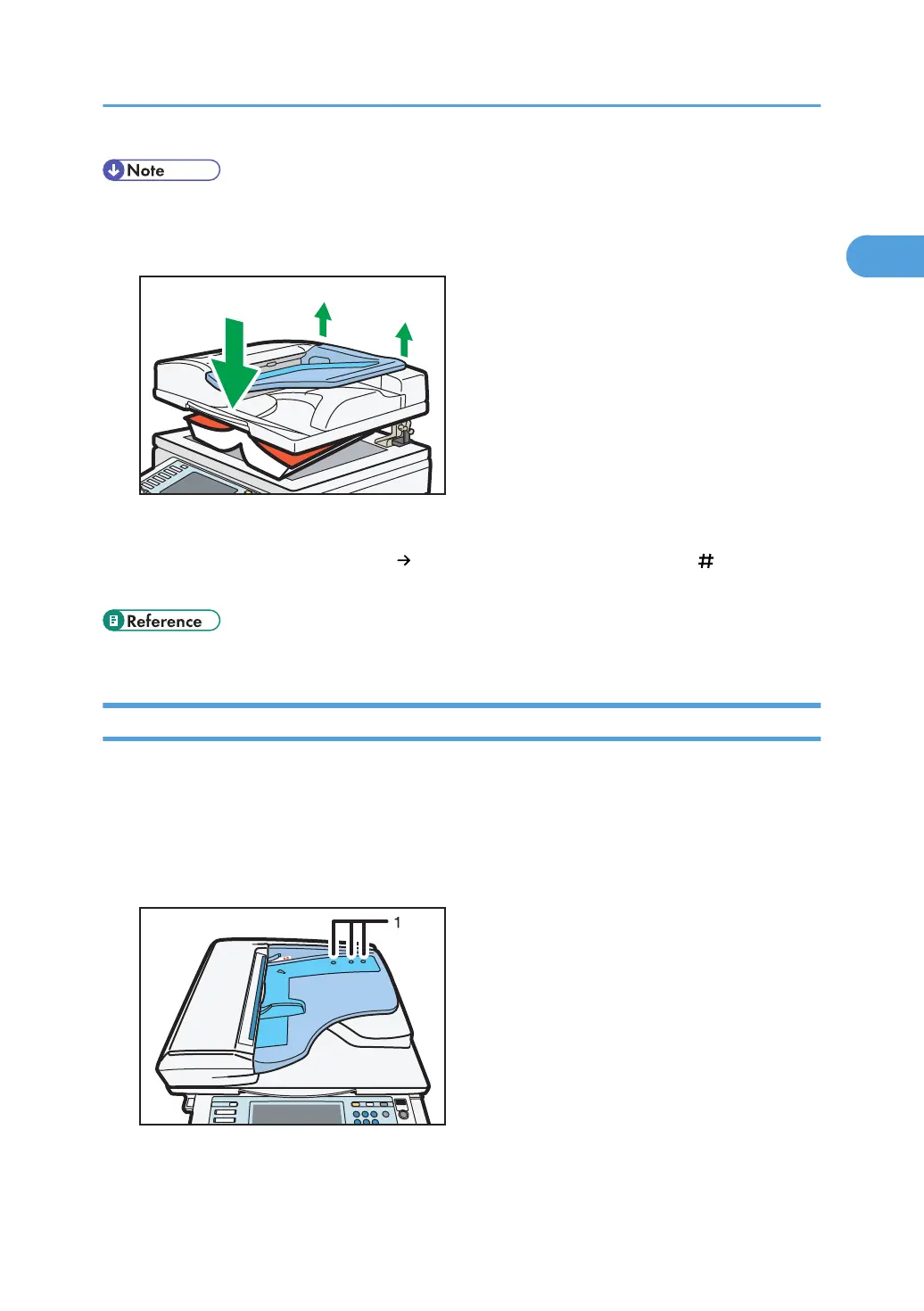• When you place a thick book or three-dimensional original on the exposure glass and lower the ADF,
the back side of the ADF rises up to accommodate the original. Keep your hands away from the hinges
at the back of the ADF when you close it.
• For details about how to specify the original size, see “Specifying Original Sizes”.
• When the Sort, Combine, or 1 Sided 2 Sided function has been set, press the [ ] key after all
originals have been scanned.
• p.35 "Specifying Original Sizes"
Placing Originals in the Auto Document Feeder
Place originals in the ADF.
Be sure not to block the sensor or load the original untidily. Doing so may cause the machine to detect the
size of the original incorrectly or display a paper misfeed message. Also, be sure not to place originals or
other objects on the top cover. Doing so may cause a malfunction.
ARDF (Type 1 and 2)
Placing Originals
29